Operation, 1 operation – Fluke Biomedical 190I User Manual
Page 17
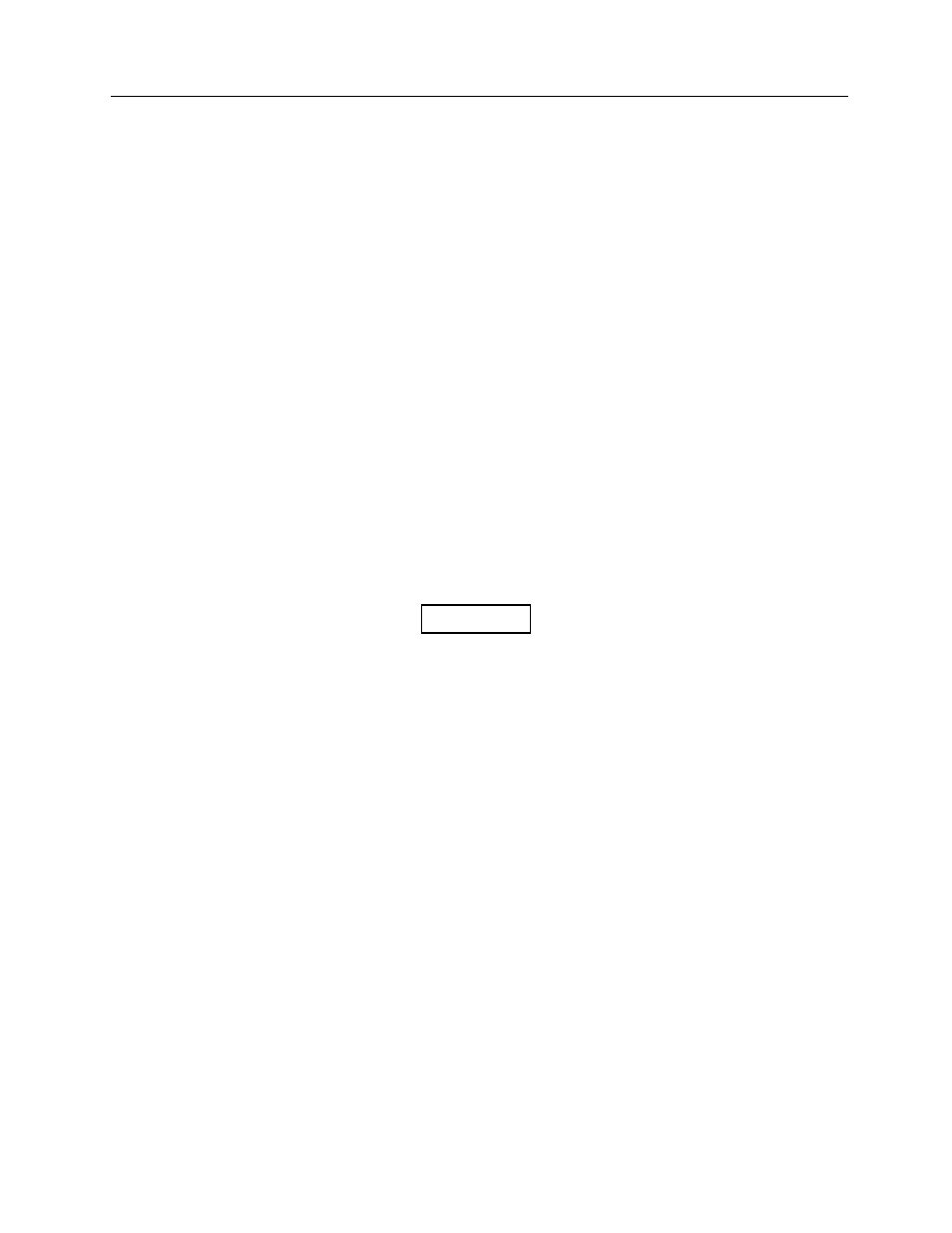
Operation
Operation
2
2-1
Section 2
Operation
2.1 Operation
Operation of the 190I consists of:
1. If necessary, battery installation/replacement (as outlined in Section 1.5, Battery
Installation/Replacement).
2. Turning instrument power on by pressing the ON/OFF button. The 190I is ready for operation in the
defined default mode of operation.
3. Setting the response time, selecting display units, and selecting operational mode using the front
panel pushbuttons are outlined in the following paragraphs.
Changing the Response Time (Resp
Time)
The 190I response time may be changed by pressing the front panel Resp Time push-button. When Resp
Time is pressed, the next response time will be selected and the following will appear on the
alphanumeric display:
RESPONSE IS XX S
XX is 24, 12, 6, or 3 seconds, corresponding to the newly selected response time.
The Resp Time button may be pressed as necessary to scroll through and select the desired response
time. The Resp Time button may be disabled via the 190I-1A Communicator.
The response time displayed is for the lowest
range. Refer to Specifications in Section 1,
Introduction, for corresponding response times
on other ranges.
Resetting the Integrate Value (Resp
Time)
If the instrument is in the Integrate Mode and the reset integrator is enabled via the optional 190I-1A
Communicator, the integrate value may be reset by pressing and holding the Resp Time button for three
seconds. The integrate values will reset to zero; the response time will not change. The integrate reset
function may be disabled via the 190I-1A Communicator.
Changing the Operation Mode (Mode)
The 190I factory default Operational Mode is C/MIN. Using the optional 190I-1A Infrared communicator;
default settings can be changed/programmed into the 190I. Features and pushbuttons can also be
locked-out to set up the 190I in a user-defined mode of operation. The Operational Mode may be
changed by pressing the front panel Mode push-button. The next available mode will then be displayed
corresponding to the newly selected Mode. The Mode button may be pressed as necessary to scroll
through and select the desired Mode, and includes the following:
1 . COUNTS/MIN MODE
2. COUNTS/SEC
MODE
3. mR/H
MODE
4. Sv/H
MODE
5. Gy/H
MODE
NOTE
