Performing electrical safety tests, Setting the test standard – Fluke Biomedical ESA620 User Manual
Page 31
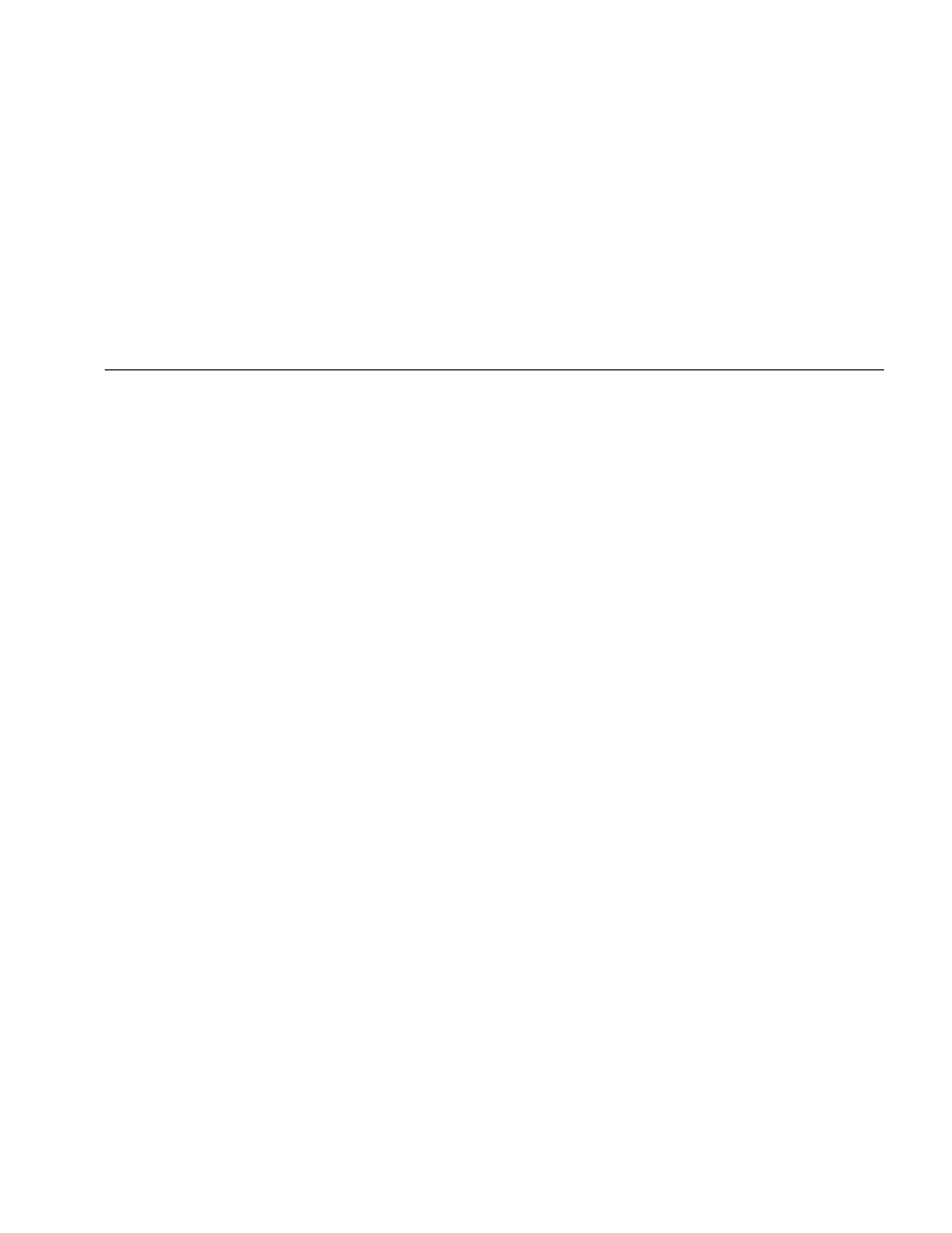
Electrical Safety Analyzer
Performing Electrical Safety Tests
17
Performing Electrical Safety Tests
The Analyzer is designed to perform a number of different
electrical and performance tests on biomedical
equipment. The following sections describe the various
tests and how to perform them using the Analyzer.
Setting the Test Standard
The Analyzer is designed to perform electrical safety
testing based on a number of different safety standards.
The IEC 60601 is the Analyzer’s default standard. To
select another standard:
1. Press
.
2. Press
or to scroll through the standard
selections.
3. When the desired standard is displayed, press the
softkey labeled Select.
To exit the standard selection menu without changing the
standards selection, press the softkey labeled Exit.
Some electrical tests may not be applicable for a specific
standard. In these cases, the Analyzer’s menu will not
display the excluded test as a selection.
Performing an Accessible Voltage Test (IEC
61010 only)
Note
The Accessible Voltage test selection will only
appear in the Analyzer’s menu when the
standard is set to IEC61010.
The Accessible Voltage test measures the voltage that
may exist between the DUT’s enclosure and protective
earth. To access the Accessible Voltage test, press .
1. Connect the DUT’s power cord to the Analyzer’s test
receptacle.
2. Connect a test lead from the Analyzer’s 2-WIRE
V/
Ω
/A jack and an exposed metal part on the DUT’s
enclosure. Any measured voltage is shown in the
Analyzer’s display.
The following outlet conditions apply when performing this
test:
•
Normal
polarity
•
Normal polarity, earth open
•
Normal polarity, neutral open
•
Reversed
polarity
•
Reversed polarity, earth open
•
Reversed polarity, neutral open
