3 getting started – Fluke Biomedical 4000M+ User Manual
Page 7
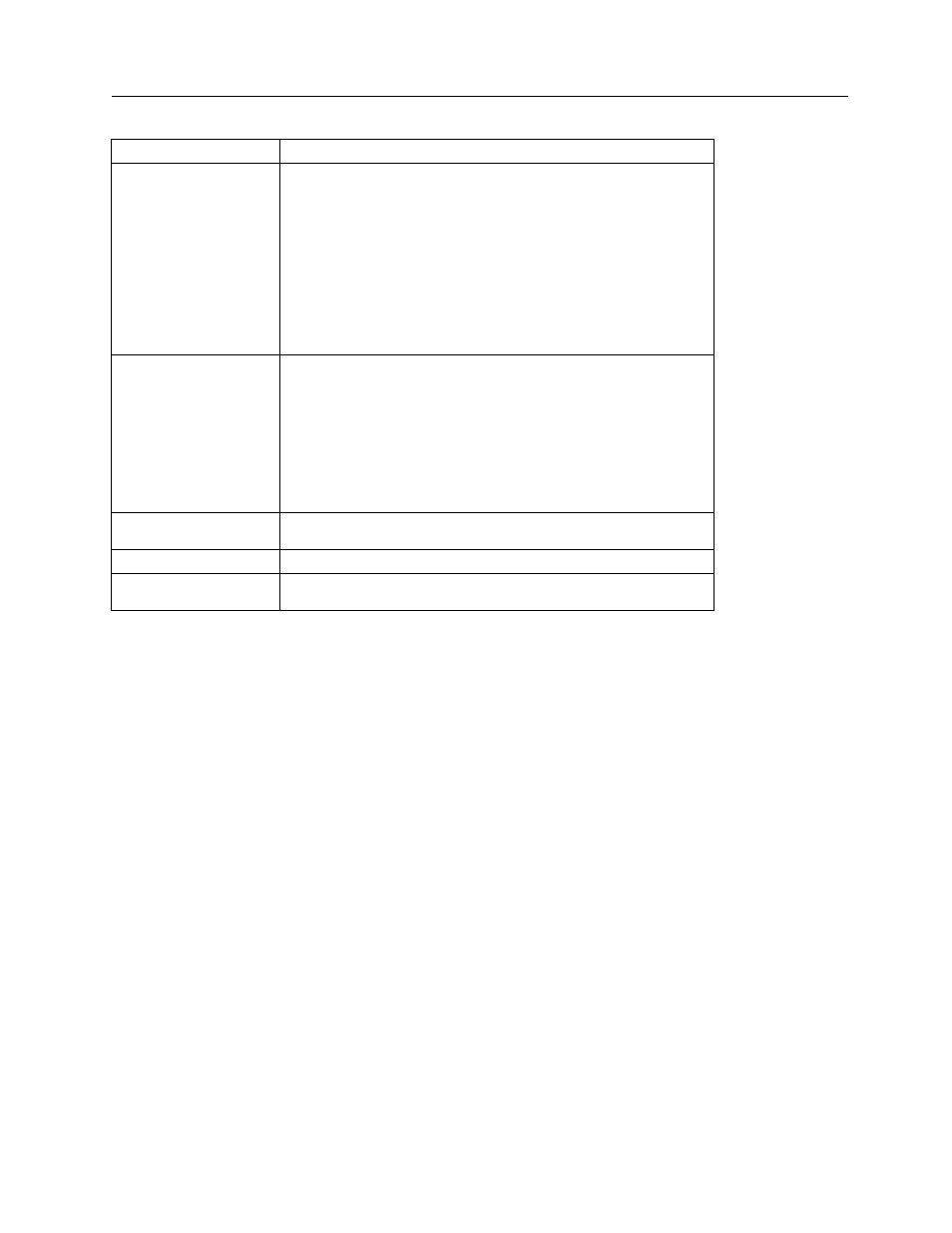
General Information
Specifications
1
1-3
Physical Characteristics
Display
16 character dot-matrix LCD.
Six rocker switches:
ON/OFF: Turns power on/off.
RADIO/FLUORO: Selects radiographic or fluoroscopic mode
of operation.
EXP/ALL: Selects Exposure or All measurements.
(W/Al)/(Mo/Mo): Selects anode/filter.
HIGH/LOW: Selects High (Dental or Mammo)/Low sensitivity.
Controls
ROLL/RST: Rolls display through data; Resets exposure
measurement.
Power Supply/Charge Connector: 5.5 X 2.1 mm Male
Receptacle.
Scope Connector: BNC connector for oscilloscope connection.
Ion Chamber Signal Connector: BNC connector for external
ion chamber.
Ion Chamber Bias Connector: Banana jack supplying 300 volts
as Bias Supply.
Connectors
RS-232 Port: 9-pin female connector configured as DCE.
Power
120/230 VAC External Supply; Internal, rechargeable
batteries.
Operating Conditions
10°-40°C max.; 90% relative humidity, non-condensing
Size
8 cm high, 22 cm wide, 23 cm deep (3 in. high, 8 ½ in. wide, 9
in. deep)
1.3 Getting Started
Receiving Inspection
Upon receiving the unit:
1. Check the shipping carton(s) and their contents for in-shipment damage. If damage is evident, file
a claim with the carrier and contact Fluke Biomedical at 440.248.9300.
2. Check that all items listed on the packing slip are present and in good condition. If any items are
missing or damaged, contact Fluke Biomedical at 440.248.9300.
Storage
If necessary to store the unit prior to use, pack it in the original container(s) if possible, and store it in an
environment free of corrosive materials, fluctuations in temperature and humidity, and vibration and
shock.
