Worcester controls – Flowserve I90 Series User Manual
Page 23
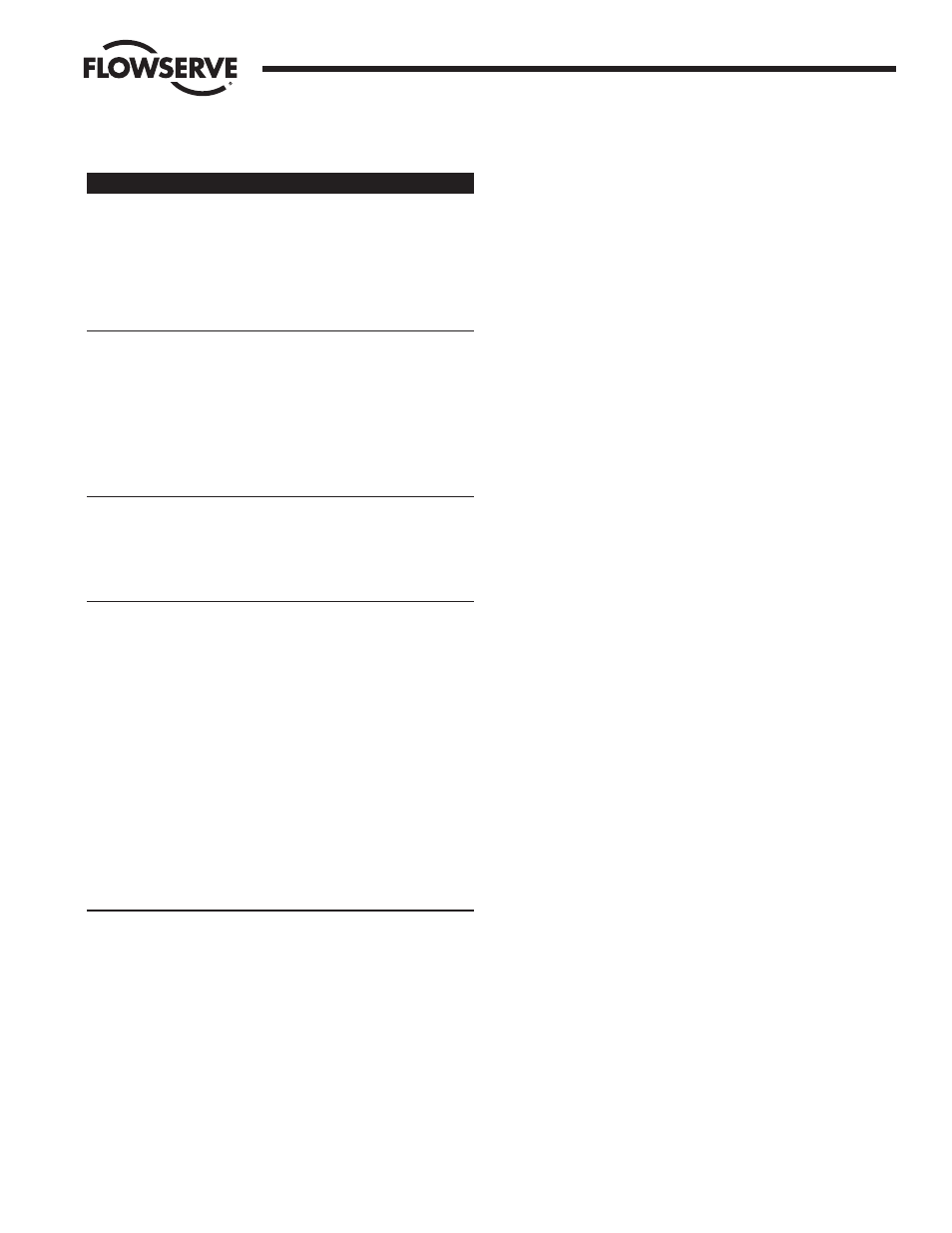
WCAIM2053
Pulsair Loop-Powered Positioner Modular Accessory System (Series I90/L90)
23
4. TROUBLESHOOTING
Problem
Possible Cause(s)
Solution
Indicates
Green and Purple
Check wiring per
backwards
wires reversed
Section III.F.2.
Reverse-acting Reverse
green
and
actuator
purple wires.
Recalibrate
potentiometer per
Section III.A.4.
Indication not
Gears slipping
Check gear tooth
consistent
engagement of upper
face gear
(approximately
Z|zn").
Pinion gear set
Recalibrate and
screw loose
tighten set screw.
Potentiometer loose
Tighten potentiometer
nut.
Indication not
Potentiometer needs
Calibrate
correct
to be calibrated
potentiometer per
Section III.A.4.
M.A.S. shaft turned
Recalibrate for new
more than 90 degree
quadrant.
4-20 mA output
Power supply
Check/connect
not operating
not connected
power supply.
properly
Board not calibrated
Complete calibration
procedure per
Section III.F.3.a.
Wiring not correct
Recheck wiring per
Section III.F.2.
Power supply voltage
Check for proper
is varying or incorrect
supply voltage and
whether jumpers are
installed or removed
per Section III.F.2.b.
Supply must be
constant voltage for
proper operation.
G. RADIO FREQUENCY INTERFERENCE (RFI) FILTER
The RFI filter is incorporated into the input circuit of the Pulsair
positioner to prevent or minimize interference from radio
sources such as walkie-talkies. The RFI filter consists of two 1
millihenry inductors in combination with a .1 microfarad
capacitor to block any radio frequency interference on the signal
lines. The RFI filter is factory installed and wired. The following
installation and wiring information is provided for service and
repair operations, if necessary.
1. INSTALLATION AND WIRING
a. Remove the two #4 screws securing the circuit board in
place. Carefully raise the board to gain access to the
circuit board terminal strips.
b. Remove the blue wire and the yellow wire connected
between terminals 1 and 2 of the enclosure terminal strip
and the Pulsair positioner board. Make a note as to where
each wire is connected to the circuit board terminals.
c. Connect the filter assembly to the back of the enclosure
terminal strip as follows:
1. Install the free lead of the inductor connected to the
blue wire into the back of terminal 1.
2. Install the free lead of the inductor connected to the
yellow wire into the back of terminal 2.
d. Connect the blue wire and yellow wire to the circuit board
as follows:
1. Connect the free end of the blue wire to terminal 3 on
the circuit board.
2. Connect the free end of the yellow wire to terminal 7
on the circuit board.
e. Reposition the circuit board in its proper location being
careful not to pinch or pull any wires. Reinstall the two #4
screws to secure the board in place.
f.
This completes the installation.
Flow Control Division
Worcester Controls
