Flowserve MX FOUNDATION Fieldbus Field Unit User Manual
Page 23
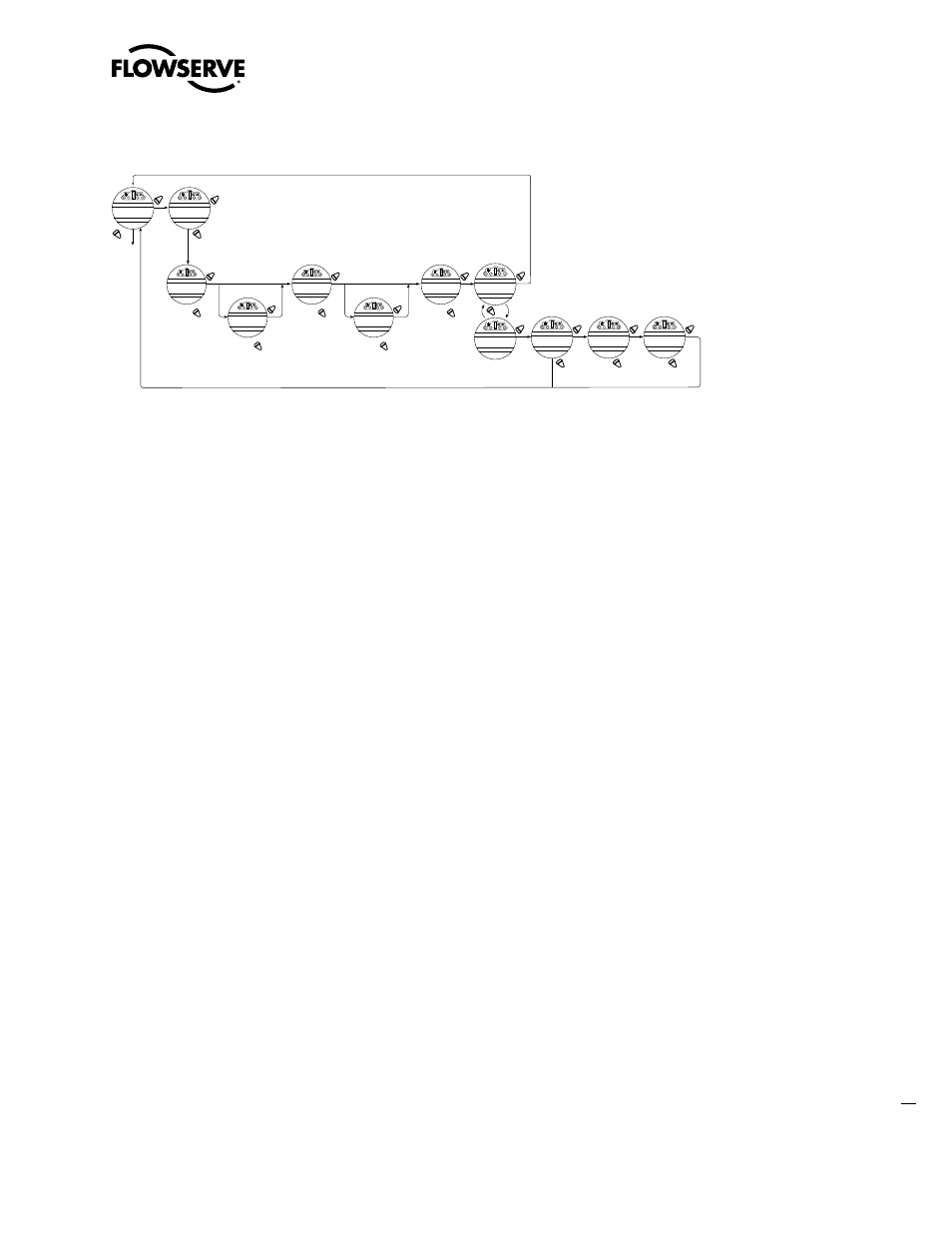
23
MX/QX FOUNdaTION Fieldbus Field Unit FCd LMENIM2330-01 – 08/11
flowserve.com
Figure 2.16 – MX/QX FF Setup Sequence
NOTE: This menu is displayed after the actuator and FF board have been powered up together at least
one time.
To setup the MX or QX FF device, enter the Setup mode as detailed in Installation and Operation
Manual Bulletins LMENIM2306 for the MX and LMENIM3306 for the QX:
1. Proceed through Setup to the CHANGE FF? display. Select YES to get to the STATUS display.
2. STATUS enables the user to change from the default condition to turn on and off the digital
control capability of the actuator. Select NO to change the setting or YES to get to the next
display. (Default = ON)
3. ESD ACTION allows a network ESD function to be enabled after the ESD configuration has
been established for the unit. This network ESD can be selected to do one of the following:
ignore the command (NONE), CLOSE, OPEN, STOP, or POSITION the actuator. To change
from the default setting, select NO until the required option is displayed. Select YES if the
setting is correct to go to the next display.
NOTE: if POSITION is chosen as the action, a MOVE TO display will be shown where the user can
select the desired position between 0 and 100% open, in one percent increments, by selecting
NO until the desired position is selected. Select YES once the setting is correct to go to the next
display.
4. COMM LOSS ACTION allows the user to select the action to be taken after a communica-
tion loss to the actuator. The action can be one of the following: no action (NONE), CLOSE,
OPEN, STOP, or POSITION the actuator. To change from the default setting, select NO until
the required option is displayed. Select YES if the setting is correct to go to the next display.
(Default = NONE)
NOTE: if POSITION is chosen as the action, a MOVE TO display will be shown where the user can
select the desired position between 0 and 100% open, in one percent increments, by selecting
NO until the desired position is selected. Select YES once the setting is correct to go to the next
display.
5. COMM LOSS DELAY sets the time before which the COMM LOSS ACTION is taken after
a communication loss. The setting can be between 0 - 120 seconds (2 min) seconds in
one-second increments. To change from the default, select NO until the required value is
displayed. Select YES if the setting is correct to go to the next display.
NO
(OFF)
YES
NO
NO
NO
YES
YES
YES
YES
(1%-100%)
1% Increments
(1%-50%)
1% Increments
CHANGE
FF?
STATUS
(ON)-OK?
YES
CHANGE PROP/
DEADBAND?
NO
YES
DEADBAND
(2%)-OK?
PROP BAND
(15%)-OK?
NO
OPEN/CLOSE
MODE-OK?
POSITION
MODE-OK?
(CLOSE)
(OPEN)
(STOP)
(POSITION)
YES
NO
ESD ACTION
(IGNORE)-OK?
(CLOSE)
(OPEN)
(STOP)
(POSITION)
YES
YES
NO
COMM LOSS ACTION
(NONE)-OK?
(0-4095)
NO
COMM LOSS DELAY
(60 SEC)-OK?
(0-100%)
*
*
YES
NO
MOVE TO
XXX% OPEN
(0-100%)
YES
NO
MOVE TO
XXX% OPEN
* If POSITION is chosen, as action,
this menu will appear.
