4 pst and pst/esd configuration, 1 basic configuration, 2 enhanced configuration – Flowserve MX Electronic Actuator SIL Safety IOM User Manual
Page 25: 3 access lcd menu / dialogue
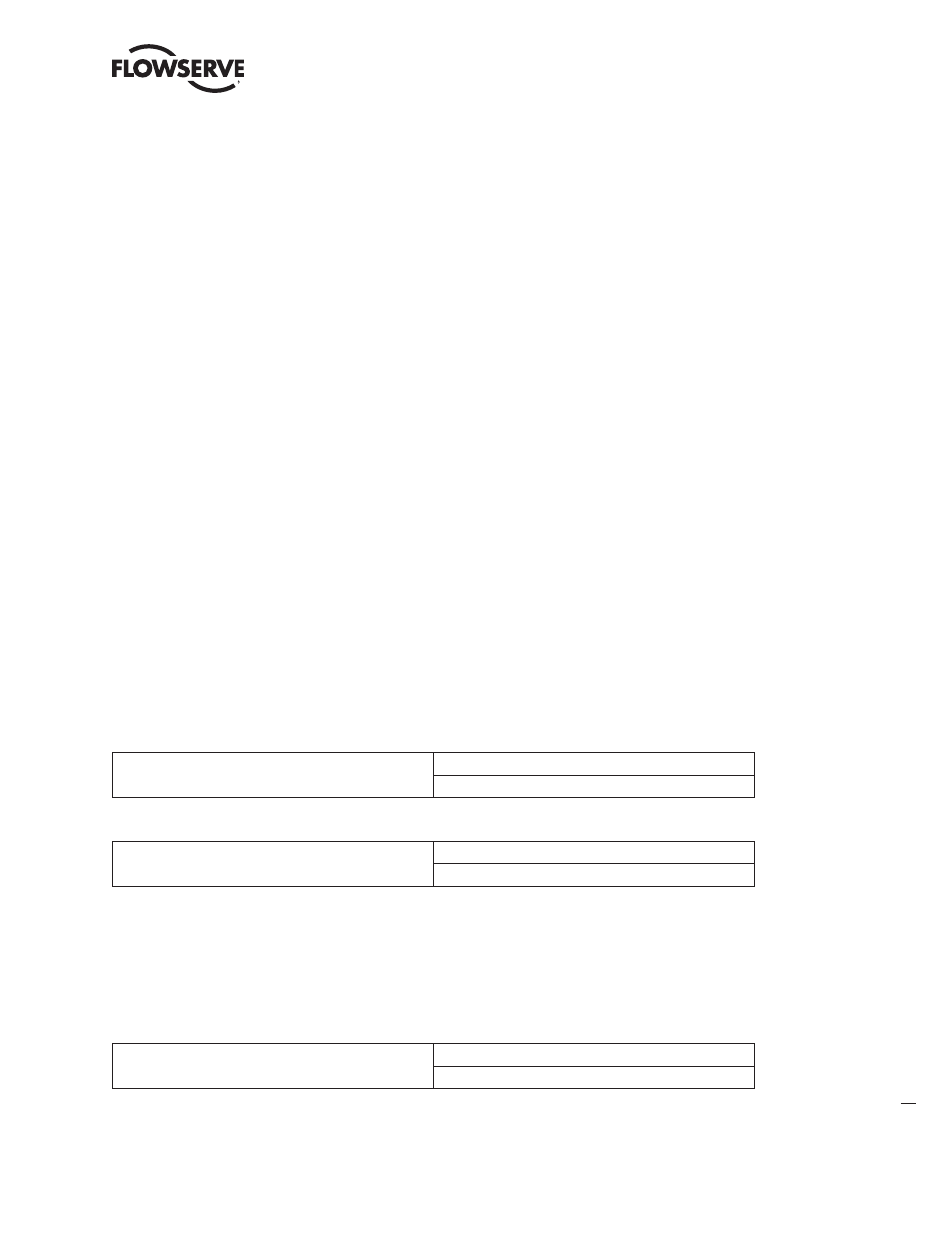
25
Limitorque MX Electronic Actuator FCD LMENIM2350-01 – 9/13
flowserve.com
FLOWSERVE PROPRIETARY INFORMATION
Use or disclosure of this information is subject to the restrictions on the title page of this document
9.4 PST and PST/ESD Configuration
9.4.1 Basic Configuration
The basic PST/ESD configuration may be configured such that separate signals may be dedicated individually to PST
and ESD functions. However, the enhanced PST and PST/ESD configuration employs redundant but logically opposite
signals to enable PST and to release an ESD action. It also dedicates a single input that is to be used for both ESD and
PST commands.
Note that by configuring ESD and PST actions to commence when a normally persistent signal is removed (action when
signal not present), then the ESD or SIF action will automatically commence if the signal wires are destroyed during an
emergency.
9.4.2 Enhanced Configuration
Enhanced ESD/PST configuration and signal wiring (see 4.2.2), the user will be extending some of the built-in
protection and redundancy features of the Limitorque actuator into the user’s signaling environment. Note that when
requesting a PST on an actuator that has been so configured, the PST signal actually passes through the same signal
wires as would the ESD signal. Thus, in addition to confirming the availability of the actuator to perform its safety
function, the PST signal also confirms the functionality of the user’s ESD signaling equipment.
Note also that the enhanced configuration operates with a momentary ESD or PST signal (>800ms), thus enabling
actuator to continue its preconfigured ESD action even if the signal wires are subsequently destroyed during the
emergency.
9.4.3 Access LCD Menu / Dialogue
Enter the “SETUP” mode.
Move the red REMOTE-STOP-LOCAL knob to STOP.
Within 10 seconds, toggle the black OPEN-CLOSE knob:
→ OPEN (YES) → CLOSE (NO) → OPEN (Yes) → Release
Display:
SETUP?
Within 10 seconds, toggle the black OPEN-CLOSE knob: → OPEN (Yes) → Release
Display:
SETUP?
ENGLISH?
Select the dialogue language.
Toggle “NO” to cycle through the language options.
Select “YES” when the desired language appears on the LCD.
NOTE: Available languages are English (default), Mandarin, Spanish, German, Russian, French, Italian, Portuguese,
Malay and Katakana.
Display:
CHANGE
SETTINGS?
Within 15 minutes,
Toggle the black OPEN-CLOSE knob: → OPEN (YES) → Release
