Wiring, Twinscan gas 3” gph instrument only – Floscan TwinScan GPH/LPH Meter User Manual
Page 14
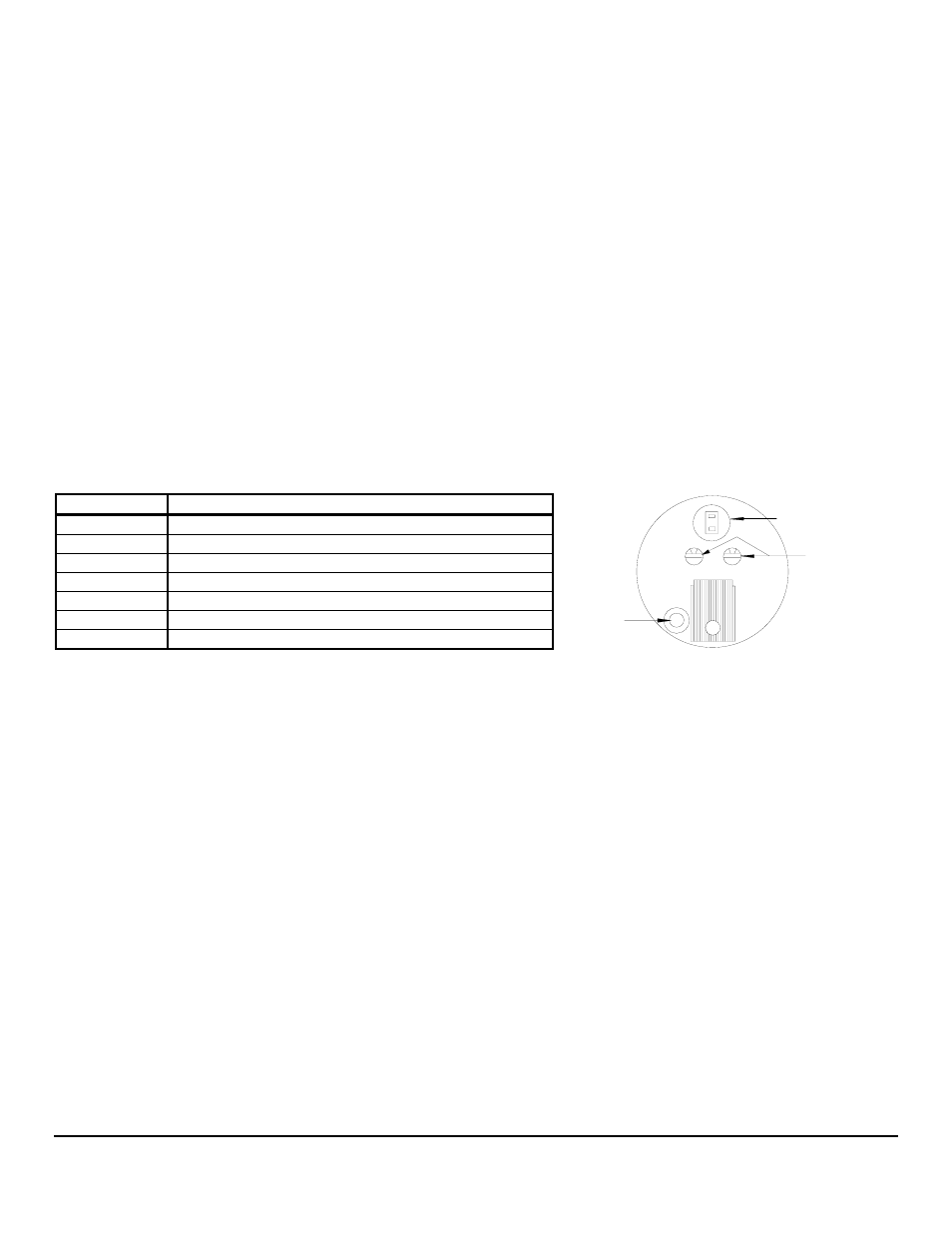
5/15/2002
1000-108-00E
WIRING
®
TwinScan Gas 3” GPH Instrument Only
To ensure years of trouble free operation of your new TwinScan
®
Instrument
please read all of these instructions carefully before beginning your installation.
CAUTION: To avoid electrical shorts and possible fire, turn OFF the power to the instrument panel until installation is complete.
Please Note: The pointer is accurate only when gauge is energized. The pointer may stop at any position when power is OFF and is
not indicative of a faulty gauge.
This instrument fits in a standard 3 3/8” tachometer hole. The analog needles show the PORT and STARBOARD fuel flow rates of
each engine and the totalizer shows the total consumption of both engines. Fuel consumption is stored in non-volatile RAM and does
not require power to retain its memory. Resetting the totalizer is done with an external switch (not supplied). An excellent choice is a
momentary on (normally open) switch. You can also use a single throw, single pole (SPST) switch.
Wiring
Use No. 18 AWG mufti-strand wire, the included butt splices and self-sealing heat shrink to make all connections. Alternate
installation: Use insulated ring tongue connectors and a terminal strip.
Important: Protect wires from damage caused by sharp edges, moving and hot engine parts. Cable tie and support all wire runs for
safety.
Back of Instrument
Dial Lamp
0
0
Wires
Calibration Knobs
Black Switch
Red Switch
Wire Color
Function
RED/WHITE PORT Instrument & flow sensor +12 VDC Power
RED STARBOARD Instrument & flow sensor+12 VDC Power
BLACK
Battery Ground (Instrument & flow sensor ground)
WHITE PORT Flow Sensor Input
BROWN STARBOARD Flow Sensor Input
GREEN
Totalizer Reset Switch
WHITE/RED
Pulse Output to Tachometer/MPG Switch if Installed
1. Connect the RED/WHITE wire to the “power on” side of the PORT ignition switch.
2. Connect the RED wire to the “power on” side of the STARBOARD ignition switch. In multiple gauge installations, join all the
RED/WHITE wires together and run a single wire to the keyed terminal of the PORT ignition switch. Do the same for the RED
wires on the STARBOARD side.
3. Connect the BLACK wire of the gauge to the BLACK wire(s) at the flow sensor(s). Run a BLACK wire to the negative battery bus
from this point. This instrument requires a single point ground system. Connecting the gauge to a ground at the instrument panel
and the flow sensor(s) to a different ground can introduce noise and affect the accuracy of the instrument.
4. Connect the WHITE wire of the instrument to the WHITE wire of the PORT flow sensor.
5.
Connect the BROWN wire of the instrument to the WHITE wire of the STARBOARD flow sensor.
6. Connect the GREEN wire to one of the terminals of a single pole, single throw (SPST) or momentary on (normally open) switch.
Run a BLACK wire from the other terminal of the switch to the Instrument BLACK wire (ground.) Totalizer reset switch OPEN -
Normal operation , Totalizer reset switch CLOSED - Reset mode.
FloScan Instrument Company, Inc.
Tel:
(206) 524-6625
Fax:
(206)
523-4961
3016 NE Blakeley Street, Seattle, WA 98105
Email:
Http://www.floscan.com
- 3FB010U TwinScan GPH/LPH Meter 3FB010U3 TwinScan GPH/LPH Meter 3FB011M1 TwinScan GPH/LPH Meter 3FB011M2 TwinScan GPH/LPH Meter 3FB012U TwinScan GPH/LPH Meter 3FB012U1 TwinScan GPH/LPH Meter 3FB012U2 TwinScan GPH/LPH Meter 3FB013U TwinScan GPH/LPH Meter 3FB013U1 TwinScan GPH/LPH Meter 3FB013U2 TwinScan GPH/LPH Meter 3FB014M2 TwinScan GPH/LPH Meter 3FB015U TwinScan GPH/LPH Meter 3FB015U1 TwinScan GPH/LPH Meter 3FB016M1 TwinScan GPH/LPH Meter 3FB016U TwinScan GPH/LPH Meter 3FB016U1 TwinScan GPH/LPH Meter 3FB016U2 TwinScan GPH/LPH Meter 3FB018M TwinScan GPH/LPH Meter 3FB018M1 TwinScan GPH/LPH Meter 3FB018M2 TwinScan GPH/LPH Meter 3FB022U TwinScan GPH/LPH Meter 3FB022U1 TwinScan GPH/LPH Meter 3FB022U2 TwinScan GPH/LPH Meter 3FB023U TwinScan GPH/LPH Meter 3FB023U1 TwinScan GPH/LPH Meter 3FB028M TwinScan GPH/LPH Meter 3FS012U TwinScan GPH/LPH Meter 3FS012U1 TwinScan GPH/LPH Meter 3FS012U2 TwinScan GPH/LPH Meter 3FS013U TwinScan GPH/LPH Meter 3FS013U1 TwinScan GPH/LPH Meter 3FS013U2 TwinScan GPH/LPH Meter 3FS015U1 TwinScan GPH/LPH Meter 3FS021M TwinScan GPH/LPH Meter 3FS021M1 TwinScan GPH/LPH Meter 3FS022U TwinScan GPH/LPH Meter 3FS022U1 TwinScan GPH/LPH Meter 3FS022U2 TwinScan GPH/LPH Meter 3FS023U TwinScan GPH/LPH Meter 3FS023U2 TwinScan GPH/LPH Meter 3FS023U1 TwinScan GPH/LPH Meter 3FS024M2 TwinScan GPH/LPH Meter 3FS025U TwinScan GPH/LPH Meter 3FS025U1 TwinScan GPH/LPH Meter 3FS026 TwinScan GPH/LPH Meter 3FS026U TwinScan GPH/LPH Meter 3FS026U1 TwinScan GPH/LPH Meter 3FS026U2 TwinScan GPH/LPH Meter 3FS028M TwinScan GPH/LPH Meter 3FS028M1 TwinScan GPH/LPH Meter 3FS028M2 TwinScan GPH/LPH Meter 3FW012U1 TwinScan GPH/LPH Meter 3FW013U2 TwinScan GPH/LPH Meter 3FW016U1 TwinScan GPH/LPH Meter 3FW020U TwinScan GPH/LPH Meter 3FW020U3 TwinScan GPH/LPH Meter 3FW021M TwinScan GPH/LPH Meter 3FW021M1 TwinScan GPH/LPH Meter 3FW021M2 TwinScan GPH/LPH Meter 3FW022U TwinScan GPH/LPH Meter 3FW022U1 TwinScan GPH/LPH Meter 3FW022U2 TwinScan GPH/LPH Meter 3FW023U TwinScan GPH/LPH Meter 3FW023U1 TwinScan GPH/LPH Meter 3FW023U2 TwinScan GPH/LPH Meter 3FW024M TwinScan GPH/LPH Meter 3FW024M2 TwinScan GPH/LPH Meter 3FW025U TwinScan GPH/LPH Meter 3FW025U1 TwinScan GPH/LPH Meter 3FW025U3 TwinScan GPH/LPH Meter 3FW026U TwinScan GPH/LPH Meter 3FW026U1 TwinScan GPH/LPH Meter 3FW026U2 TwinScan GPH/LPH Meter 3FW028M1 TwinScan GPH/LPH Meter 3FW028M2 TwinScan GPH/LPH Meter 3FW028M4 TwinScan GPH/LPH Meter 3FS018M2 TwinScan GPH/LPH Meter
