FiberPlex FOM-1090 User Manual
Page 19
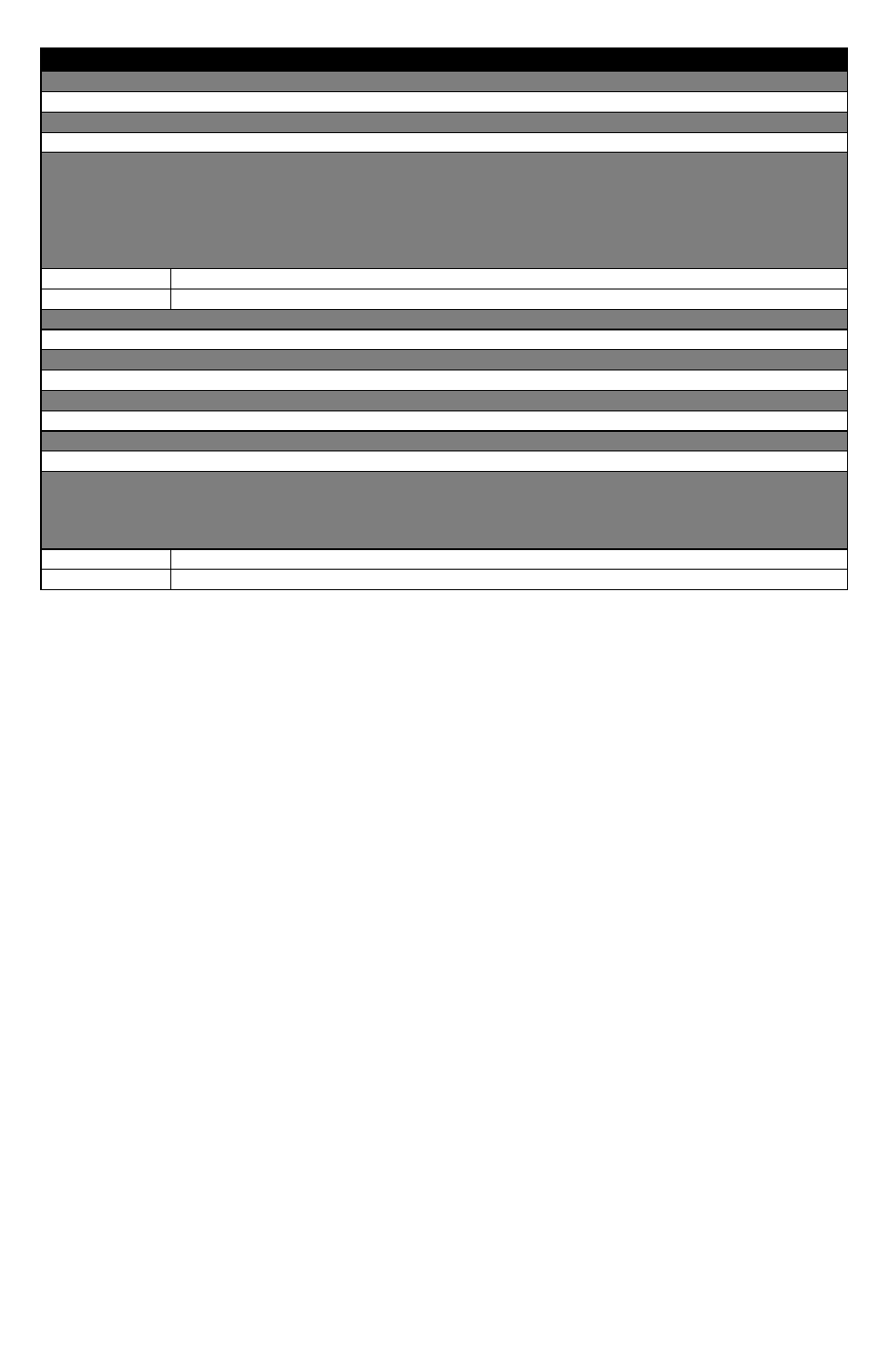
Switch 3
Switch 3.1: No Function
Switch 3.2: No Function
Switch 3.3: Crypto to Crypto Null Modem (FOM‐1090 only; no function on FOM‐1091)
This setting, when used with a FOM‐1090 at each end, reconfigures the interface to allow the fiber link to act as a null
modem between two crypto units. The FOM‐1090 can be connected directly to the crypto using a standard straight‐
through 25 pin cable at each end, eliminating the need for a custom crossover cable. This configuration functions in TIA‐
530, TIA‐530A, or TIA‐232 mode with a straight‐through cable or in TIA‐449 mode with a DB‐25 to DB‐37 adapter cable.
When this switch is on it overrides configuration switches 2.1‐2.5.
Off
Normal operation
On
Crypto crossover mode (no function on FOM‐1091)
Switch 3.4: No Function
Switch 3.5: No Function
Switch 3.6: No Function
Switch 3.7: No Function
Switch 3.8: Display Test
This setting will cause the front panel display to flash each of the indicators yellow or orange (with the exception of the
power led, which remains green) for verification purposes. The rear OPT led will also flash. The unit continues to
function normally ‐ only the display is affected.
Off
Normal indicator operation
On
All indictors except power will flash. The Optics led flashes out of phase with the others.
