Sound), Parameters – Feelworld FW56D/O User Manual
Page 15
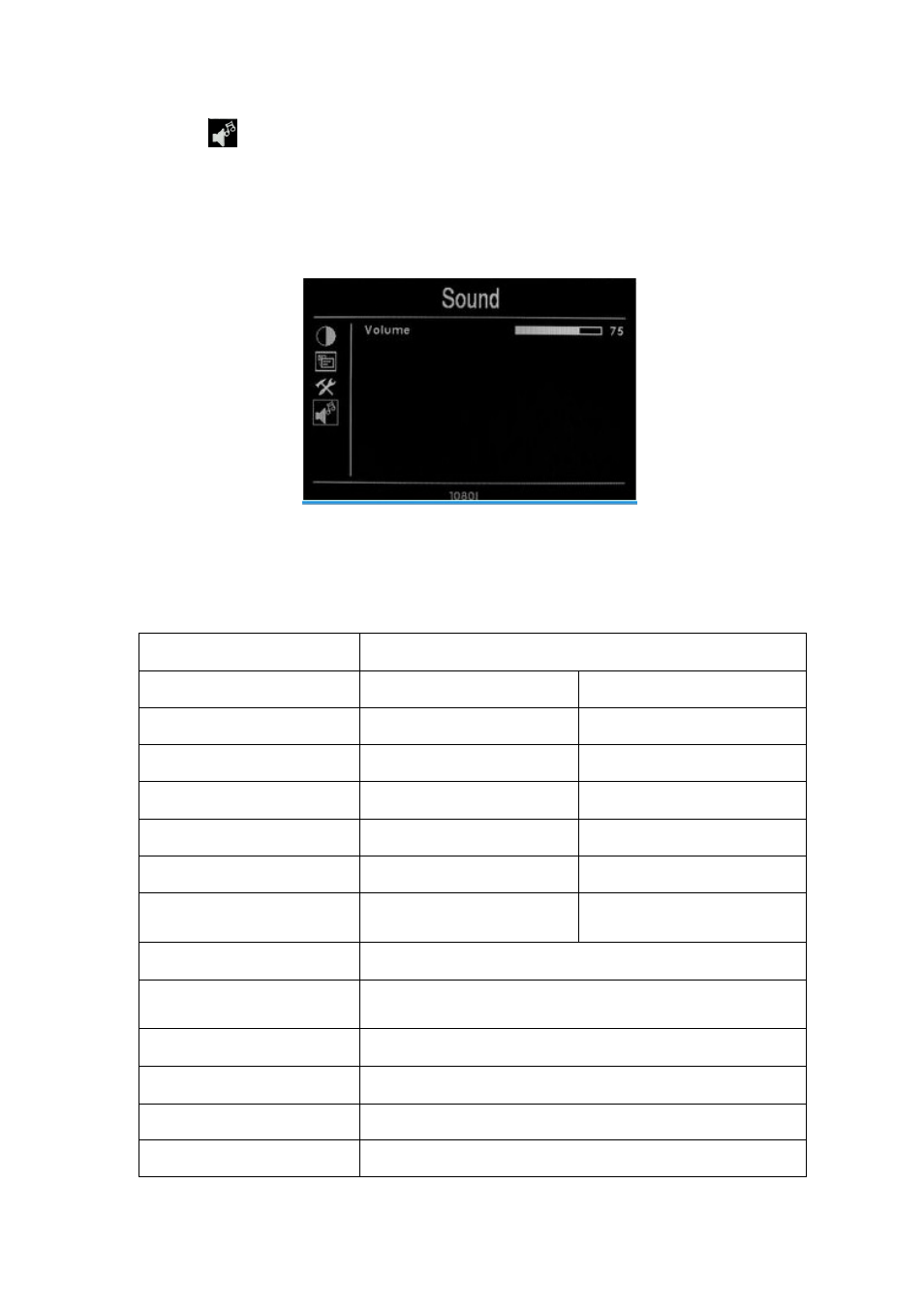
14
●
(
Sound)
After select "sound", press “< ”or“>” button to confirm, then enter into
parameters adjust. Using "∧”or“∨” button to select adjustable items, then
using “<”or“>” button to adjust the parameters
※
Volume: To adjust the volume.
4. Parameters
Panel type
TFT LCD
Display panel size
5.0inch 1152000 Pixels
5.6inch 3072000 Pixels
Resolution
800*480 1280*800
Display ratio
16:9 16:9
Brightness
350 cd/㎡ 220
cd/㎡
Contrast
500:1 500:1
Response time
10ms 30ms
Viewing Angle
70°/70°(L/R)
50°/70°(U/D)
85°/85°(L/R)
85°/85°(U/D)
Backlight
LED
Horizontal frequency
range
30 ~ 75 kHz
Field frequency range
60 ~ 75 Hz
Max resolution
1920 * 1440
Input Signal
HDMI、VIDEO、AUDIO
Signal output
HDMI
(optional)
This manual is related to the following products:
