Feelworld FW56D/O User Manual
Page 13
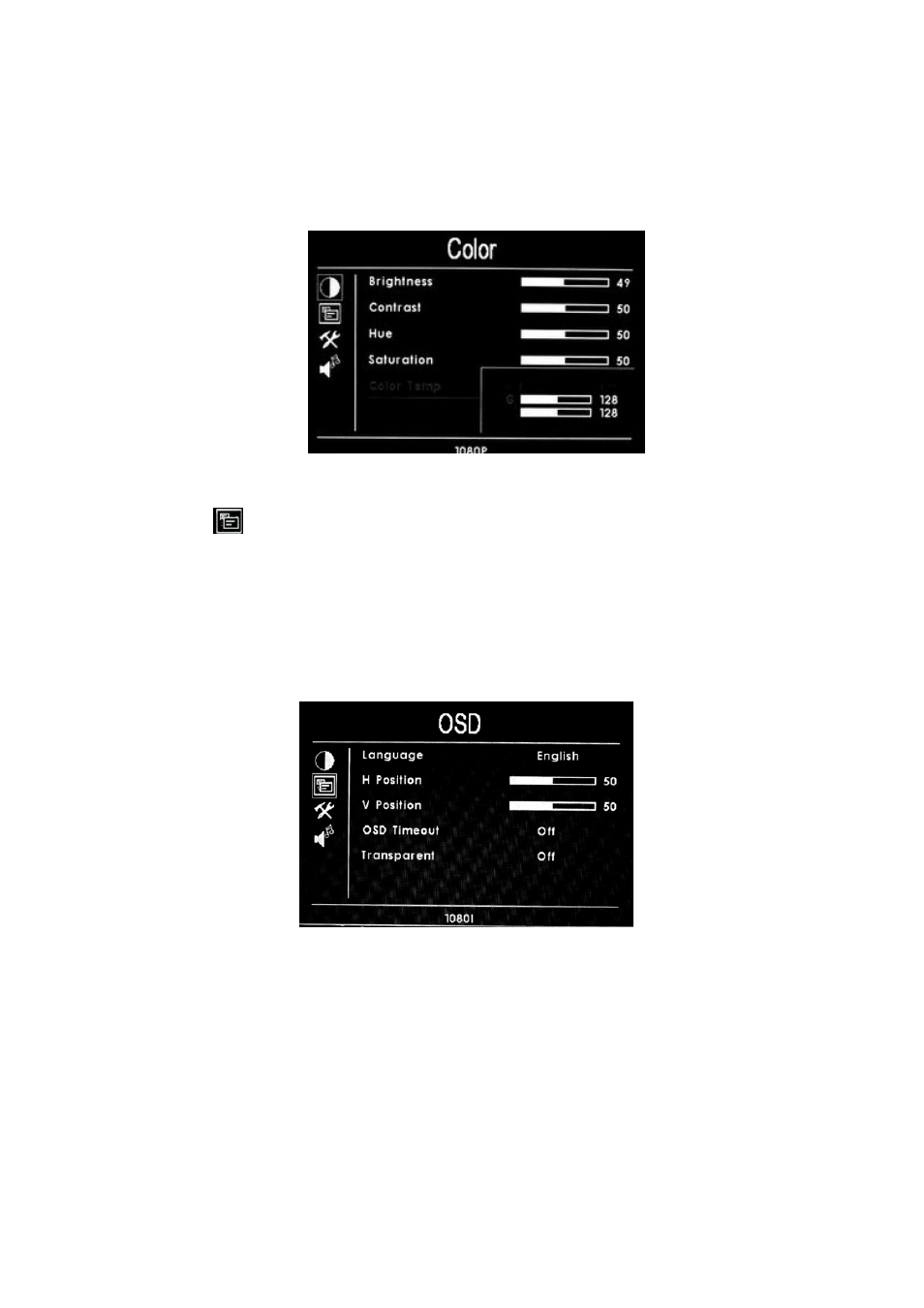
12
use “< ”or“>” to adjust the value of Analog Data, to make sure the
color of picture meets need.
●
(
OSD)
After select "OSD" function, press “<
”or“>” button to confirm,
then enter into parameters adjust. Using “∧”or“∨” button to select
optional items, then using “< ”or“>” button to adjust the parameters.
※
Language: Languages for OSD as below:
This manual is related to the following products:
