Faronics Deep Freeze Enterprise User Manual
Page 5
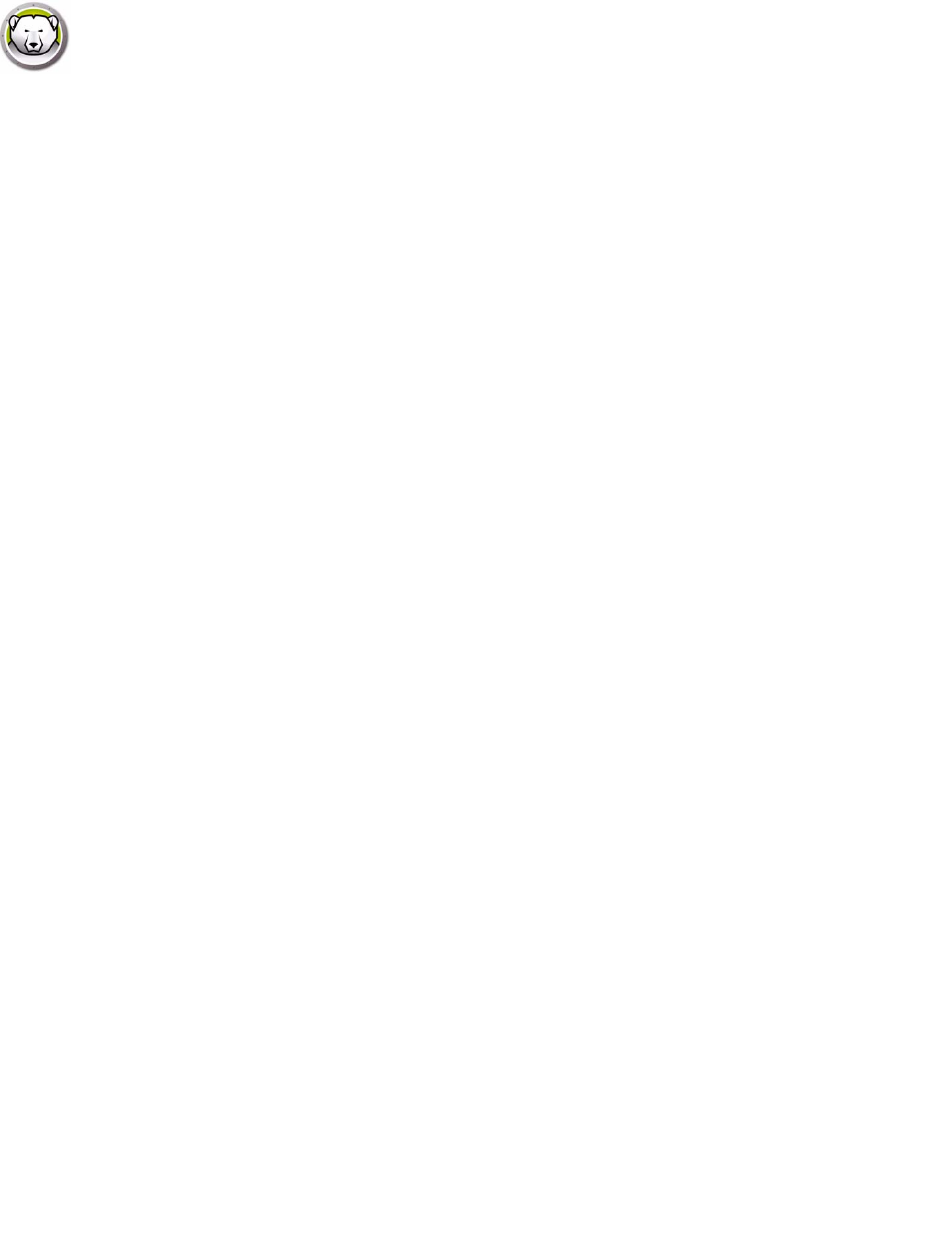
Deep Freeze Enterprise User Guide
Contents
|
5
Uninstalling Deep Freeze on the Workstation via the Console . . . . . . . . . . . . . . . . . . . . . . . . . 95
Silent Install or Uninstall . . . . . . . . . . . . . . . . . . . . . . . . . . . . . . . . . . . . . . . . . . . . . . . . . . 96
Example Command Line. . . . . . . . . . . . . . . . . . . . . . . . . . . . . . . . . . . . . . . . . . . . . . . . 96
Silent Install or Uninstall Using a Shortcut . . . . . . . . . . . . . . . . . . . . . . . . . . . . . . . . . . . 97
Network Install on Multiple computers . . . . . . . . . . . . . . . . . . . . . . . . . . . . . . . . . . . . . . 97
Installing Over Existing Deep Freeze Versions . . . . . . . . . . . . . . . . . . . . . . . . . . . . . . . . . 97
Installing Using Imaging . . . . . . . . . . . . . . . . . . . . . . . . . . . . . . . . . . . . . . . . . . . . . . . 97
Target Install . . . . . . . . . . . . . . . . . . . . . . . . . . . . . . . . . . . . . . . . . . . . . . . . . . . . . . . 98
Managing Deep Freeze Computers . . . . . . . . . . . . . . . . . . . . . . . . . . . . . . . . 101
Password Tab . . . . . . . . . . . . . . . . . . . . . . . . . . . . . . . . . . . . . . . . . . . . . . . . . . . . . . . . . 104
Network Tab . . . . . . . . . . . . . . . . . . . . . . . . . . . . . . . . . . . . . . . . . . . . . . . . . . . . . . . . . . 105
ThawSpace Tab. . . . . . . . . . . . . . . . . . . . . . . . . . . . . . . . . . . . . . . . . . . . . . . . . . . . . . . . 106
Permanent Software Installations, Changes, or Removals . . . . . . . . . . . . . . . . . . . . . . . . . . 107
Anti-Virus Overview. . . . . . . . . . . . . . . . . . . . . . . . . . . . . . . . . . . . . . . . . . . . . . . . . . . . . 110
Enable Anti-Virus on Enterprise Console . . . . . . . . . . . . . . . . . . . . . . . . . . . . . . . . . . . . . . 111
Install Anti-Virus Client on the workstation. . . . . . . . . . . . . . . . . . . . . . . . . . . . . . . . . . . . . 113
Anti-Virus Configuration. . . . . . . . . . . . . . . . . . . . . . . . . . . . . . . . . . . . . . . . . . . . . . . . . . 114
Creating Anti-Virus Configuration . . . . . . . . . . . . . . . . . . . . . . . . . . . . . . . . . . . . . . . . 114
Applying Anti-Virus Configuration . . . . . . . . . . . . . . . . . . . . . . . . . . . . . . . . . . . . . . . . 139
Editing Anti-Virus Configuration. . . . . . . . . . . . . . . . . . . . . . . . . . . . . . . . . . . . . . . . . . 140
Deleting Anti-Virus Configuration. . . . . . . . . . . . . . . . . . . . . . . . . . . . . . . . . . . . . . . . . 140
Scheduling Anti-Virus Tasks . . . . . . . . . . . . . . . . . . . . . . . . . . . . . . . . . . . . . . . . . . . . . . . 148
Using Anti-Virus on the workstation . . . . . . . . . . . . . . . . . . . . . . . . . . . . . . . . . . . . . . . . . 149
Launching Anti-Virus on the Workstation . . . . . . . . . . . . . . . . . . . . . . . . . . . . . . . . . . . 149
Scanning the Workstation. . . . . . . . . . . . . . . . . . . . . . . . . . . . . . . . . . . . . . . . . . . . . . 150
Scanning a File or a Folder via Right-Click . . . . . . . . . . . . . . . . . . . . . . . . . . . . . . . . . . 152
View Scanning History . . . . . . . . . . . . . . . . . . . . . . . . . . . . . . . . . . . . . . . . . . . . . . . . 152
View and take action on Quarantined Files . . . . . . . . . . . . . . . . . . . . . . . . . . . . . . . . . . 153
Updating Anti-Virus Definitions on the Workstation . . . . . . . . . . . . . . . . . . . . . . . . . . . . 154
Managing Anti-Virus on the Workstation via the System Tray . . . . . . . . . . . . . . . . . . . . . 155
Check for Anti-Virus Updates . . . . . . . . . . . . . . . . . . . . . . . . . . . . . . . . . . . . . . . . . . . . . . 156
Update Faronics Anti-Virus . . . . . . . . . . . . . . . . . . . . . . . . . . . . . . . . . . . . . . . . . . . . . . . . 157
Uninstall Anti-Virus Client from the Enterprise Console . . . . . . . . . . . . . . . . . . . . . . . . . . . . 158
Disable Faronics Anti-Virus from the Enterprise Console. . . . . . . . . . . . . . . . . . . . . . . . . . . . 159
Deep Freeze Command Line Control . . . . . . . . . . . . . . . . . . . . . . . . . . . . . . . 161
