Playing lcd keychain chess – EXCALIBUR 410K-CS LCD Keychain Chess User Manual
Page 5
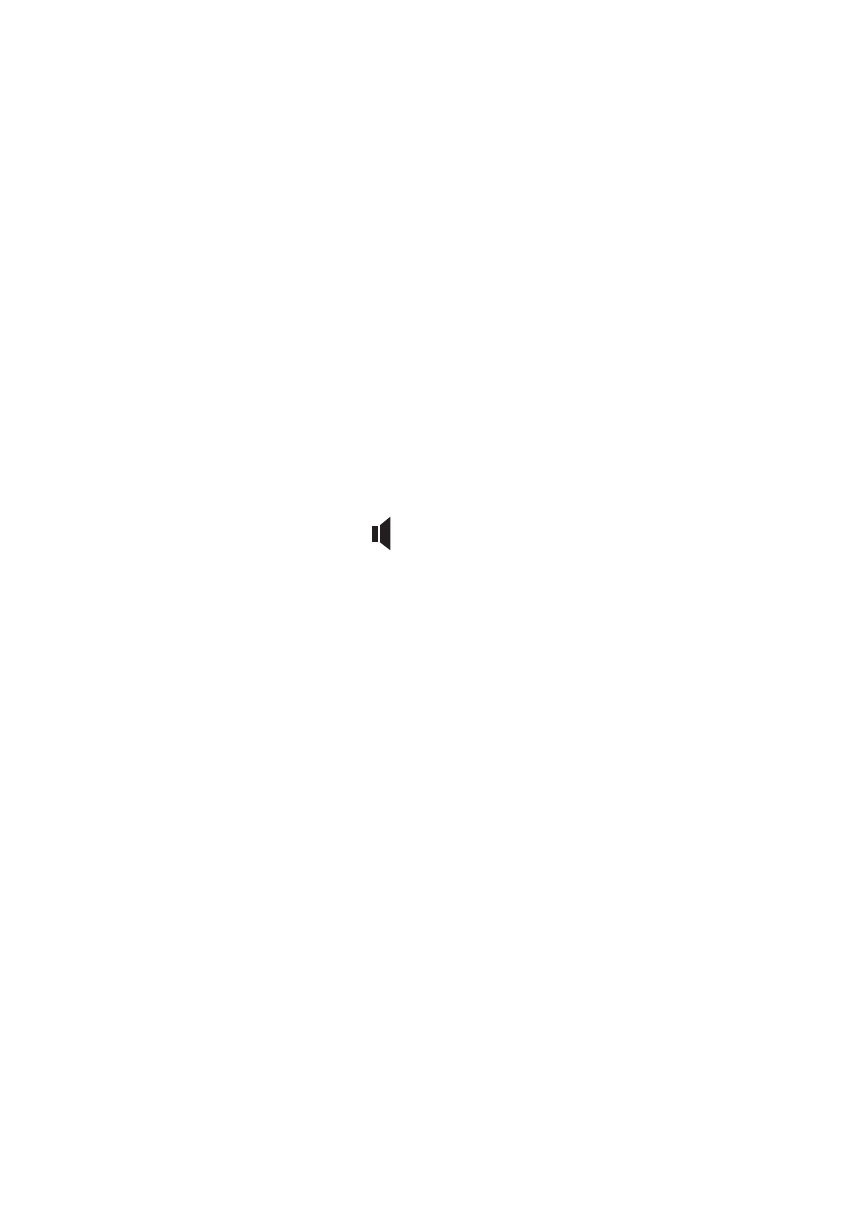
5
play level to return to the current
chess board position and continue
play.
The GO key and four of the
DIRECTION KEYS have a
second function any time the 2nd
key is pressed before they are
pressed.
2nd: Press this key in conjunction
with other keys for additional
functions.
SPEAKER: Press the 2nd key
and then the SPEAKER key
to turn the sound off. The “ ”
ICON on the LCD screen will
turn off. Press the 2ndkey and
then the SPEAKER key to turn
the sound back on.
LEVEL: Press the 2nd key and
then the LEVEL key to show the
current level number on the chess
board.
TRAIN: Press the 2nd key and
then the train key to view training
positions. Continue pressing the
TRAIN key for other positions.
GO: Press the 2nd key and the
GO key to change sides with LCD
Keychain Chess.
NEW GAME: Press the 2nd key
and the NEW GAME key to start
a new game.
Playing LCD Keychain Chess
Press the ON/OFF key to start
playing LCD Keychain Chess. A
“
o
” ICON will show on the right,
indicating that it is white’s turn to
move. (White always moves first
in Chess.) When it is black’s turn
to move, a
“
n
” ICON will show
on the right. While LCD Keychain
Chess is computing its move, its
color ICON will flash, indicating
that it is computing.
If you would like LCD
Keychain Chess to start and play
the white pieces, press the
2nd
key and the “2nd” ICON will
turn on. Now press the GO key
and LCD Keychain Chess will
turn the board around so that you
can play the black pieces while it
flashes it’s first move as white.
Making a Move
A move entry consists of first
entering a FROM square of the
piece you wish to move. Press one
of the eight DIRECTION KEYS,
and a piece will start flashing if
there is a piece that can legally
move. If there is no piece that can
legally move, an error tone will
sound and the “?” ICON will
turn on.
