EXCALIBUR 410K-CS LCD Keychain Chess User Manual
Page 4
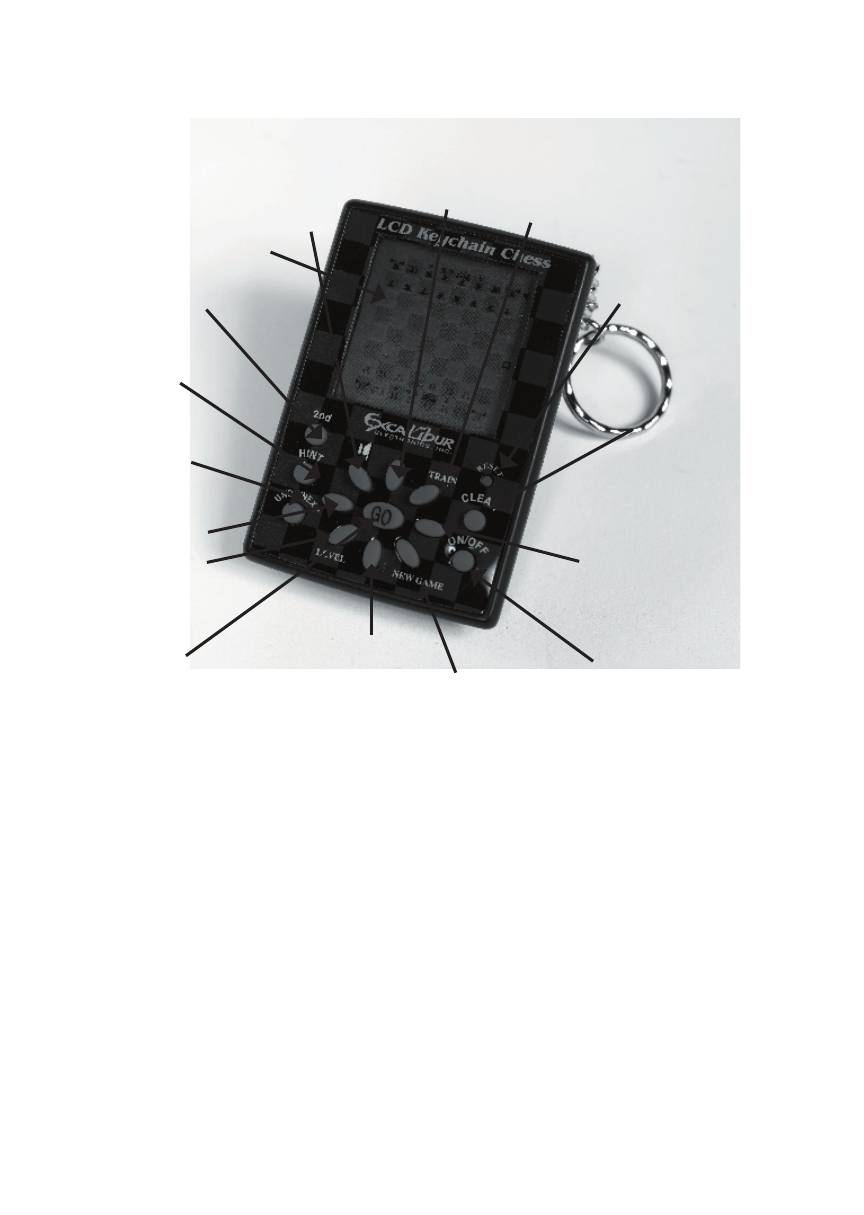
4
Layout of LCD Keychain Chess
Functions of Buttons
ON/OFF: Press this key to turn
the unit on or off. If you press
OFF during a game, the unit will
save your game and restart the
same game when ON is pressed.
UNDO/NEXT: Press this key to
undo the computer’s last move.
Press this key again to undo the
last move that you entered.
DIRECTIONAL
ARROWS:
Use these eight keys during move
entry to select a piece, and then to
indicate where the piece should
move.
HINT: Press this key to get a
recommended move from eChess
Express.
GO: Press this key to confirm a
piece’s TO and FROM squares.
CLEAR: Press this key to cancel
a move during move entry. Or,
press this key while viewing the
2ND
LCD SCREEN
GO
CLEAR
ON/OFF
DOWN
RIGHT
LEFT
UNDO/NEXT
HINT
DIAGONAL/
LEVEL
DIAGONAL/
NEW GAME
DIAGONAL/
TRAIN
UP
RESET
SOUND/
DIAGONAL
- 332 Wide World of Sports Soccer (2 pages)
- 335 Wide World of Sports Racing (2 pages)
- 375-2 LCD Chess & Checkers (9 pages)
- 375-V Talking LCD Chess (12 pages)
- 375X LCD Chess Express (12 pages)
- 740D Phantom Force Electronic Chess Set (24 pages)
- 410-V Talking E-Chess (28 pages)
- 765 Space Navigator (20 pages)
- E108 Einstein Brain Station (24 pages)
- ET144 Einstein Telescope Kit (2 pages)
- E140 Einstein Solitaire Wizard (8 pages)
- E174 Einstein Chess Wizard Tabletop (16 pages)
- ET412 Einstein Mega Screen Microscope Hatchery Instructions (1 page)
- ET412 Einstein Mega Screen Microscope (8 pages)
- 453 Touch Sudoku (12 pages)
- ET460 Einstein Mind Trainer (12 pages)
- ET470 Einstein Touch Solitaire (12 pages)
- 361 Sea Master (16 pages)
- ET477 Einstein Touch Backgammon (12 pages)
- 425 Excalibur Electronic Pro Shuffle (3 pages)
- PL13-2 Talking Electronic Dartboard (15 pages)
- 451 Electronic ATM Savings Bank (5 pages)
- 417-D Deluxe LCD Bridge (5 pages)
- 450 Platinum Speaking Bingo (5 pages)
- 451 Touch Screen Eye Trainer (16 pages)
- 453K Executive Touch Sudoku (7 pages)
- 470-ET Touch Screen Solitaire (9 pages)
- 477-ET Touch Screen Backgammon (7 pages)
- FX-VR206 Fox Sports 7-in-1 Plug & Play (8 pages)
- 501 NASCAR Racing Pro (11 pages)
- 460 The New York Times Garden Expert (9 pages)
- 456 The New York Times Travel Master (16 pages)
- 458 The New York Times QuizMaster (7 pages)
- 457 The New York Times Recipe Master (13 pages)
- 455-3 The New York Times Touch Screen Crossword Puzzle (12 pages)
- TV10 TV Guide Movie Master (7 pages)
- TV20 TV Guide Quiz Master (8 pages)
- TV30 TV Guide Electronic Crossword Puzzle (8 pages)
- 415-SE04 Wine Master Special Edition (11 pages)
- 415-06 Wine Master Deluxe Edition (24 pages)
