Exacq exacqVision End User Quick Start Guide User Manual
Page 4
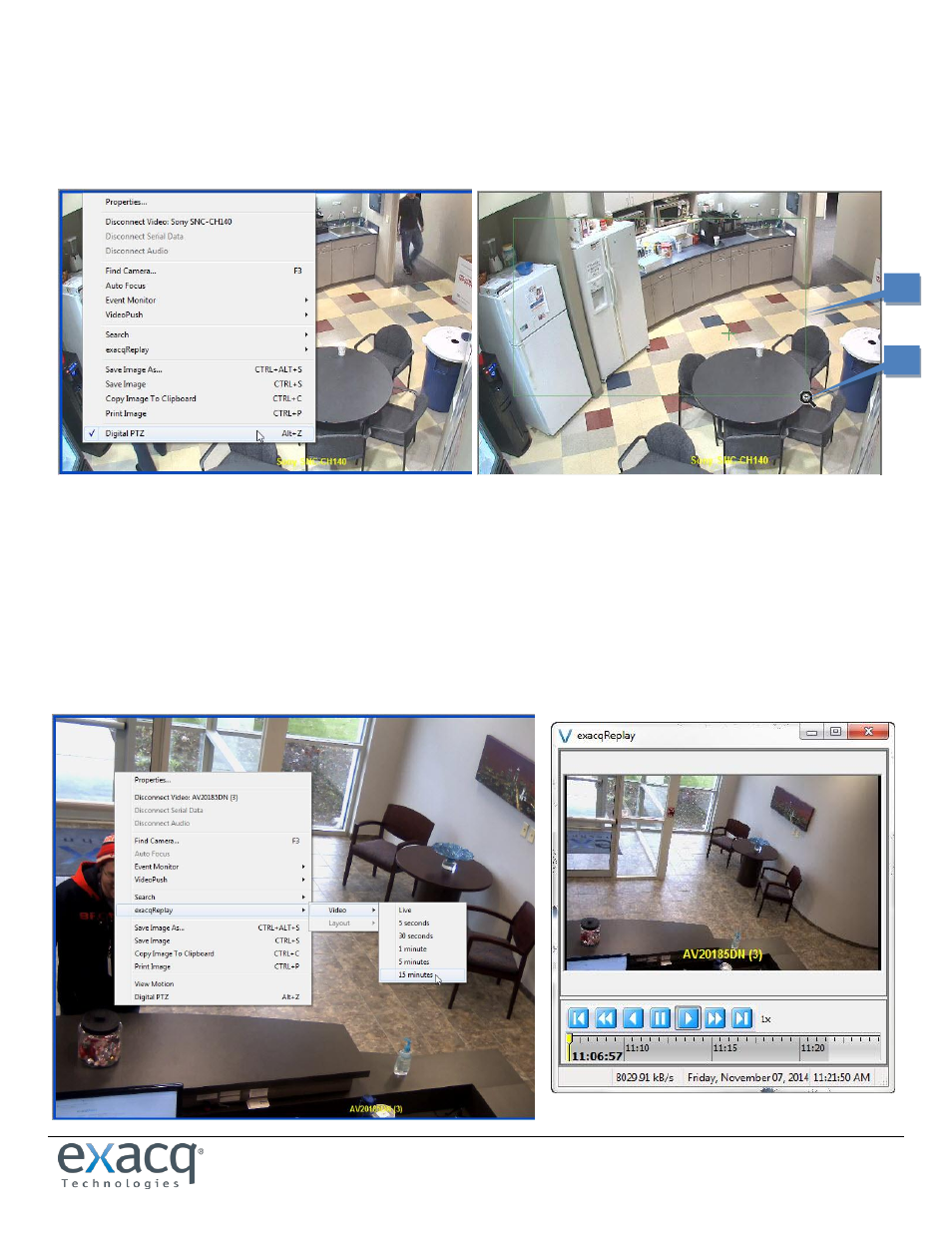
www.e
x
acq.com
Page 4 of 7
11/10/2014
Digital PTZ
Any camera can function like a PTZ camera if you activate the Digital PTZ option. Right-click anywhere in the live video panel and
choose the Digital PTZ option from the menu (or simply press Alt+Z on your keyboard). Now you can use PTZ controls on this camera
just as you would with an actual PTZ camera. Note that when you zoom and move the image via Digital PTZ you are not changing
what is being recorded; the entire image is always recorded.
After you have enabled the Digital PTZ option on a camera, you can quickly zoom in on a rectangular area of the image by holding
down the Ctrl button on your keyboard. The cross cursor or arrow cursor becomes a magnifying glass cursor (1). Click anywhere in
the panel and hold down the mouse button while drawing a box (2) around the area where you want to zoom (this feature works
only when Digital PTZ is enabled). To turn the Digital PTZ feature off, right-click the video window and select Digital PTZ again (or
press Alt+Z).
exacqReplay
You don’t have to leave the Live Mode to perform a simple search on one of the cameras in your current view. Simply right-click
anywhere on the video image and choose exacqReplay from the pop-up menu. Then select the current video window or all windows
in the current layout, and then the amount of recorded video you want to view (up to 15 minutes).
1
2
