Exacq exacqVision End User Quick Start Guide User Manual
Page 3
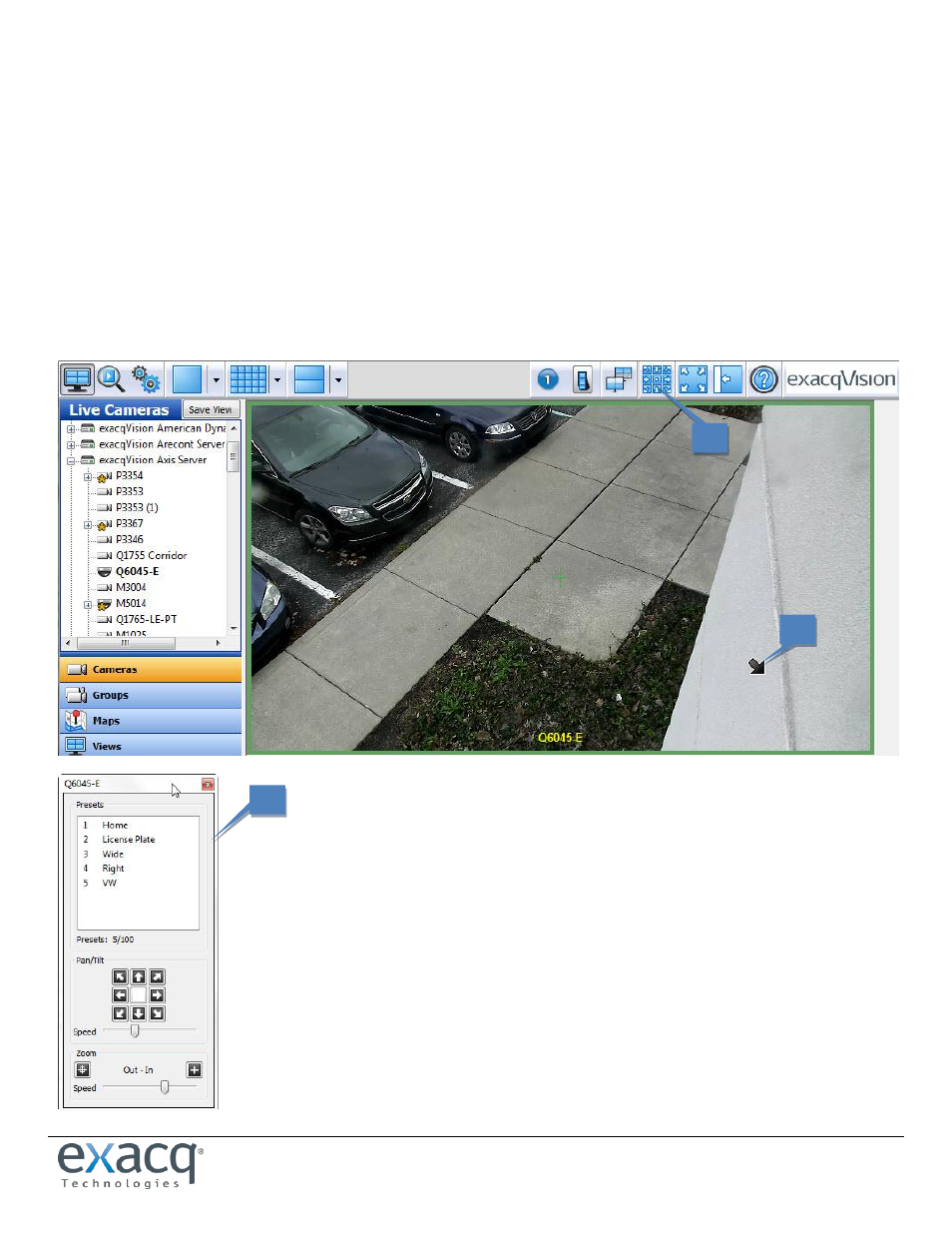
www.e
x
acq.com
Page 3 of 7
11/10/2014
Quick Single Camera (1x1) View
You can switch to the single camera mode (or 1x1 mode) for any camera in your view by double-clicking on any of the live video
panels in Live Mode. After you are finished viewing the single camera, just double-click on the image again and you will return to the
previous view.
PTZ Control
1. If you roll your mouse over the video from a PTZ camera, the arrow cursor becomes a cross cursor or directional arrow. The
cross allows you to zoom in and out using the scroll wheel on your mouse or by using the Page Up (zoom in) or Page Down
(zoom out) keys on your keyboard. The directional arrows allow you to pan or tilt the camera in the same direction as the
arrow by clicking on the mouse button (you can also use the arrows on your keyboard to pan and tilt the camera).
2. Alternatively, you can click the PTZ controls launch button to open the PTZ Controls window.
3. The PTZ Controls also allow you to call presets, pan/tilt/zoom, and change how fast the cameras moves and zooms.
1
2
3
