Dell OptiPlex FX160 User Manual
Page 18
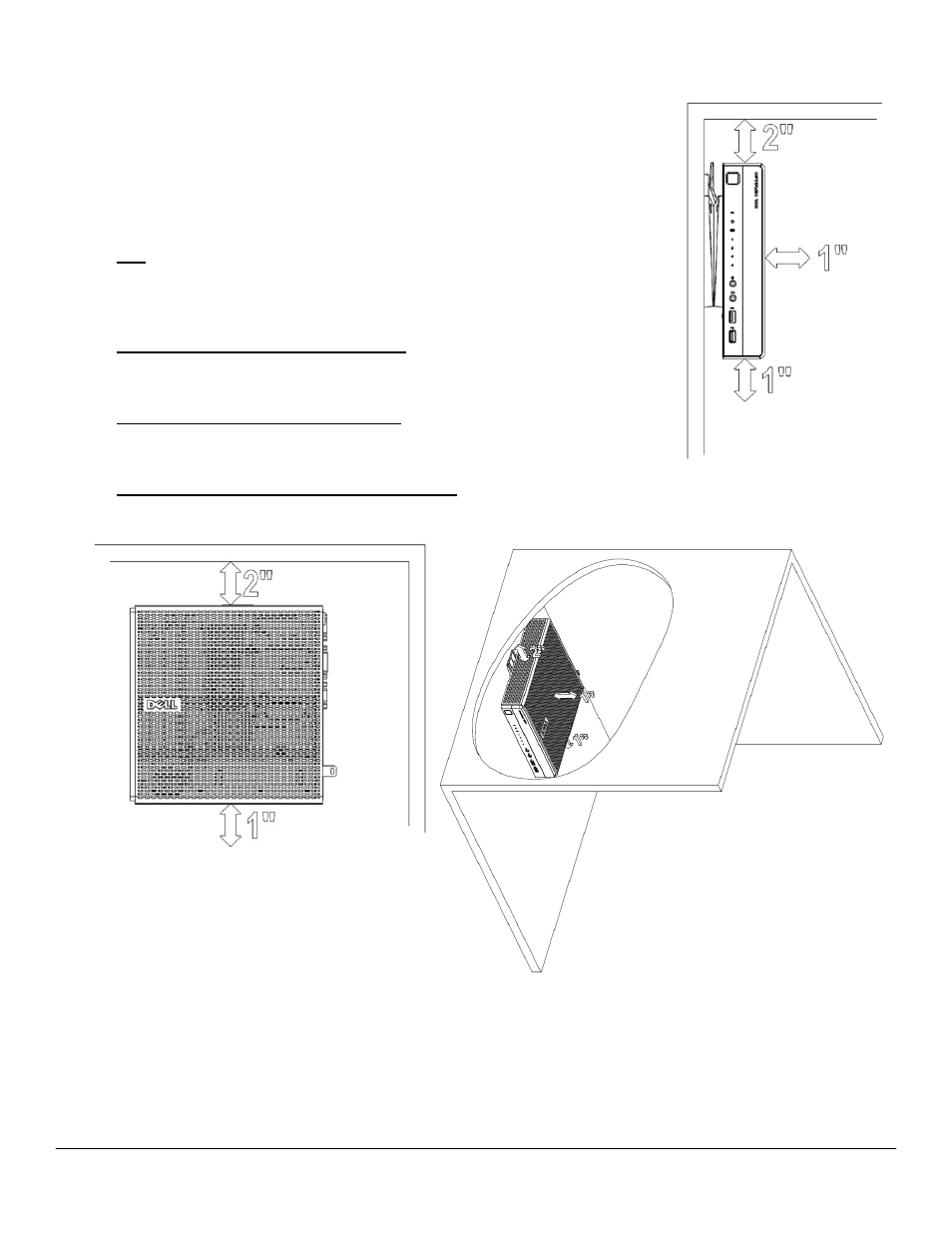
DELL™ OPTIPLEX™ FX160 TECHNICAL GUIDEBOOK
18
OPTIMAL SYSTEM PLACEMENT (CONT.)
WALL MOUNT
If the system is installed using the optional wall mount, ensure that none of the vents are
blocked on the system. The OptiPlex 160 has ventilation on four of the 6 surfaces. Space
the system so that there is adequate room for proper airflow, as defined by:
Top
Ensure there is at least 2 inches (50.8mm) between the top of the system and
the top of the ceiling, desk, or enclosure. This gap will allow heated air to exit the
system easily.
Bottom (surface that stand attaches to)
Ensure that there is at least 1 inch (25.4 mm) of clearance below the system.
This will allow room temperature air to enter the system for component cooling.
Right side (side opposite of mounting)
Ensure that there is at least 1 inch (25.4 mm) clearance for optimal system
cooling.
Left Side (surface that wall mount attaches to)
This gap is defined by the wall mount bracket.
- Inspiron 530 (2 pages)
- OptiPlex 755 (45 pages)
- OptiPlex 755 (248 pages)
- OptiPlex 755 (622 pages)
- OptiPlex 755 (528 pages)
- OptiPlex 755 (82 pages)
- OptiPlex 760 (203 pages)
- OptiPlex 760 (76 pages)
- OptiPlex 745 (212 pages)
- OptiPlex 745 (360 pages)
- OptiPlex 745 (428 pages)
- OptiPlex 780 (74 pages)
- OptiPlex 780 (80 pages)
- OptiPlex 780 (73 pages)
- OptiPlex 780 (40 pages)
- OptiPlex 780 (14 pages)
- OptiPlex 780 (89 pages)
- OptiPlex 780 (10 pages)
- OptiPlex GX620 (221 pages)
- OptiPlex GX620 (294 pages)
- OptiPlex GX620 (338 pages)
- Inspiron 530 (226 pages)
- OptiPlex 960 (Late 2008) (16 pages)
- OptiPlex GX260 (100 pages)
- OptiPlex GX260 (235 pages)
- OptiPlex FX160 (Late 2008) (20 pages)
- OptiPlex FX160 (Late 2008) (132 pages)
- OptiPlex 210L (130 pages)
- OptiPlex 210L (128 pages)
- OptiPlex 210L (300 pages)
- OptiPlex 210L (258 pages)
- OptiPlex 210L (150 pages)
- OptiPlex 320 (132 pages)
- OptiPlex 320 (312 pages)
- OptiPlex 320 (266 pages)
- OptiPlex 320 (356 pages)
- OptiPlex 320 (44 pages)
- OptiPlex 320 (140 pages)
- OptiPlex GX240 (298 pages)
- OptiPlex GX240 (182 pages)
- OptiPlex GX240 (144 pages)
- OptiPlex GX240 (121 pages)
- OptiPlex GX240 (86 pages)
- OptiPlex GX240 (283 pages)
