Symbologies, Upc-a, Disable/enable upc-a – Datalogic Scanning MAGELLAN 3200VSI User Manual
Page 95: Chapter 6. symbologies, Chapter for th, Chapter 6
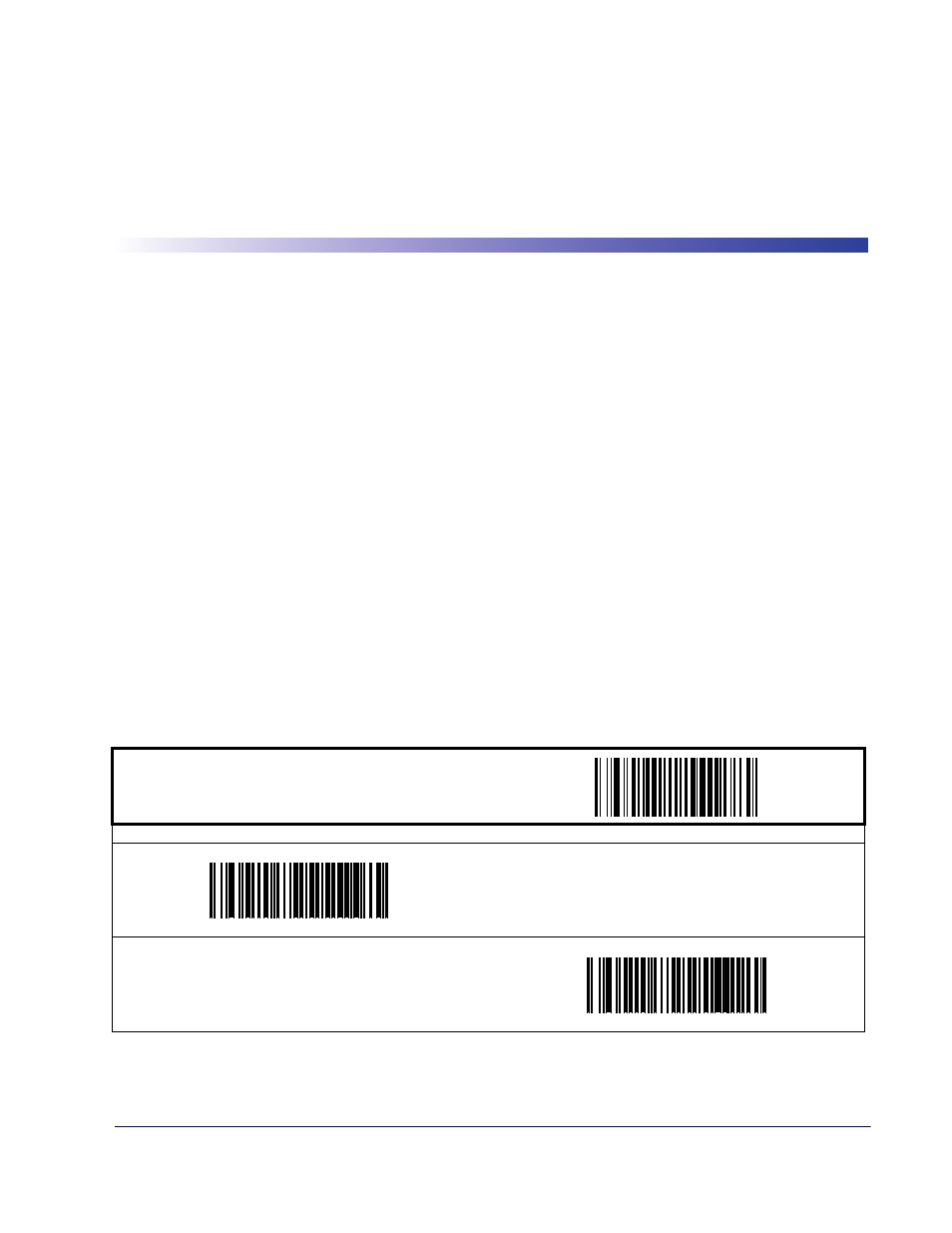
Product Reference Guide
87
Chapter 6
Symbologies
The scanner supports the following symbologies (bar code types). Options for each symbology
are included in this chapter.
Factory Defaults—
for the standard RS-232 interface are indicated in bold text throughout
this section. Reference
Appendix D, Factory Default Settings
for default exceptions for your inter-
face.
UPC-A
Disable/Enable UPC-A
When disabled, the scanner will not read UPC-A bar codes.
•
•
•
•
•
•
•
•
•
GS1 DataBar Omnidirectional /
Stacked Omnidirectional
•
•
GS1 DataBar Expanded /
Expanded Stacked
•
•
•
START / END
PROGRAMMING bar codes
Disable UPC-A
Enable UPC-A
DEFAULT
