ESI SW10K eXperience User Manual
Page 5
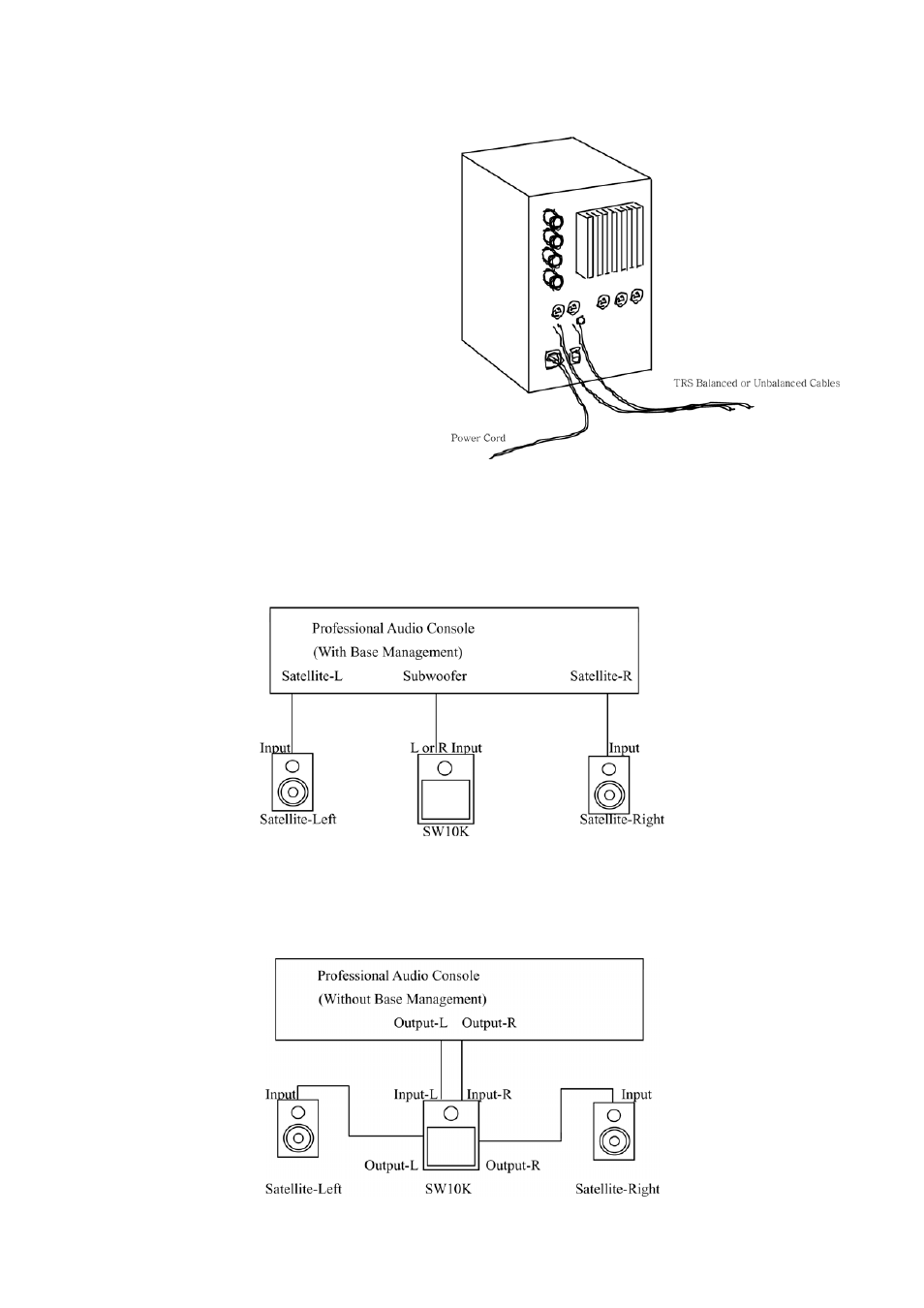
ESI SW10K
eXperience
5
TRS balanced / unbalanced connection
Connect male side of TRS balanced or
unbalanced cable to the TRS inputs of SW10K
eXperience – as show on the picture on the
right. Make sure the power cable is connected
as well.
Satellite speaker connection
If your source device has its own base management, you would typically connect the satellite
speakers directly to them rather than to SW10K eXperience. This is the standard procedure if you
connect SW10K eXperience and your satellites to any surround capable amplifier with separate
outputs. Refer to the following diagram for a 2.1 setup:
In a 5.1 or a 7.1 setup, the other surround speakers will also be connected to the source directly
although the diagram does not show that. If your source device is only stereo and / or does not have
its own base management, the satellites are connected to the outputs on the right side of the back
panel of SW10K eXperience using balanced XLR cables. Refer to the following diagram:
- MAYA44e (20 pages)
- Audioterminal 010 (33 pages)
- ESP1010 (30 pages)
- GigaStation (37 pages)
- Juli@ (28 pages)
- Juli@ XTe (28 pages)
- EX8000 (15 pages)
- MaXiO XD (53 pages)
- MI/ODI/O (4 pages)
- MAYA44 (35 pages)
- Prodigy 7.1 HiFi (21 pages)
- Prodigy X-Fi NRG (20 pages)
- Waveterminal 2496 (38 pages)
- Dr.DAC nano (1 page)
- WaMi Rack 192X (43 pages)
- Waveterminal 192X (54 pages)
- Dr.DAC prime (12 pages)
- Waveterminal 192M (45 pages)
- UGM96 (22 pages)
- ESU1808 (23 pages)
- GIGAPort AG (13 pages)
- GIGAPort DG Installation (13 pages)
- GIGAPort DG (28 pages)
- GIGAPORT HD (13 pages)
- GIGAPORT HD (12 pages)
- U24 XL (15 pages)
- MAYA44 USB (16 pages)
- MAYA44 USB (16 pages)
- PHONORAMA (16 pages)
- U46 SE (16 pages)
- U46 XL (18 pages)
- UDJ6 (12 pages)
- U46DJ (24 pages)
- Waveterminal U2A (32 pages)
- Waveterminal U24 (13 pages)
- Waveterminal U24 (60 pages)
- DuaFire (20 pages)
- QuataFire 610 (28 pages)
- M4U (19 pages)
- RoMI/O (5 pages)
- M8U XL (2 pages)
- MIDIMATE II (2 pages)
- M8U (17 pages)
- MIDIMATE (13 pages)
- Miditerminal 4140 (28 pages)
