Dodge 2010 Ram Truck User Manual
Page 32
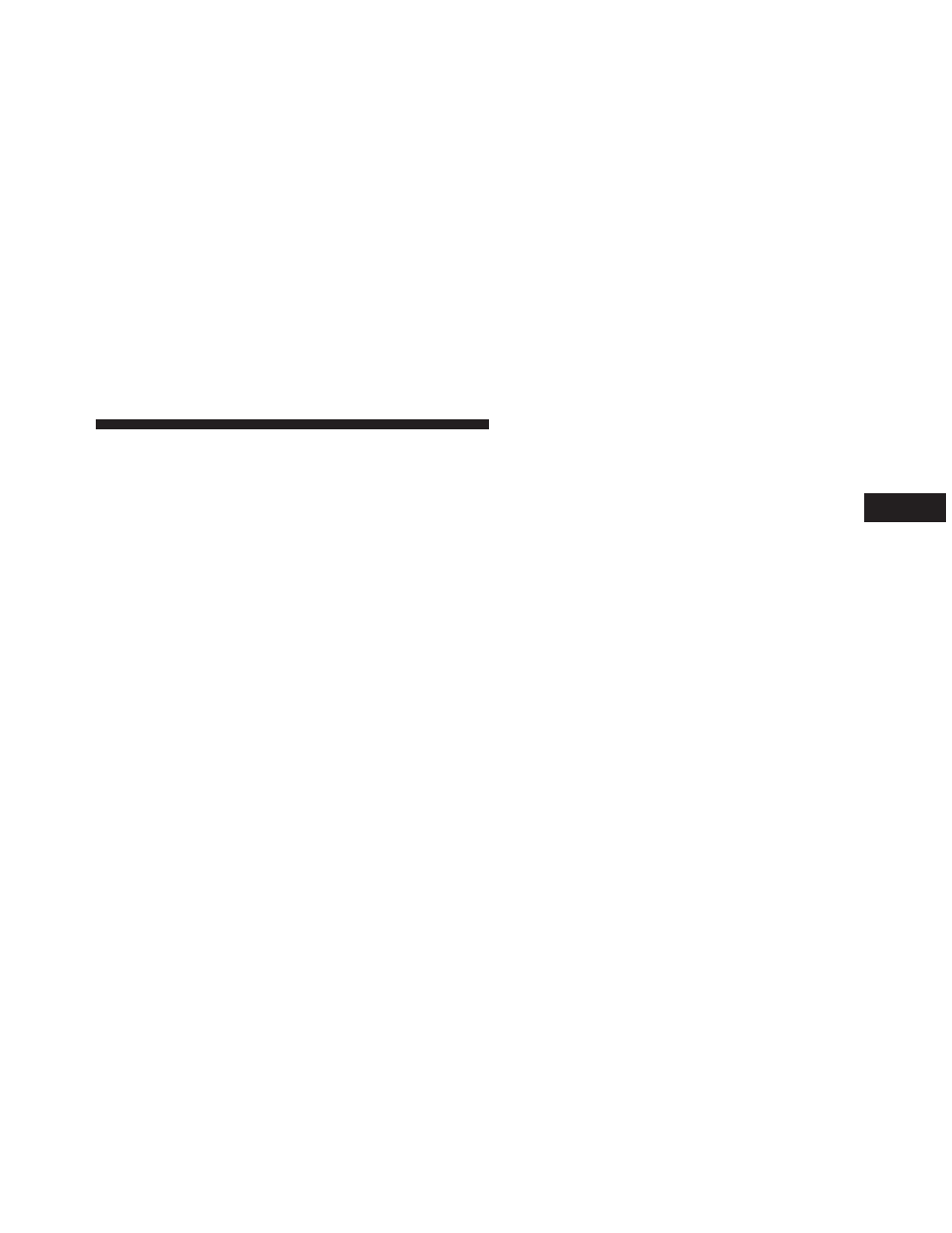
7. To reactivate this feature, repeat the above steps.
8. If a chime is not heard, program mode was canceled
before the feature could be disabled. If necessary, repeat
the above procedure.
Auto Unlock Doors — If Equipped
This feature unlocks all of the doors of the vehicle when
either front door is opened. This will occur only after the
vehicle has been shifted into the PARK position after the
vehicle has been driven (shifted out of PARK and all
doors closed).
Auto Unlock Doors Programming — If Equipped
The Auto Unlock Doors feature can be enabled or dis-
abled as follows:
• For vehicles equipped with the EVIC, refer to “Elec-
tronic Vehicle Information Center (EVIC)/Personal
Settings (System Setup)” in “Understanding Your In-
strument Panel” for further information.
• For vehicles not equipped with the EVIC, perform the
following procedure:
1. Enter your vehicle and close all doors.
2. Fasten your seat belt. (Fastening the seat belt will
cancel any chimes that may be confusing during this
programming procedure.)
3. Insert the Key Fob into the ignition.
4. Within 15 seconds, cycle the Key Fob from the OFF
position to the ON position a minimum of four times,
ending in the OFF position. (Do not start the engine).
5. Within 30 seconds, press the driver’s door UNLOCK
switch.
6. A single chime will sound to indicate the feature has
been changed.
7. Repeat the above steps to alternate the availability of
this feature.
2
THINGS TO KNOW BEFORE STARTING YOUR VEHICLE
31
