U2a control panel reference – ESI Waveterminal U2A User Manual
Page 15
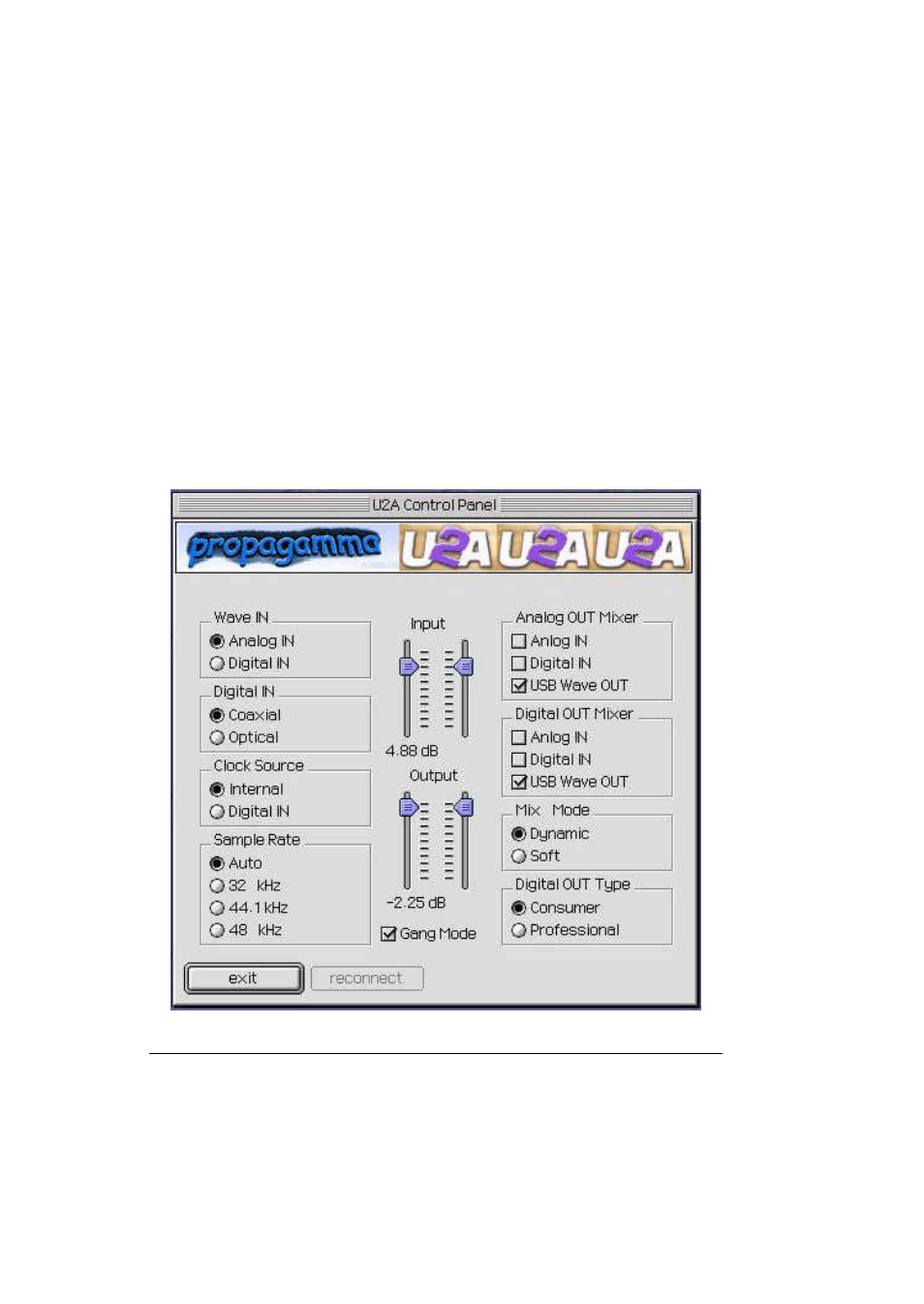
5. U2A Control Panel Reference
If you have properly installed hardware and software control panel for
U2A, you can use Apple Sound Manager Control Panel as you can
see below.
For user’s convenience, U2A control panel is designed to follow
logical route of audio signal. Upper left section of the control panel
shows input status, Clock Source, Sample Rate selector and selected
input goes to level fader section. Right section of the control panel is
for output status selection, Mix Mode section and Digital Out Type
selector. While reading through this section, it may help to actually sit
down in front of your MAC and experiment.
I N P U T / O U T P U T L E V E L F A D E R S
1. Level Faders
Click and drag to change the input and output levels. U2A is
fixed to use –10dBV input/output reference level. Check the
manuals of the audio equipment you want to connect to
- MAYA44e (20 pages)
- Audioterminal 010 (33 pages)
- ESP1010 (30 pages)
- GigaStation (37 pages)
- Juli@ (28 pages)
- Juli@ XTe (28 pages)
- EX8000 (15 pages)
- MaXiO XD (53 pages)
- MI/ODI/O (4 pages)
- MAYA44 (35 pages)
- Prodigy 7.1 HiFi (21 pages)
- Prodigy X-Fi NRG (20 pages)
- Waveterminal 2496 (38 pages)
- Dr.DAC nano (1 page)
- WaMi Rack 192X (43 pages)
- Waveterminal 192X (54 pages)
- Dr.DAC prime (12 pages)
- Waveterminal 192M (45 pages)
- UGM96 (22 pages)
- ESU1808 (23 pages)
- GIGAPort AG (13 pages)
- GIGAPort DG Installation (13 pages)
- GIGAPort DG (28 pages)
- GIGAPORT HD (13 pages)
- GIGAPORT HD (12 pages)
- U24 XL (15 pages)
- MAYA44 USB (16 pages)
- MAYA44 USB (16 pages)
- PHONORAMA (16 pages)
- U46 SE (16 pages)
- U46 XL (18 pages)
- UDJ6 (12 pages)
- U46DJ (24 pages)
- Waveterminal U24 (13 pages)
- Waveterminal U24 (60 pages)
- DuaFire (20 pages)
- QuataFire 610 (28 pages)
- M4U (19 pages)
- RoMI/O (5 pages)
- M8U XL (2 pages)
- MIDIMATE II (2 pages)
- M8U (17 pages)
- MIDIMATE (13 pages)
- Miditerminal 4140 (28 pages)
