ESI PHONORAMA User Manual
Page 11
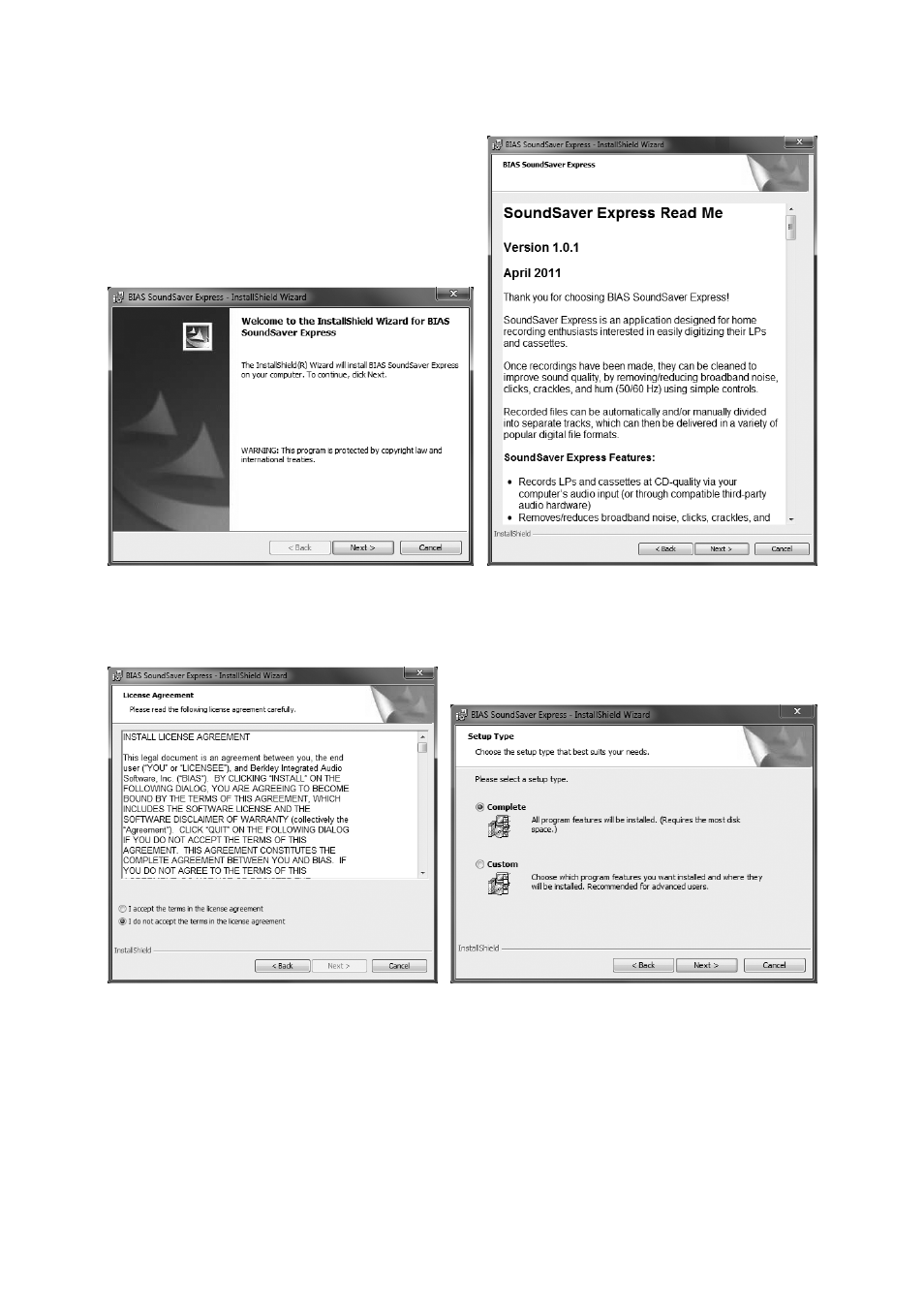
ESI PHONORAMA
11
In the next dialog, choose I do accept the terns of the license agreement and confirm this with Next.
After that you can choose if you want to install SoundSaver Express completely or in portions only.
We recommend to select Complete and then proceed with clicking Next.
The next dialog asks you to proceed with the installation process by clicking Install. Now the files
will be copied to your system (which may take a while) and the finished installation will be
confirmed with the final dialog that you can close by clicking Finish.
See also other documents in the category ESI Audio:
- MAYA44e (20 pages)
- Audioterminal 010 (33 pages)
- ESP1010 (30 pages)
- GigaStation (37 pages)
- Juli@ (28 pages)
- Juli@ XTe (28 pages)
- EX8000 (15 pages)
- MaXiO XD (53 pages)
- MI/ODI/O (4 pages)
- MAYA44 (35 pages)
- Prodigy 7.1 HiFi (21 pages)
- Prodigy X-Fi NRG (20 pages)
- Waveterminal 2496 (38 pages)
- Dr.DAC nano (1 page)
- WaMi Rack 192X (43 pages)
- Waveterminal 192X (54 pages)
- Dr.DAC prime (12 pages)
- Waveterminal 192M (45 pages)
- UGM96 (22 pages)
- ESU1808 (23 pages)
- GIGAPort AG (13 pages)
- GIGAPort DG Installation (13 pages)
- GIGAPort DG (28 pages)
- GIGAPORT HD (13 pages)
- GIGAPORT HD (12 pages)
- U24 XL (15 pages)
- MAYA44 USB (16 pages)
- MAYA44 USB (16 pages)
- U46 SE (16 pages)
- U46 XL (18 pages)
- UDJ6 (12 pages)
- U46DJ (24 pages)
- Waveterminal U2A (32 pages)
- Waveterminal U24 (13 pages)
- Waveterminal U24 (60 pages)
- DuaFire (20 pages)
- QuataFire 610 (28 pages)
- M4U (19 pages)
- RoMI/O (5 pages)
- M8U XL (2 pages)
- MIDIMATE II (2 pages)
- M8U (17 pages)
- MIDIMATE (13 pages)
- Miditerminal 4140 (28 pages)
