ESI GIGAPort DG User Manual
Page 24
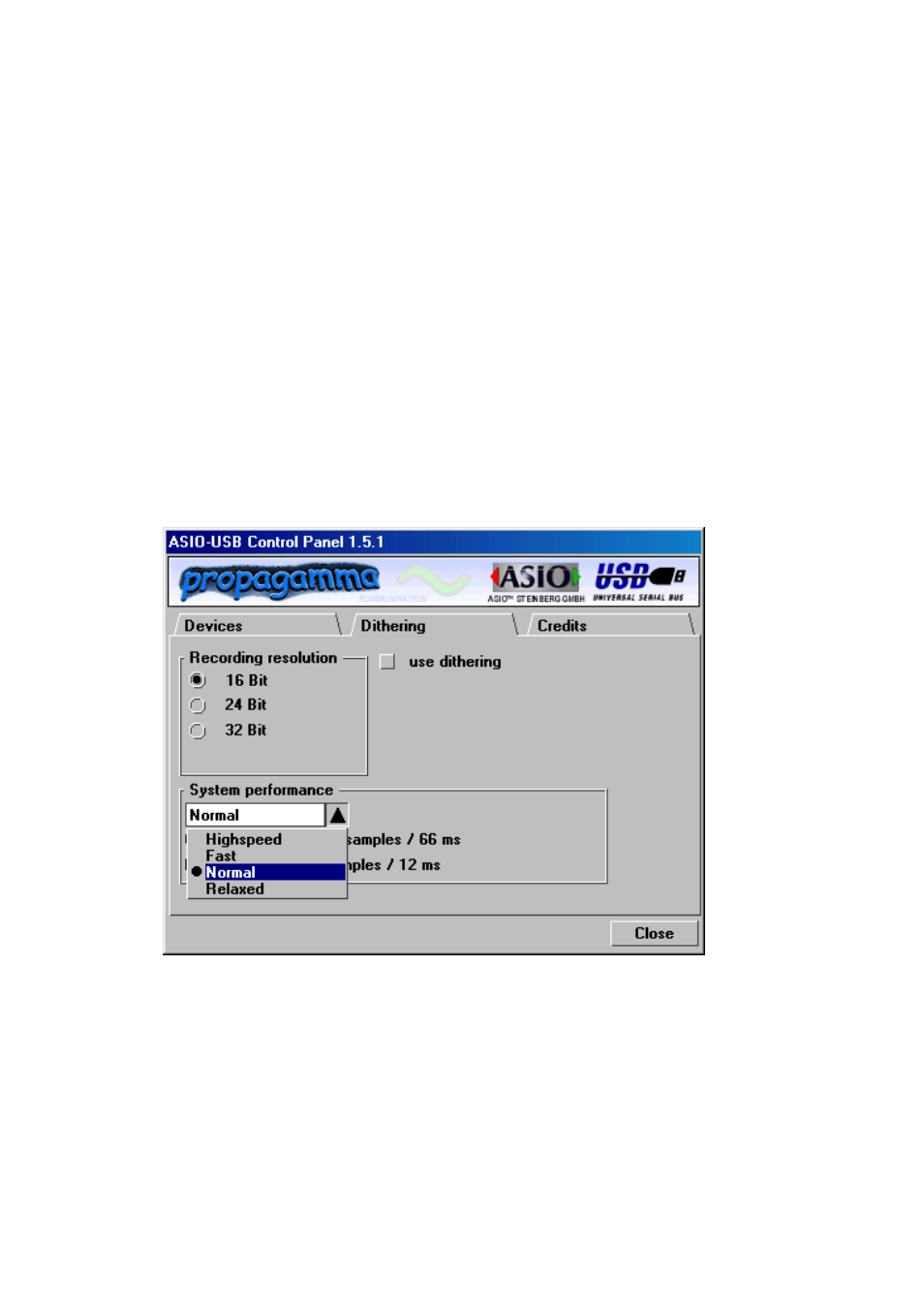
24
This control panel is pretty simple.
However you should be careful with ‘System performance’ in Dithering menu.
You have to choose the bit-rate of your recordings in ‘Recording resolution’.
If your music file is 24bit recording and you're going to play it back via GIGAport's
16bit, you can use dithering to increase quality.
Also, you can choose four different system performance depends on your
computer’s efficiency.
Choosing ‘Highspeed’ and ‘Faster’ will bring fast processing.
But if your computer has low efficiency and you select ‘Highspeed’, it cause noise
problem. We generally recommend to you to select ‘Fast’ or ‘normal’.
See also other documents in the category ESI Audio:
- MAYA44e (20 pages)
- Audioterminal 010 (33 pages)
- ESP1010 (30 pages)
- GigaStation (37 pages)
- Juli@ (28 pages)
- Juli@ XTe (28 pages)
- EX8000 (15 pages)
- MaXiO XD (53 pages)
- MI/ODI/O (4 pages)
- MAYA44 (35 pages)
- Prodigy 7.1 HiFi (21 pages)
- Prodigy X-Fi NRG (20 pages)
- Waveterminal 2496 (38 pages)
- Dr.DAC nano (1 page)
- WaMi Rack 192X (43 pages)
- Waveterminal 192X (54 pages)
- Dr.DAC prime (12 pages)
- Waveterminal 192M (45 pages)
- UGM96 (22 pages)
- ESU1808 (23 pages)
- GIGAPort AG (13 pages)
- GIGAPort DG Installation (13 pages)
- GIGAPORT HD (13 pages)
- GIGAPORT HD (12 pages)
- U24 XL (15 pages)
- MAYA44 USB (16 pages)
- MAYA44 USB (16 pages)
- PHONORAMA (16 pages)
- U46 SE (16 pages)
- U46 XL (18 pages)
- UDJ6 (12 pages)
- U46DJ (24 pages)
- Waveterminal U2A (32 pages)
- Waveterminal U24 (13 pages)
- Waveterminal U24 (60 pages)
- DuaFire (20 pages)
- QuataFire 610 (28 pages)
- M4U (19 pages)
- RoMI/O (5 pages)
- M8U XL (2 pages)
- MIDIMATE II (2 pages)
- M8U (17 pages)
- MIDIMATE (13 pages)
- Miditerminal 4140 (28 pages)
