Switching channels, Mute – equinux MediaCentral 2.8.10 User Manual
Page 19
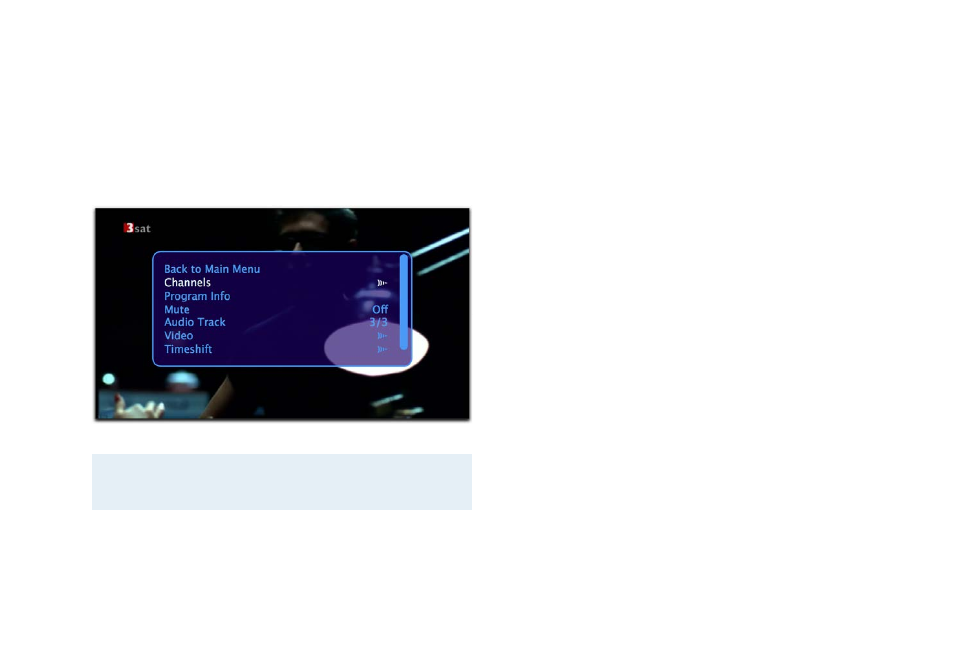
To choose a device:
‣ Move the cursor to the desired device, using the Up and
Down Arrow keys
‣ Hit Return or the Right Arrow key
Switching between channels works similar to the general
navigation in MediaCentral, but the TV category also features
an advanced navigation menu.
Note
The navigation menu is only available for DVB-T
devices.
To display/hide the navigation menu:
‣ Hit ESC or the “Menu“ button on your remote
To return to the Main Menu:
‣ Display the navigation menu
‣ Select “Back to Main Menu“
‣ Hit Return
Switching Channels
Instead of switching channels one by one, you can also access
channels directly using the navigation menu.
To access channels directly:
‣ Display the navigation menu
‣ Select ”Channels“
‣ Hit Return or the right arrow key to open the channel list
‣ Use the arrow keys to select the desired channel
‣ Hit Return to switch to the channel
Mute
You might want to mute the TV program temporarily.
To mute/unmute the TV program:
‣ Display the navigation menu
‣ Select “Mute“
‣ Hit Return to toggle the setting
19
