Entone Kamai 400 User Manual
Page 27
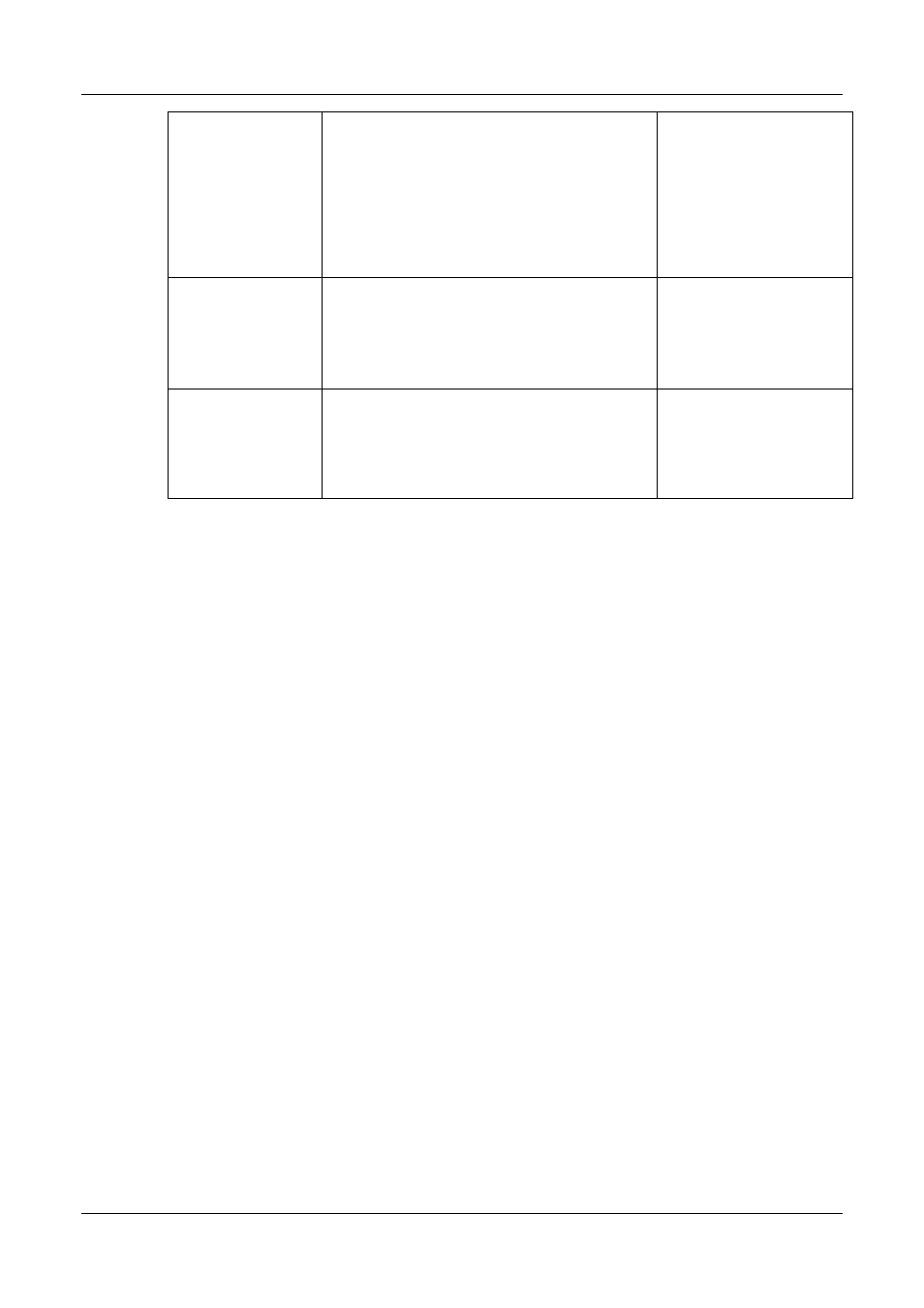
Kamai Hybrid TV Receiver User’s Guide
25
Copyright
2011 Entone, Inc. All rights reserved.
No sound
•
Check that the audio cable is connected to
the correct input in your device.
•
Is the volume of the device turned down to
the minimum level?
•
If HDMI or component is used, try disabling
AC-3.
•
If HDMI is used, check the resolution and try
to use the composite audio output.
Section 5 – Connecting
Kamai to External Digital
Audio System
Multi-channel
sound not
working
•
Check with service provider that programs
contain multi-channel AC-3 signal.
•
Check that AC-3 is enabled in the Kamai.
•
Check your TV or A/V equipment for AC-3
multi-channel setup.
Section 5 – Connecting
Kamai to External Digital
Audio System
No sound, poor
sound or
popping noise
on HDMI
•
HDMI is an evolving technology, so it is
possible that some TVs may not operate
properly with Kamai. In case of problem, use
component video output and composite audio
output to connect your primary TV.
Section 4 – Connecting
Kamai to the TV
