Rear panel connections / internal jumpers – Drake MPM860AG Agile Processor Module User Manual
Page 3
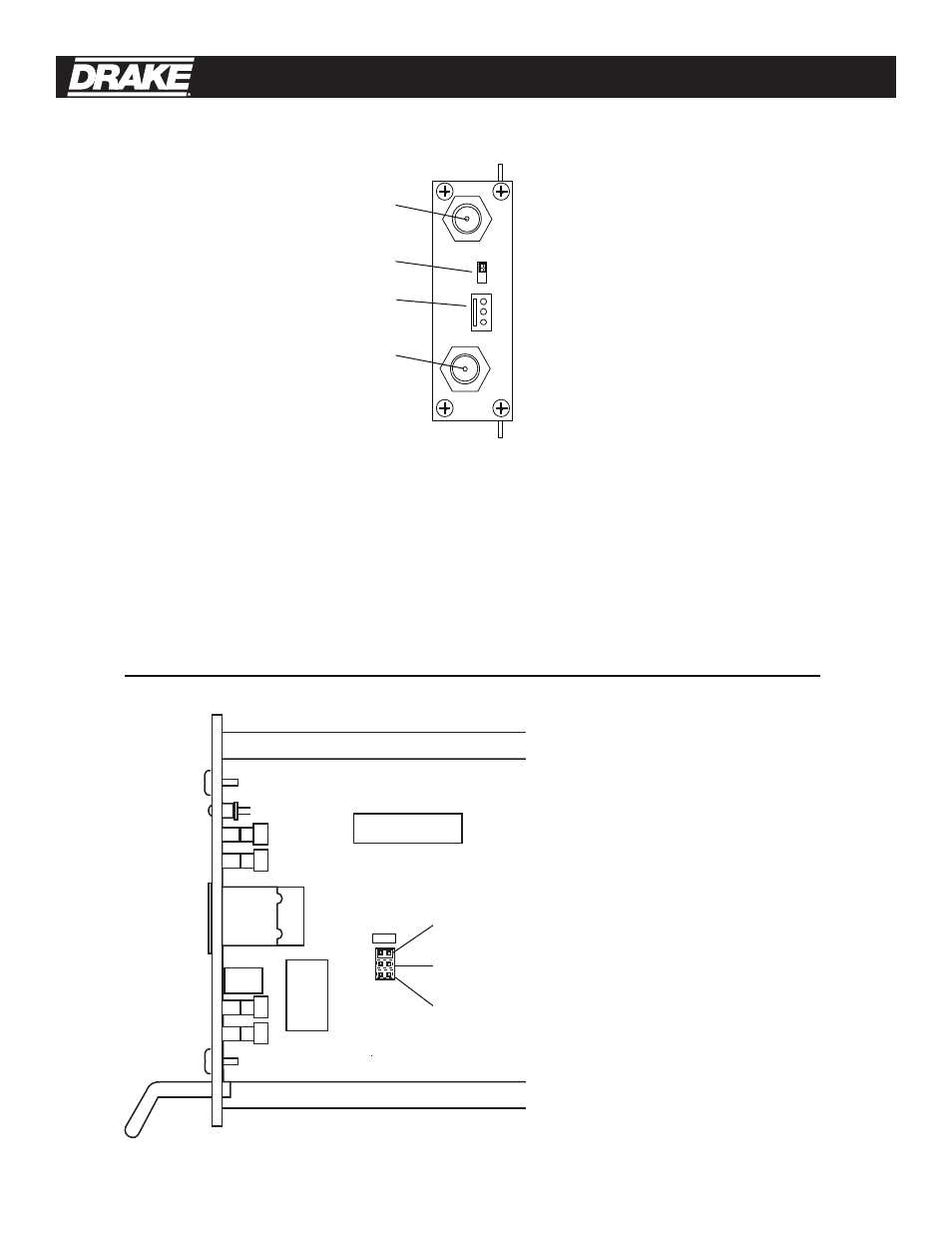
3
2
5
Rear Panel Connections / Internal Jumpers 3
2 Front Panel Controls and Indicators
MPM860AG
(Front)
F1
F2
F3
F4
Figure 1
GAIN
MPM860AG
POWER/
ERROR
2 5
CATV
BCTV
CATV
+100
F1 - POWER/ERROR Indicator
Lights when the unit is connected to the required
source of DC power via the rear panel DC INPUT
connector. A flashing condition indicates an invalid
channel setting or other conditions that would cause
the unit to operate on an invalid channel. The RF
output is switched off for flashing (ERROR)
conditions.
F2 - Channel Select Switch
Sets the desired operating channel for standard
CATV channels 02 through 135 or Broadcast TV
channels 02 through 69. See also Item F3 which sets
the type of channel (CATV or BCTV) and sets the
leading “1” for CATV channels 100 through 135.
F3 - Mode Switch
Sets the type of channel, CATV or Broadcast TV
(BCTV). The first position of the switch (+100) sets a
leading “1” for CATV channels 100 through 135. See
also Item F4 for setting the channel.
2
5
Here are two examples:
Setting for CATV
Setting for CATV
channel “125”
channel “25”
CATV
CATV
BCTV
BCTV
F4 - GAIN
This screwdriver adjustment permits adjustment of
the MPM860AG’s gain over a minimum of 10 dB
range. Adjust to set output level to +45 dBmV.
The MPM860AG is linear and if the input level is
changed, the MPM860AG’s output level will follow.
MPM860AG
(Rear)
R1
R2
R3
R4
Figure 2
CHANNEL 3/4 IN
CH 4
CH 3
+5V
+12V
GND
DC INPUT
RF OUT
R1 - CH 3 / CH 4 INPUT
+5 dBmV RF input.
R2 - CH 3 / CH 4 SELECT
Selects RF input between channel 3 and channel 4.
R3 - DC INPUT Connector
This 3-pin connector (Male) accepts the appropriate
mating DC power cable.
R4 - RF OUTPUT
This is the +45 dBmV RF output.
INTERNAL JUMPER SETTING: STD, HRC, IRC
STD
HRC
IRC
(Drawing is not to scale.)
No jumper installed gives STD setting.
Figure 3
Rear Panel Connections / Internal Jumpers
