Check the tire pressure, Connect the battery – DR Power 14.5 HP Pro (November 2014 - Present) User Manual
Page 9
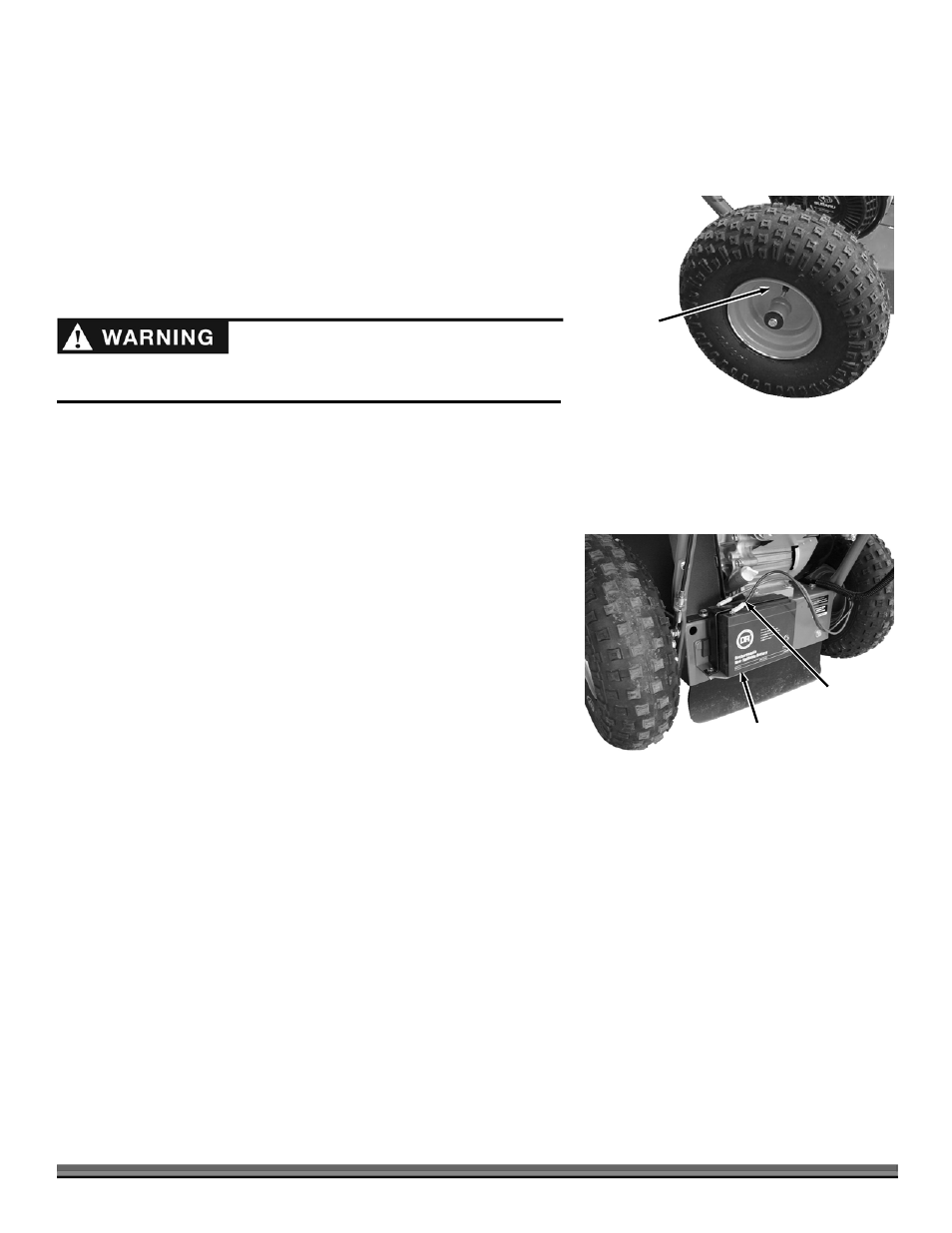
CONTACT US AT www.DRpower.com 9
Check the Tire Pressure
Tools Needed:
Tire Pressure Gauge
Air Compressor
1.
Remove the Valve Stem Protective Cap (Figure 8) and check the tire
pressure with a Tire Pressure Gauge.
2.
Compare the tire pressure reading from step 1 with the manufacturer's
recommended tire pressure stamped on the side of the tire.
3.
If the pressure is too low, add air through the Valve Stem with an air hose.
4.
Replace the Valve Stem Protective Cap when finished.
Connect the Battery
NOTE: The Battery may have been shipped with a protective Cap over the negative
Terminal and the Cap will need to be removed to connect the Negative
Wire.
1.
Connect the Black Negative Terminal onto the negative Battery Lug (Figure
9).
Valve Stem
Protective Cap
Figure 8
Do not over inflate the tires. Inflate to the manufacturers recommended
pressure found on the tires.
Battery
Figure 9
Negative
Terminal
