DR Power 11.5 FPT User Manual
Page 13
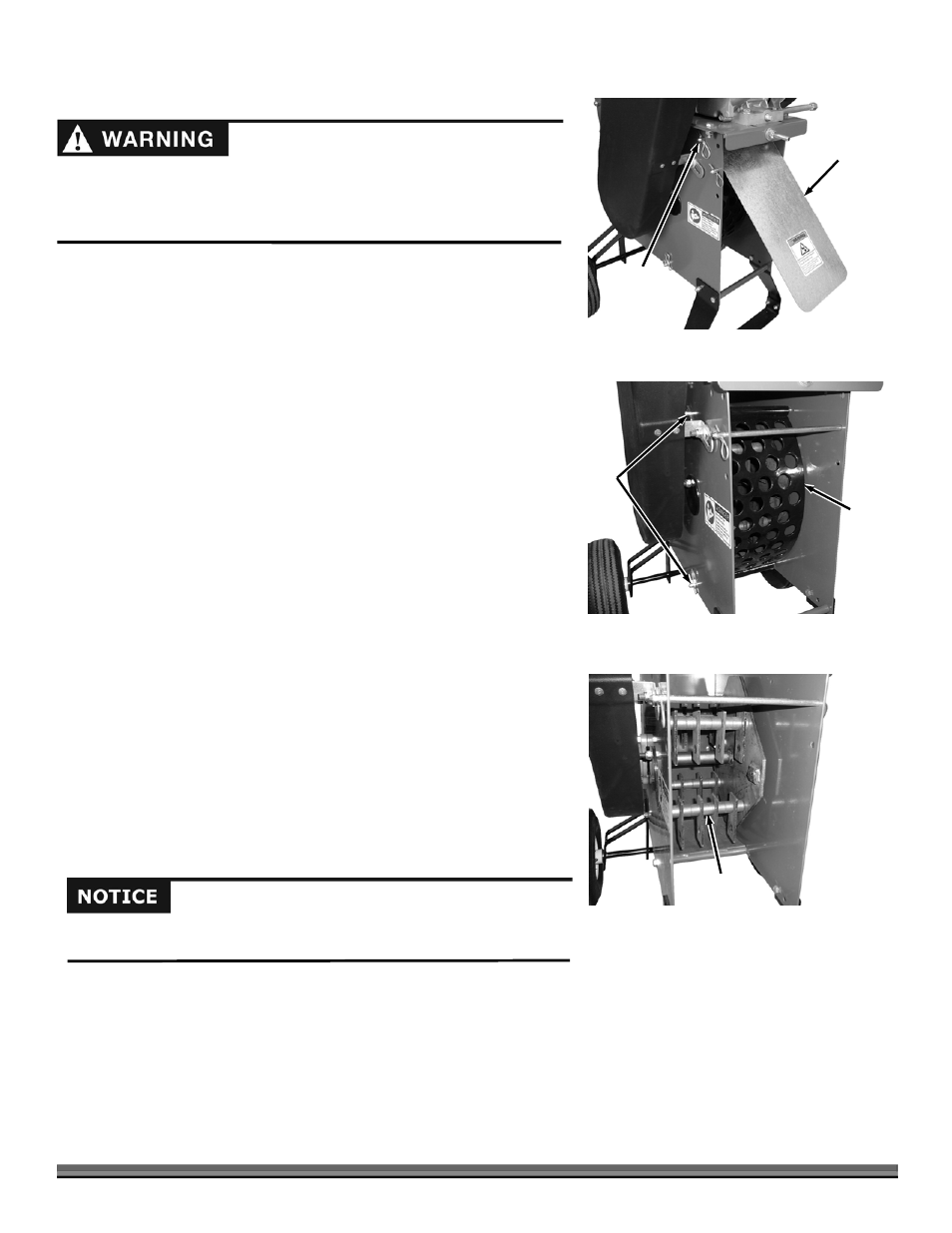
CONTACT US AT www.DRpower.com 13
To Free a Jammed Rotor
1. Remove any material left in the Chipper and Shredder Hoppers with a
wooden stick.
2. Check the Discharge Opening for clogs. If it is clogged, clear it with a stick.
3. Also, with a stick, loosen and remove any material left in the
Chipping/Shredding Chamber.
4. Start the machine and allow any remaining material in the
Chipping/Shredding Chamber to discharge.
5. If the Chipping/Shredding Chamber does not clear and the Rotor is still
jammed, repeat the above process.
6. Be certain the Chipping/Shredding Chamber is clear before trying to process
more material into the Hopper, clogging could result in Belt or Clutch
failure.
To Clean Out a Clogged Shredder
1. Remove the Baffle Plate by removing the Cotter Pin on the Baffle Rod and
then removing the Baffle Plate (Figure 9).
2. Remove the Screen by removing the Cotter Pin on the Screen Rods and then
removing the Screen (Figure 10). Remove any debris from the Screen.
3. Remove any debris wrapped around the Hammers, Shaft or any other
portion of the Rotor Assembly (Figure 11).
4. Reposition the Screen and reinstall the Top and Lower Screen Rods. Secure
the Rods with the Cotter Pins.
5. Reposition the Baffle Plate and reinsert the Baffle Rod. Secure the Rod with
the Cotter Pin.
6. Reconnect the Spark Plug wire, start the machine, and allow any remaining
material in the Shredding Chamber to discharge.
7. If the Shredding Chamber does not clear, repeat the above process.
Screen
Figure 10
Screen
Rods
and
Cotter
Pins
Baffle
Plate
Figure 9
Baffle Rod
and
Cotter Pin
Before performing any maintenance procedure or inspection, stop the Engine,
wait five (5) minutes to allow all moving parts to come to a complete stop
and cool. Disconnect the Spark Plug Wire, keeping it away from the Spark
Plug.
Rotor
Assembly
Figure 11
Be certain the Shredding Chamber is clear before trying to process more
material into the Hopper, clogging could result in Belt or Clutch failure.
