Digital Alert Systems DASDEC-II QUICK START UP GUIDE User Manual
Page 32
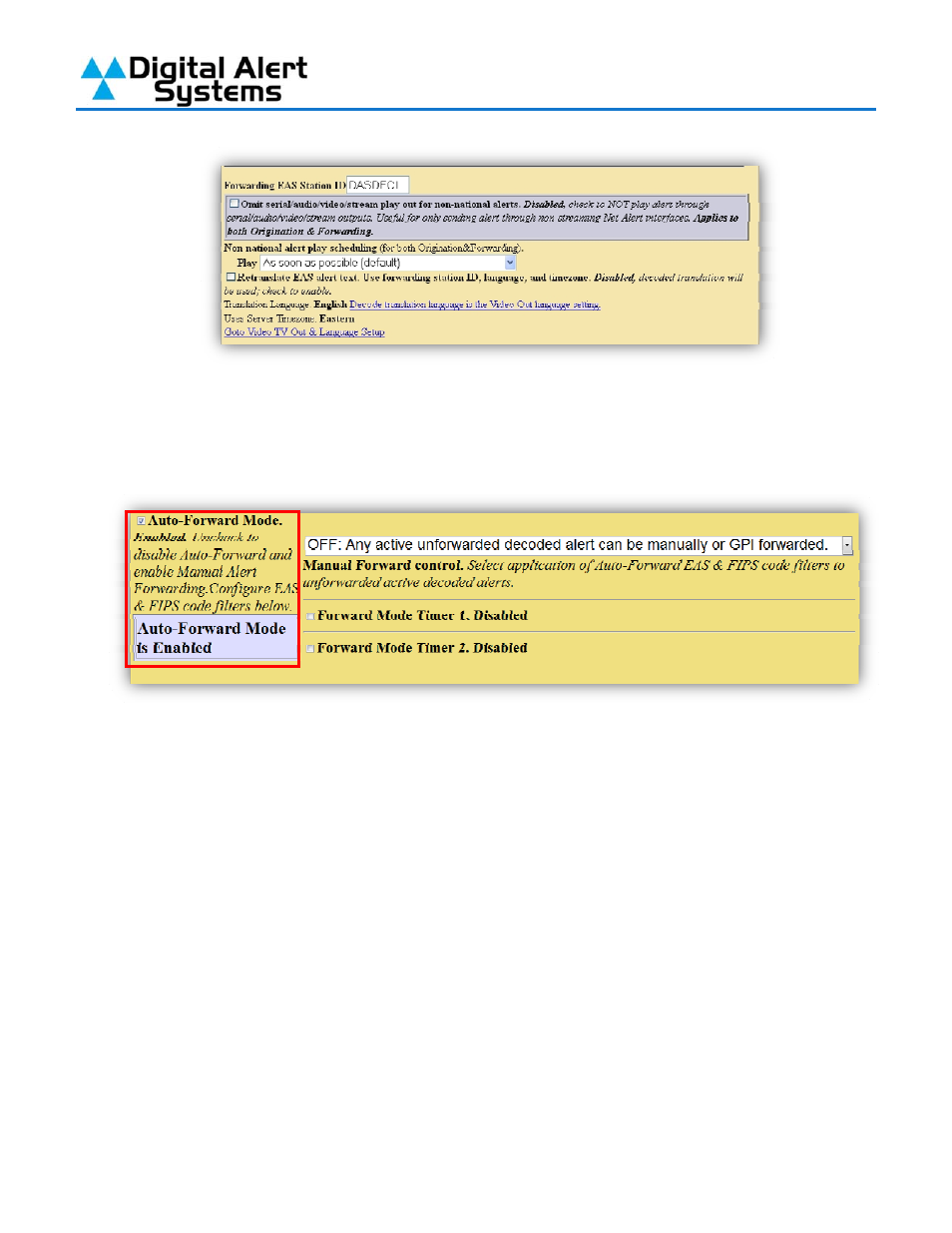
Quick Start Guide for Your DASDEC II
Page 32 of 40
7)
By default, new Station Configurations will have the station operate in Manual Forward
mode. You have the option to have the individual station operate in Auto mode. If you want
the system to operate manually except during certain hours (such as during unattended
overnights) use one of the “Forward Mode Timers” if you want the station to operate in Auto
mode all the time, check the box in red.
8)
If you use the Forward Mode Timer, enter the times that you want the system to operate in
Auto mode. In the below example, Timer 1 will set the DASDEC-II to operate in Manual
Mode from 6AM to 6PM and in Auto Mode from 6PM to 6AM Monday through Friday. Timer
2 will set the DASDEC-II to operate in Auto Mode from 6AM to 6PM on weekends.
