Digital Alert Systems MultiPlayer User Manual
Page 6
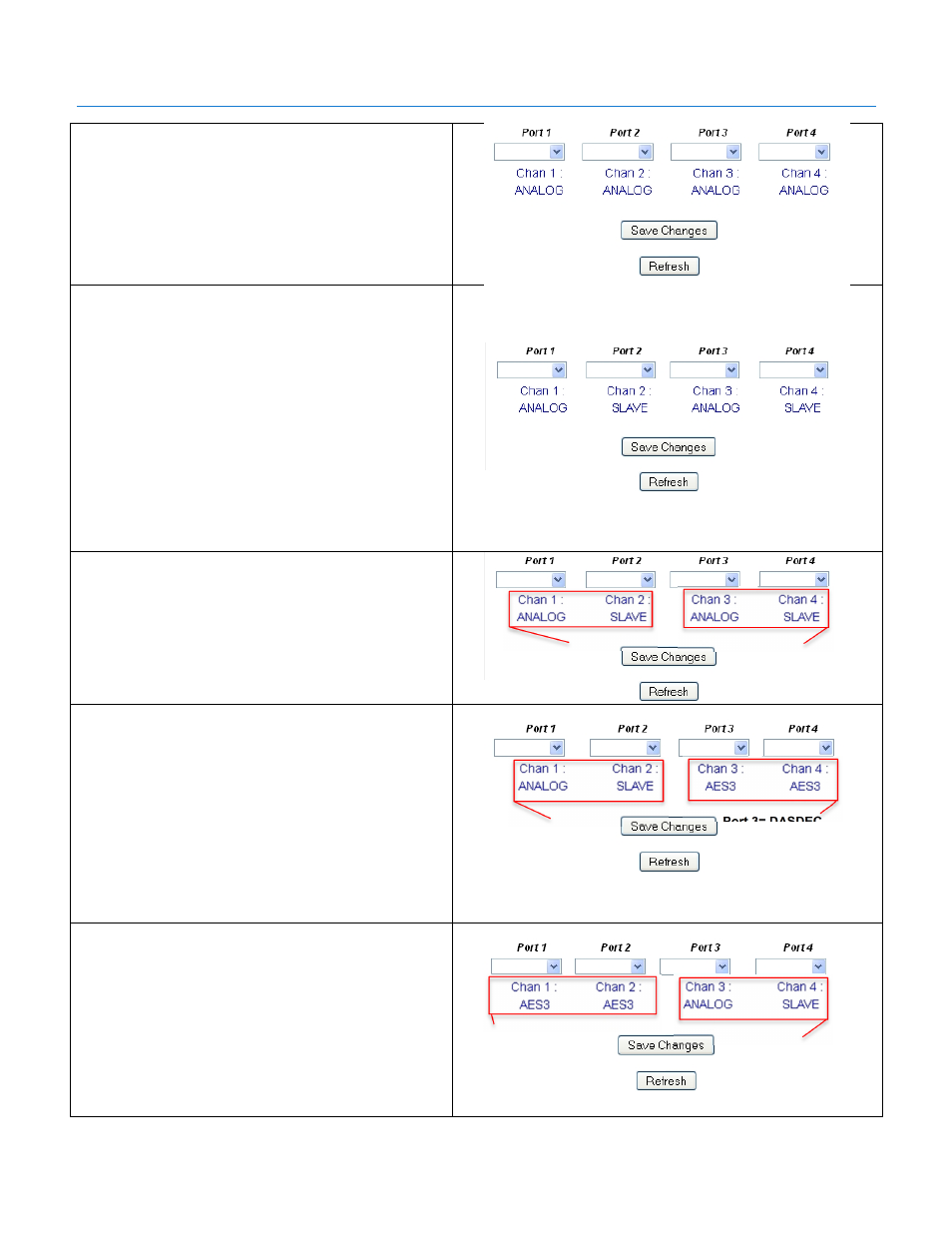
Digital Alert Systems
MultiPlayer Quick Start Guide
Revision 4.0
Page 6 of 13
Analog audio can be used as a mono source for any port,
as shown to the right.
Analog audio can also be used as a stereo left and right
source. To use Analog audio as a stereo source, Port 1
would need to be set to “ANALOG” and Port 2 would need
to be set to “SLAVE”. This forms a bonded pair.
An analog stereo source can also be configured for ports 3
and 4. Port 3 would need to be set to “ANALOG” and Port
4 would need to be set to “SLAVE”. This forms a bonded
pair.
The screenshot on the right shows 2 Analog stereo
sources being used.
*The Slave option can only be selected for Ports 2 and 4
With 2 Analog stereo sources set for the Multiplayer, Ports
1 and 2 are now Station 1 in the DASDEC Multistation
Interface. Ports 3 and 4 would be Station 3 in the
DASDEC Multistation Interface.
If only one Analog Stereo source is to be used, then the
Ports can be arranged in one of 2 ways.
If Ports 1 and 2 are configured as an Analog Stereo
source, Ports 1 and 2 are now Station 1 in the DASDEC
Multistation Interface. Port 3 is Station 3 in the DASDEC
Multistation Interface and Port 4 is Station 4 in the
DASDEC Multistation Interface.
Ports 3 and 4 can be set to AES, Analog, or ORIG
depending on the sources being used.
If Ports 3 and 4 are configured as an Analog Stereo
source, Ports 3 and 4 are now Station 3 in the DASDEC
Multistation Interface. Port 1 is Station 1 in the DASDEC
Multistation Interface and Port 2 is Station 2 in the
DASDEC Multistation Interface.
Ports 1 and 2 can be set to AES, Analog, or ORIG
depending on the sources being used.
You must make your selections for each Port when you would like to make a change. Once a selection has been made
for all of the ports, click on Save Changes. To ensure that your settings have saved, click the refresh button. If your
configuration remains the same below the pull down menus, then your settings have been saved.
DASDEC Multistation
Interface: Station 1
DASDEC Multistation
Interface: Station 3
DASDEC Multistation
Interface: Station 1
DASDEC Multistation
Interface: Station 3
Port 1= DASDEC
Multistation Interface:
Station 1
Port 2= DASDEC
Multistation Interface:
Station 2
Port 3= DASDEC
Multistation Interface:
Station 3
Port 4= DASDEC
Multistation Interface:
Station 4
