Digital Alert Systems MultiPlayer User Manual
Page 5
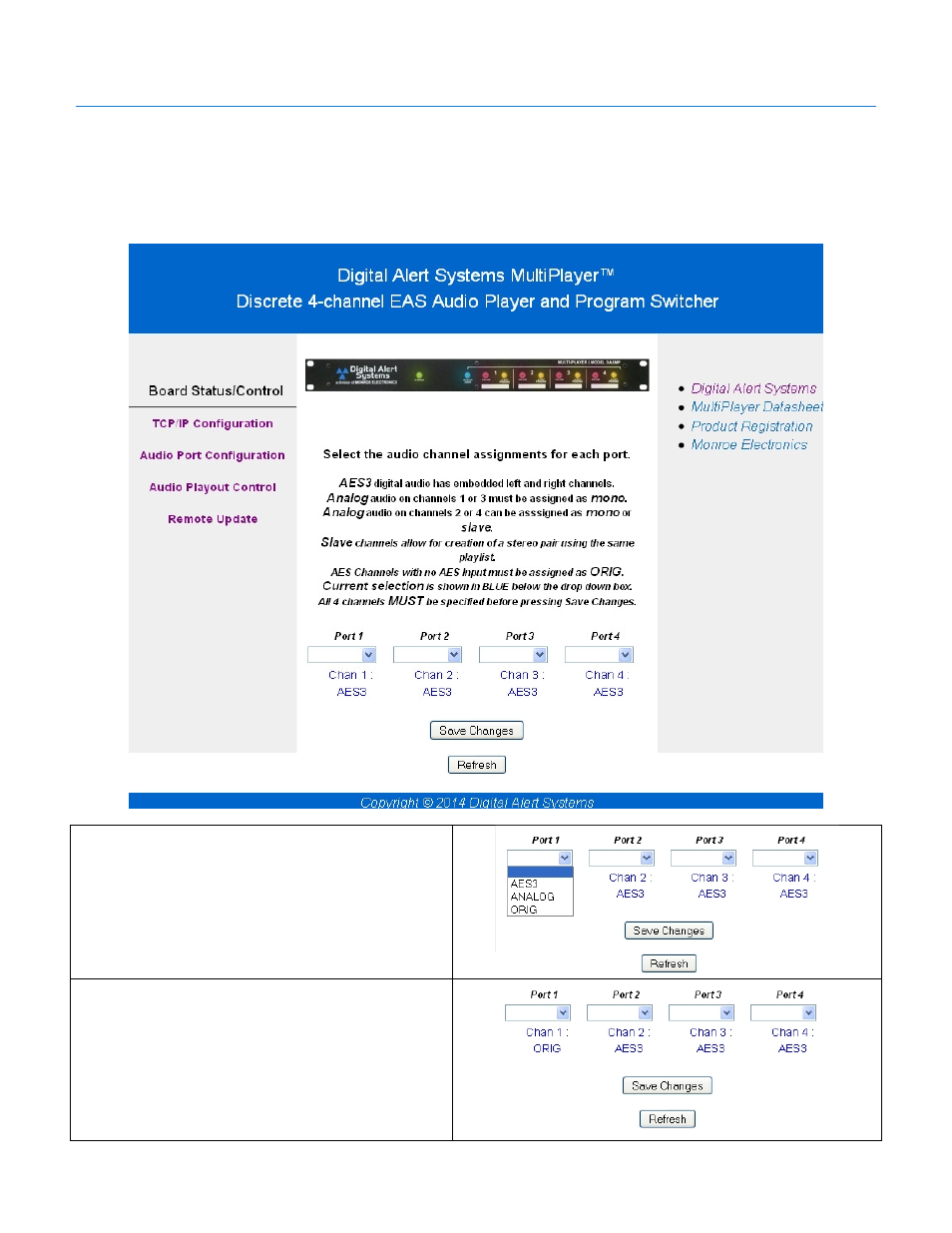
Digital Alert Systems
MultiPlayer Quick Start Guide
Revision 4.0
Page 5 of 13
The next screenshot is the Audio Port Configuration page of the MultiPlayer. In this configuration, all of the channels are AES
digital channels. Port 1 is channel 1, port 2 is channel 2, port 3 is channel 3, and port 4 is channel 4. Each port is individual and
is not bonded to another port. In the DASDEC MultiStation interface, channel 1 would be seen as station 1, channel 2 would be
seen as station 2, channel 3 would be seen as station 3 and channel 4 would be seen as station 4. Therefore, 4 stations can be
configured in the MultiStation interface of the DASDEC.
The screenshot to the right shows the different channel
types that can be selected for port 1 using the dropdown
menu under each port name. While Port 1 was already
configured to be AES from earlier it can easily be changed
to Analog, or Originator.
With AES3 selected for the Port configuration, an input
source is required on the desired Port.
To use AES audio without an input source, “ORIG” must
be selected from the drop down menu, shown on the right.
