Digital Alert Systems MultiPlayer User Manual
Page 11
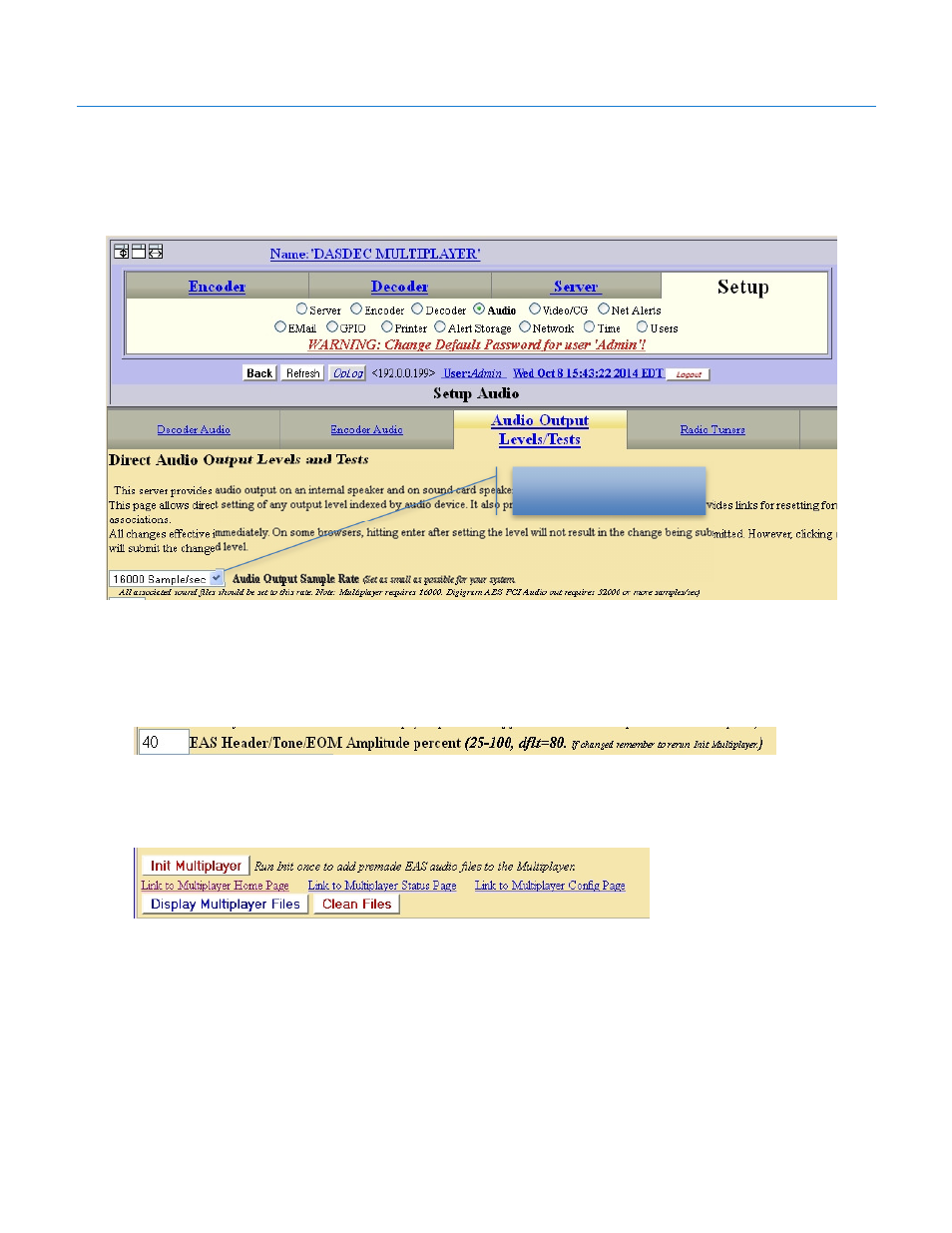
Digital Alert Systems
MultiPlayer Quick Start Guide
Revision 4.0
Page 11 of 13
8. Switch to the Setup > Audio > Audio Output Levels/Test tab
9. Ensure the Audio Output Sample Rate is set at 16000 Sample/sec by selecting it in the pull-
down menu.
(Note: This merely sets the sampling rate for the monophonic EAS audio and DOES NOT impact
the AES input and output rates.)
Figure 11 Setting the audio sample rate for EAS audio. See text for more information.
10. Once selected the change is immediately applied.
11. If you are using Analog Audio for the MultiPlayer, you must set the EAS Header/Tone/EOM
Amplitude percent to 40. Once you have changed the value press enter. The changes will be
applied.
12. If you have changed the EAS Header/Tone/EOM Amplitude percent from the default value of
80, you must go to the Setup > Audio > Multiplayer page. Scroll to the bottom and click the Init
Multiplayer button. This will load a new Attention Signal and End of Message Tone, using the
new amplitude percent you have set.
Ensure this selector is set
at 16000 Sample/sec
