Classic programs – Diamondback Fitness 510Ub User Manual
Page 30
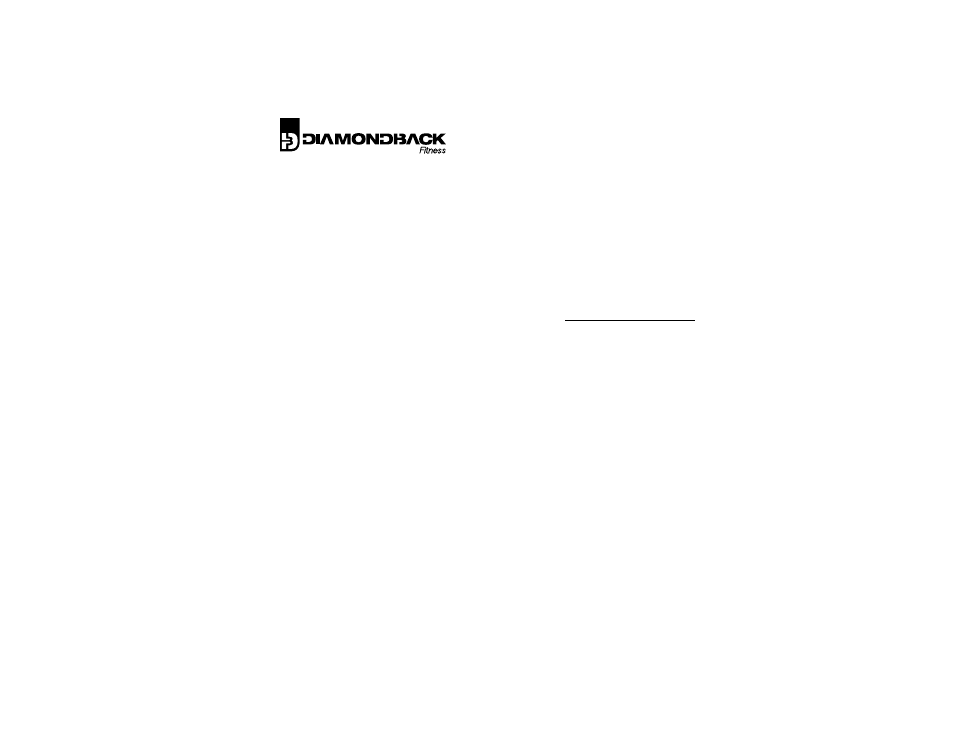
30
heart rate is less than the selected target. Conversely, a flashing segment above the horizontal line signifies a heart rate that
exceeds the, user’s target.
If the current heart rate is within the target range, the Target Heart Rate Achieve icon will light.
End
To end the program at any time, press the STOP key. The workout summary will be displayed for thirty (30) seconds then the
console will return to Idle mode. Press STOP again to immediately return to the Idle mode.
CLASSIC PROGRAMS
Classic Programs Overview & Selection
Strength, Hill Climb, Interval and Fat Burn programs are considered classic programs. Each offer identical setup and data entry. Once the
desired program has been selected, jump to the section entitled Classic Programs Setup Mode.
Strength Programs
Overview The Strength program category offers four (4) workout profiles. Each is designed to gradually increase the resistance to help
build the users strength and endurance.
Selecting From the Idle mode, press the STRENGTH key on the console. Use the UP or DOWN arrow keys to scroll through the Strength
profile options and press the ENTER key to select the option displayed in the brickyard.
Hill Climb Programs
Overview The Hill Climb programs simulate climbing exercises with five (5) preset hill profiles.
Selecting From the Idle mode, press the HILL CLIMB key on the console. Use the UP and DOWN arrow keys to view the available course
profiles, followed by the ENTER key to select the displayed profile.
Interval Programs
Overview The five (5) Interval programs offer profiles with periods of high exertion alternating with periods of rest. Intervals are an
excellent way to increase endurance.
Selecting From the Idle mode, press the INTERVAL key on the console. Use the UP and DOWN arrow keys to view the available course
profiles, followed by the ENTER key to select the displayed profile.
Fat Burn Programs
