Updating the bios, Chapter 3 save & exit – DFI HD330-Q87 User Manual
Page 50
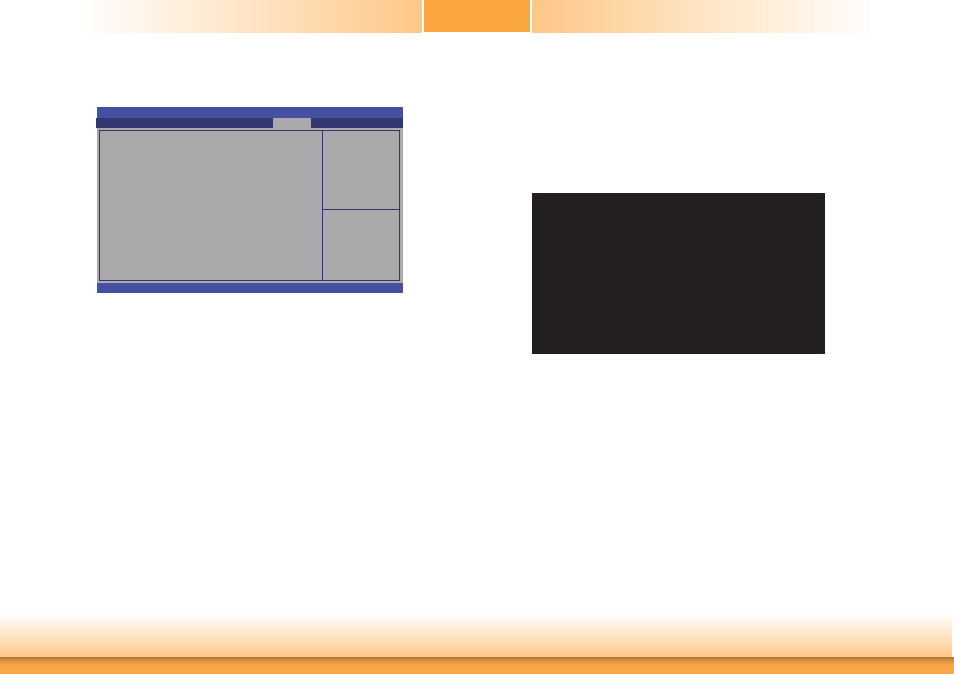
www.dfi .com
50
Chapter 3 BIOS Setup
Chapter 3
Save & Exit
Reset the system after
saving the changes.
Aptio Setup Utility - Copyright (C) 2012 American Megatrends, Inc.
Version 2.15.1236. Copyright (C) 2012 American Megatrends, Inc.
Save Changes and Reset
Discard Changes and Reset
Restore Defaults
Boot Override
Launch EFI Shell from fi lesystem device
Chipset
Advanced
Main
Boot
Security
Save & Exit
Save Changes and Reset
To save the changes, select this field and then press
pear. Select Yes to reset the system after saving all changes made.
Discard Changes and Reset
To discard the changes, select this field and then press
pear. Select Yes to reset the system setup without saving any changes.
Restore Defaults
To restore and load the optimized default values, select this field and then press ter>. A dialog box will appear. Select Yes to restore the default values of all the setup options. Launch EFI Shell from filesystem device Attempts to Launch EFI Shell application (Shellx64.efi) from one of the available file- system devices. Select Screen Select Item Enter: Select Values F3: Optimized Defaults F4: Save & Reset Updating the BIOS To update the BIOS, you will need the new BIOS file and a flash utility, AFUDOS. EXE. Please contact technical support or your sales representative for the files. To execute the utility, type: A:> AFUDOS BIOS_File_Name /b /p /n then press C:\AFU\AFUDOS>afudos fi lename /B /P /N +--------------------------------------------------------------------------------------------------------+ AMI Firmware Update Utility(APTIO) v2.25 Copyright (C)2008 American Megatrends Inc. All Rights Reserved. +--------------------------------------------------------------------------------------------------------+ | | Reading fi le .............................. Erasing fl ash ............................. Writing fl ash ............................. Verifying fl ash .......................... Erasing BootBlock .................... C:\AFU\AFUDOS> done
+/-: Change Opt.
F1: General Help
F2: Previous
ESC: Exit
|
|
Writing BootBlock ....................
Verifying BootBlock .................
done
done
done
done
done
done
