Bios setup super io configuration – DFI EL331-RM User Manual
Page 77
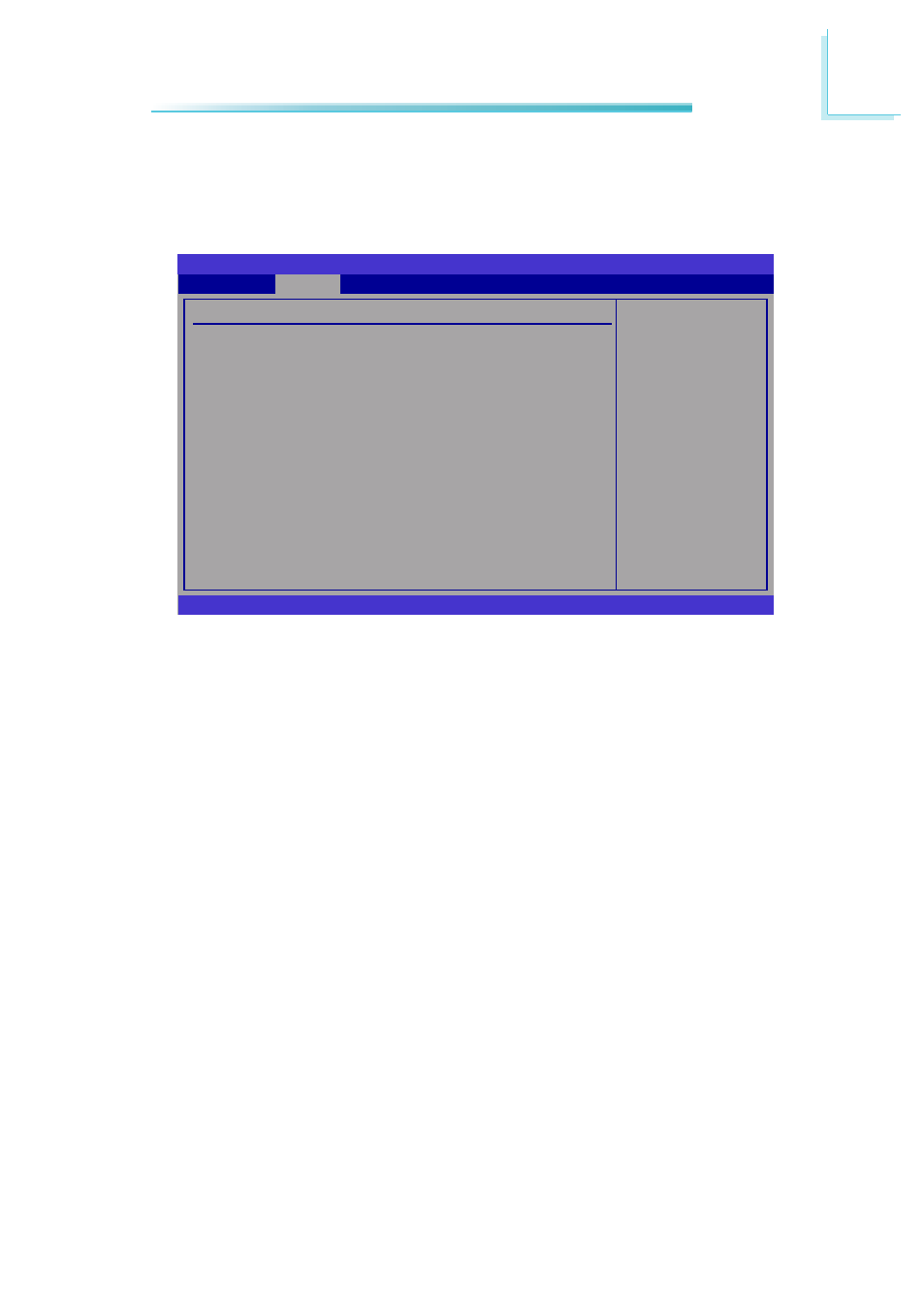
77
3
BIOS Setup
Super IO Configuration
This section is used to configure the I/O functions supported by the onboard
Super I/O chip.
Allows BIOS to Enable
or Disable Floppy
Controller.
BIOS SETUP UTILITY
v02.61 (C)Copyright 1985-2006, American Megatrends, Inc.
← →
Select Screen
↑↓
Select Item
+-
Change Option
F1
General Help
F10 Save and Exit
ESC Exit
Configure Win627DHG Super IO Chipset
Onboard Floppy Controller
Serial Port1 Address
Serial Port2 Address
Parallel Port Address
Parallel Port Mode
Parallel Port IRQ
AC Power Lose
Advanced
[Enabled]
[3F8/IRQ4]
[2F8/IRQ3]
[378]
[Normal]
[IRQ7]
[ON]
Onboard Floppy Controller
Enabled
Enables the onboard floppy disk controller.
Disabled
Disables the onboard floppy disk controller.
Serial Port1 Address and Serial Port2 Address
3F8/IRQ4, 2F8/IRQ3, 3E8/IRQ4, 2E8/IRQ3
Allows you to manually select an I/O address for the onboard serial port 1
and serial port 2.
Disabled
Disables the onboard serial port 1 and/or serial port 2.
Parallel Port Address
378, 3BC, 278
Selects the I/O address and IRQ for the onboard parallel port.
Disabled
Disables the onboard parallel port.
