167820_01_6.4 guide_s5, Programming the recover button for tv2 operation – Dish Network 6.4 User Manual
Page 8
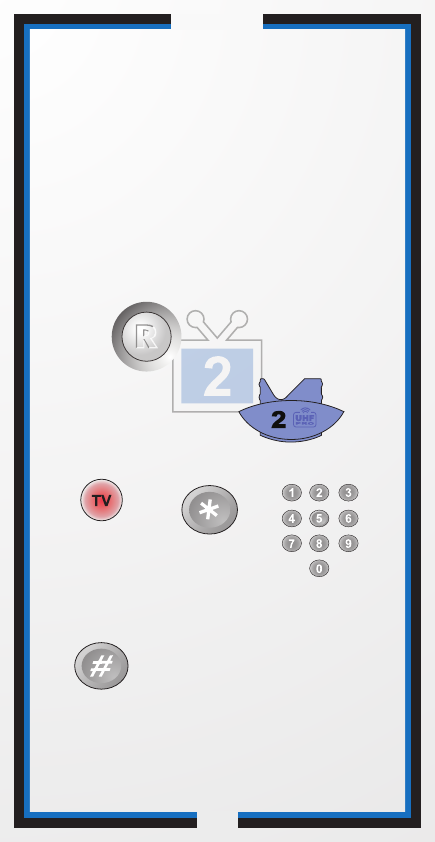
S-5
Quick Setup
Programming the
Recover Button for
TV2 Operation
For TV2 Remote Controls on
DuoDVR
™
522, DuoDVR
™
625,
Duo ViP
®
222, DuoDVR
™
ViP
®
622 DVR,
and DuoDVR
™
ViP
®
722 DVR Receivers
Press
STAR.
Press
POUND.
1
2
Press & hold the
TV Mode button
until all Mode
buttons light up.
Enter the channel
number you tune
your TV to when you
watch satellite
programming.
4
3
Use the RECOVER button as described in
If You Lose Your Picture
on the next page (
S-6
).
Programming your RECOVER button allows you
to easily regain satellite programming if you
accidentally change TV channels or inputs.
This manual is related to the following products:
