Chapter 3, Chapter 3 bios setup – DFI BT253 User Manual
Page 39
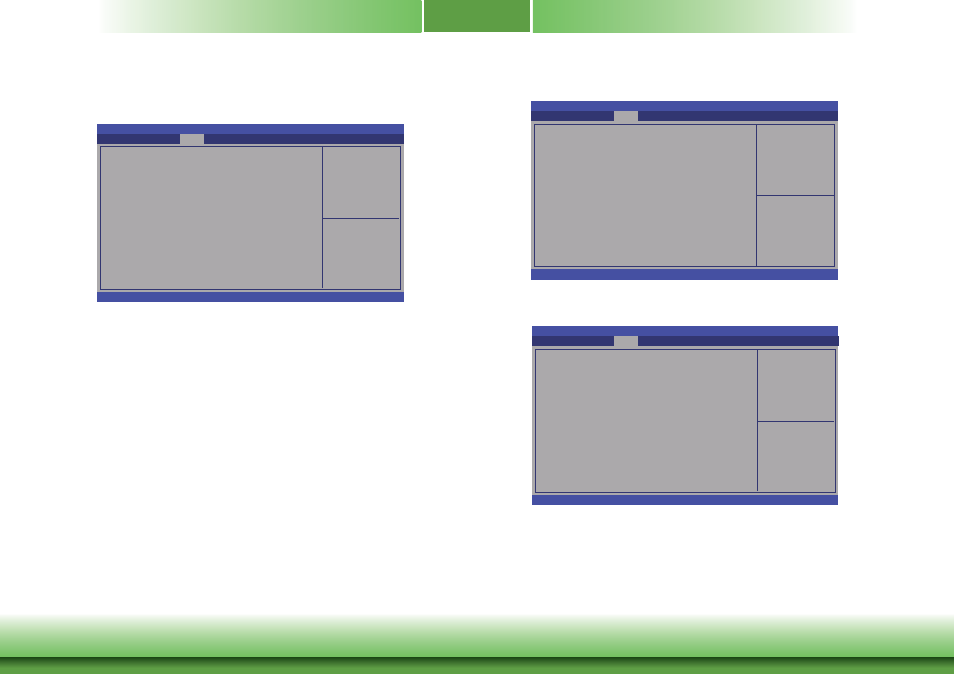
Chapter 3
www.dfi .com
39
Chapter 3 BIOS Setup
North Bridge
This section configures the North bridge parameters.
Confi g Intel IGD Settings.
Aptio Setup Utility - Copyright (C) 2013 American Megatrends, Inc.
Version 2.16.1242. Copyright (C) 2013 American Megatrends, Inc.
Intel IGD Confi guration
Memory Confi guration
Chipset
Select Screen
Select Item
Enter: Select
+/-: Change Opt.
F1: General Help
F2: Previous
Values
F4: Save & Reset
ESC: Exit
Intel IGD Configuration
IGD LCD Control Settings
Aptio Setup Utility - Copyright (C) 2013 American Megatrends, Inc.
Version 2.16.1242. Copyright (C) 2013 American Megatrends, Inc.
Integrated Graphics
Primary Display
IGD - LCD Control
Chipset
Select Screen
Select Item
Enter: Select
+/-: Change Opt.
F1: General Help
F2: Previous
Values
F4: Save & Reset
ESC: Exit
[Enabled]
[IGD]
Aptio Setup Utility - Copyright (C) 2013 American Megatrends, Inc.
Version 2.16.1242. Copyright (C) 2013 American Megatrends, Inc.
IGD - LCD Control
LVDS Support
Bus Type
Data Type
Panel Type
Chipset
Select Screen
Select Item
Enter: Select
+/-: Change Opt.
F1: General Help
F2: Previous
Values
F4: Save & Reset
ESC: Exit
[Enable]
[Single LVDS]
[18 Bits]
[1024*768]
IGD - LCD Control
