Chapter 3 – DFI QB702-B User Manual
Page 23
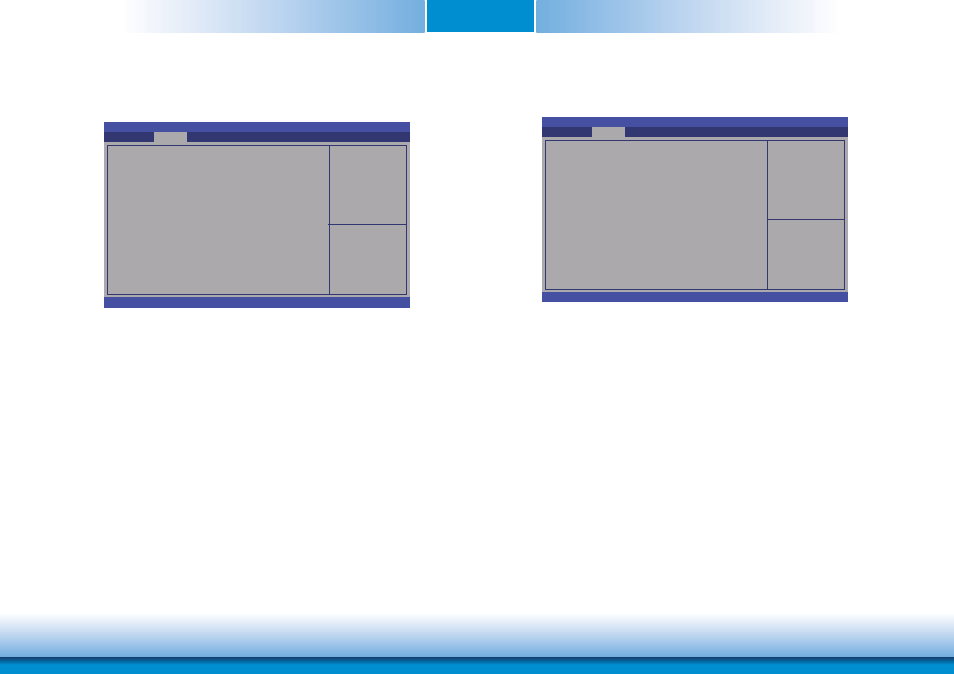
www.dfi .com
Chapter 3 BIOS Setup
23
Chapter 3
SDIO Configuration
This section configures settings relevant to SDIO.
Auto Option: Access SD
device in DMA mode
if controller supports it,
otherwise in PIO mode.
DMA Option: Access SD
device in DMA mode. PIO
Option: Access SD device
in PIO mode.
Aptio Setup Utility - Copyright (C) 2011 American Megatrends, Inc.
Version 2.14.1219. Copyright (C) 2011 American Megatrends, Inc.
SDIO Confi guration
SDIO Access Mode
Advanced
[Auto]
Select Screen
Select Item
Enter: Select
+/-: Change Opt.
F1: General Help
F2: Previous
Values
F3: Optimized
Defaults
F4: Save & Exit
ESC: Exit
USB Configuration
This section is used to configure USB.
Aptio Setup Utility - Copyright (C) 2011 American Megatrends, Inc.
Version 2.14.1219. Copyright (C) 2011 American Megatrends, Inc.
USB Confi guation
USB Devices:
1 keyboard, 1 Hub
Legacy USB Support
EHCI Hand-off
Advanced
[Enabled]
[Disabled]
Select Screen
Select Item
Enter: Select
+/-: Change Opt.
F1: General Help
F2: Previous
Values
F3: Optimized
Defaults
F4: Save & Exit
ESC: Exit
Enables Legacy USB
Support. AUTO option
disables
EHCI Hand-off
This is a workaround for OSes without EHCI hand-off support. The EHCI
ownership change should be claimed by EHCI driver.
