DFI ES121-LR User Manual
Page 167
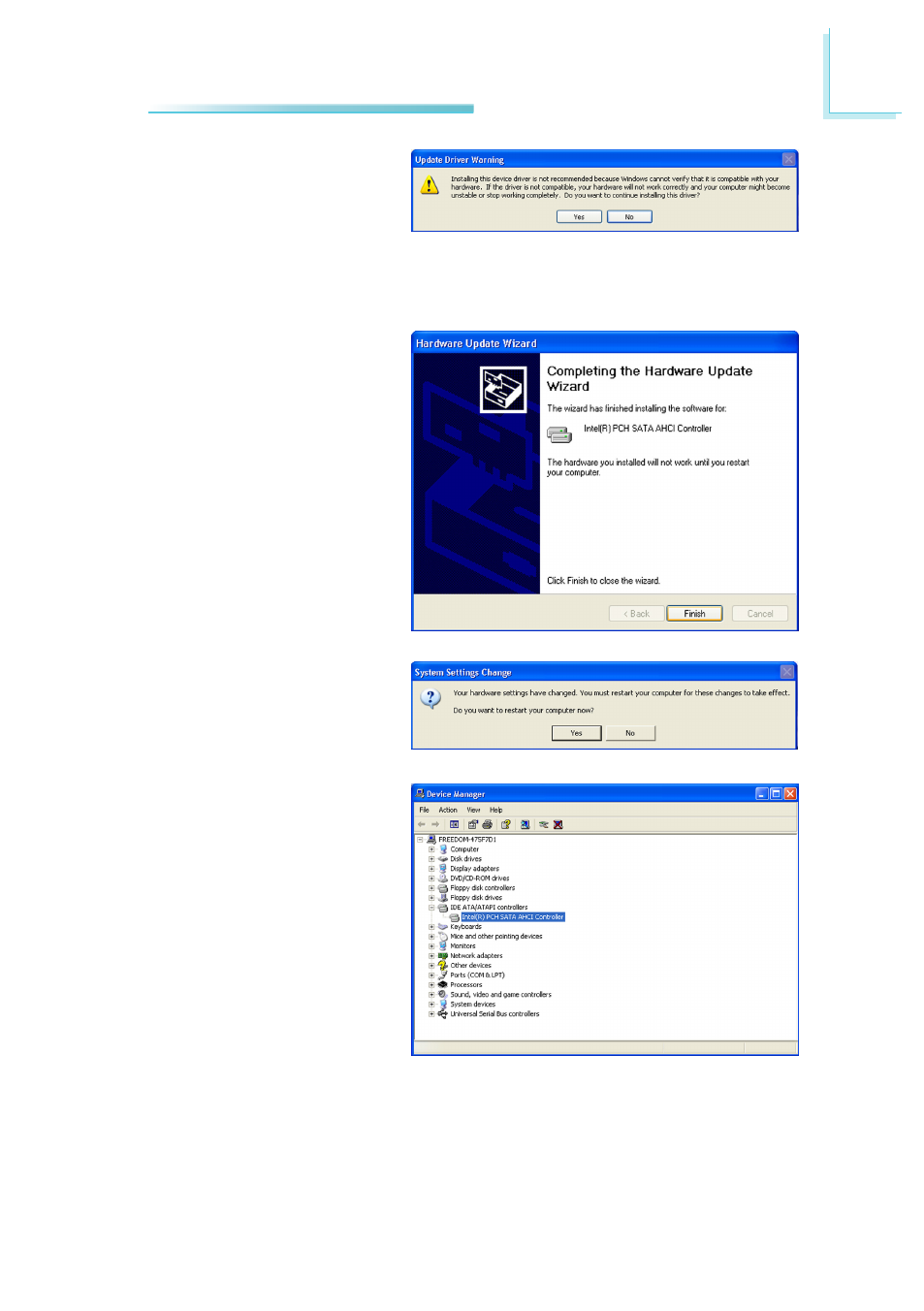
167
A
NLITE and AHCI Installation Guide
11. A warning message ap-
peared because the se-
lected SATA controller did
not match your hardware
device.
Ignore the warning and
click Yes to proceed.
12. Click Finish.
13. The system’s settings
have been changed. Win-
dows XP requires that
you restart the computer.
Click Yes.
14. Enter the BIOS utility and
modify the SATA control-
ler from IDE to AHCI. By
doing so, Windows will
work normally with the
SATA controller that is in
AHCI mode.
