Supported software – DFI ES121-LR User Manual
Page 133
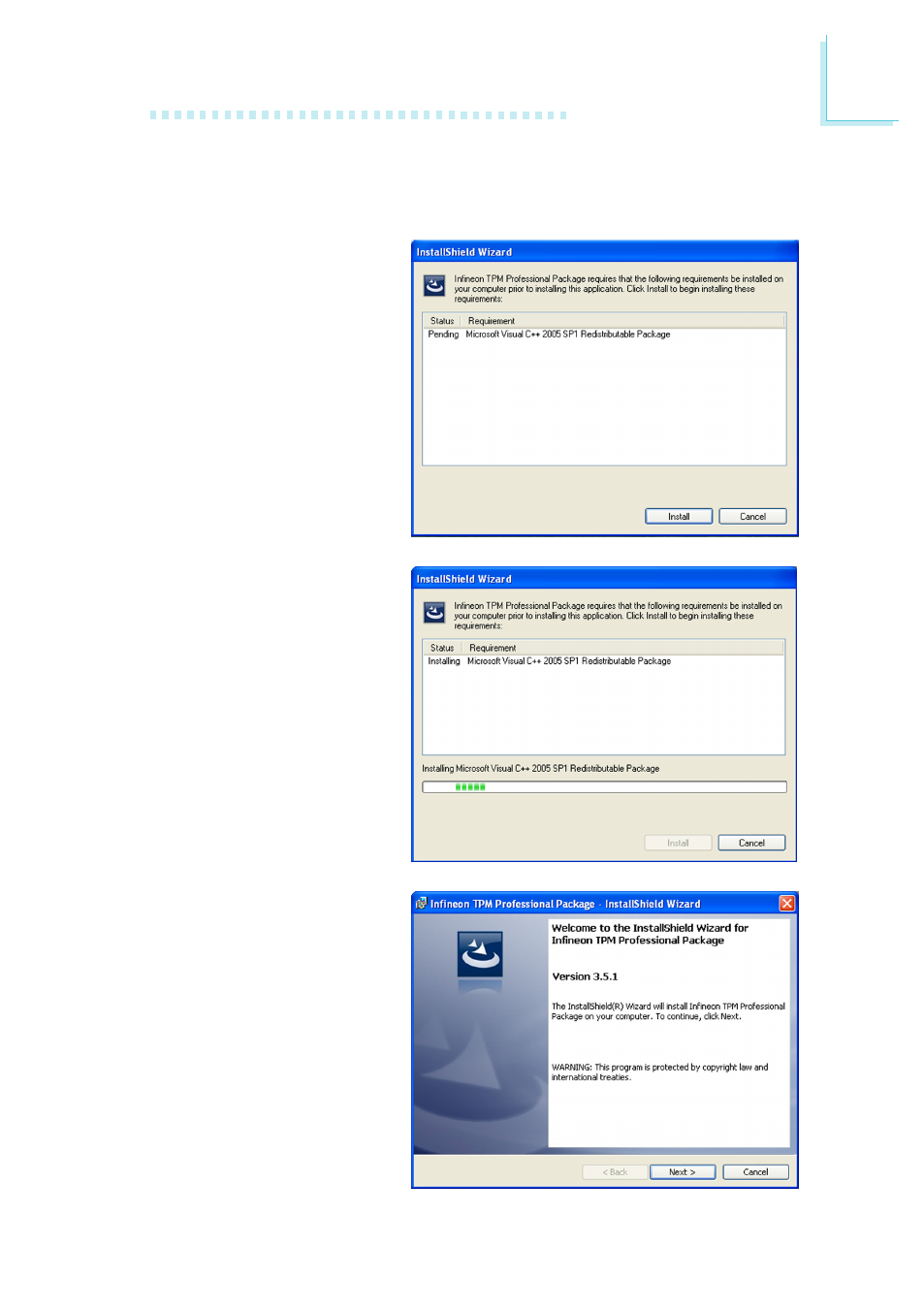
133
8
Supported Software
Infineon TPM Utility
To install, click “Infineon TPM Utility” on the main menu.
1. TPM requires installing the
Microsoft Visual C++ pack-
age prior to installing the
utility. Click Install.
2. The setup program is cur-
rently installing the Micro-
soft Visual C++ package.
3. The setup program is now
ready to install the utility.
Click Next.
