Chapter 9 - digital i/o programming guide, Chapter 9 – DFI EC700-BT Manual User Manual
Page 65
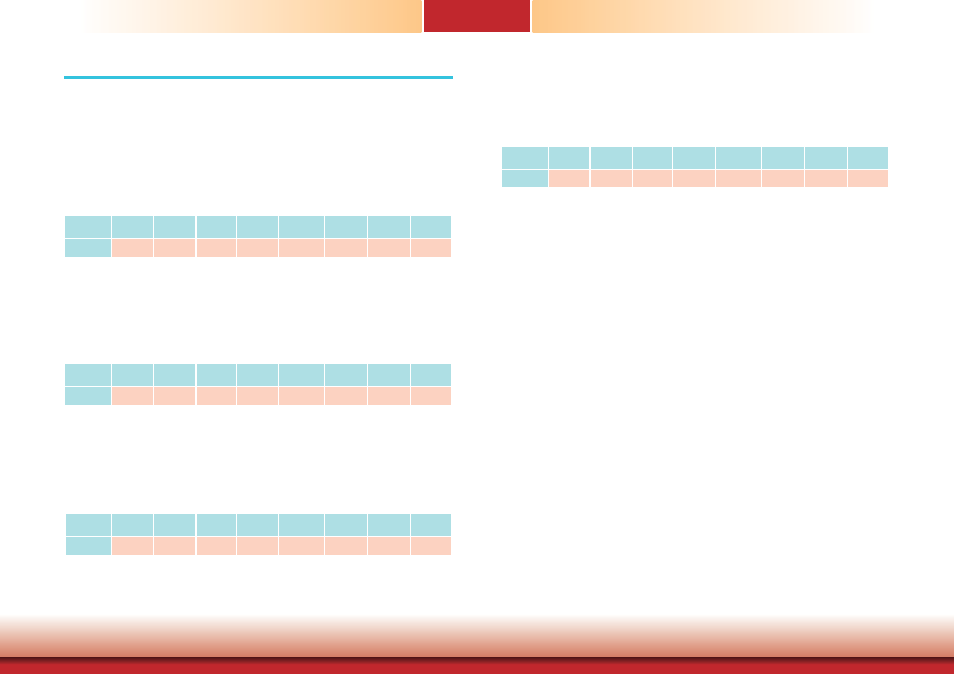
www.dfi .com
65
Chapter 9
www.dfi .com
Chapter 9 Digital I/O Programming Guide
65
Chapter 9 - Digital I/O Programming Guide
Register Description
The Input Port Register (register 0) reflects the incoming logic levels of the pins, regard-
less of whether the pin if defined as an input or output by the Configuration Register. They
act only on the red operation. Writes to this register have no effect. The default value (X) is
determined by the externally applied logic level. Before a red operation, a write transmission
is sent with the command byte to indicate to the I
2
C device that the Input Port Regiser will be
accessed next.
BIT
I-7
I-6
I-5
I-4
I-3
I-2
I-1
I-0
DEFAULT
X
X
X
X
X
X
X
X
The Onput Port Register (register 1) shows the outgoing logic levels of the pins defined as
outputs by the Configuration Register. Bit values in this register have no effect on pins defined
as inputs. In turns, reads from this register reflect the value that is in the flip-flop contolling
the output selection, not the actual pin value.
BIT
O-7
O-6
O-5
O-4
O-3
O-2
O-1
O-0
DEFAULT
1
1
1
1
1
1
1
1
Register 0 (Input Port Register)
Register 1 (Onput Port Register)
The Polarity Inversion Register (register 2) allows polarity inversion of the pins defined as
inputs by the Configuration Register. If a bit in this register is set (written with 1), the cor-
responding port pin’s polarity is inverted. If a bit in this register is clear (written with a 0), the
corresponding port pin’s original polarity is retained.
BIT
N-7
N-6
N-5
N-4
N-3
N-2
N-1
N-0
DEFAULT
0
0
0
0
0
0
0
0
Register 2 (Polarity Inversion Register)
The Configuration Register (register 3) configures the direction of the I/O pins. If a bit in this
register is set to 1, the corresponding port pin is enabled as an input with a high-impedence
output driver. If a bit in this register is cleared to 0, the corresponding port is enabled as an
input.
BIT
C-7
C-6
C-5
C-4
C-3
C-2
C-1
C-0
DEFAULT
1
1
1
1
1
1
1
1
Register 3 (Configuration Register)
