Technical specifications, Dimensions – Denon DN-A7100 User Manual
Page 47
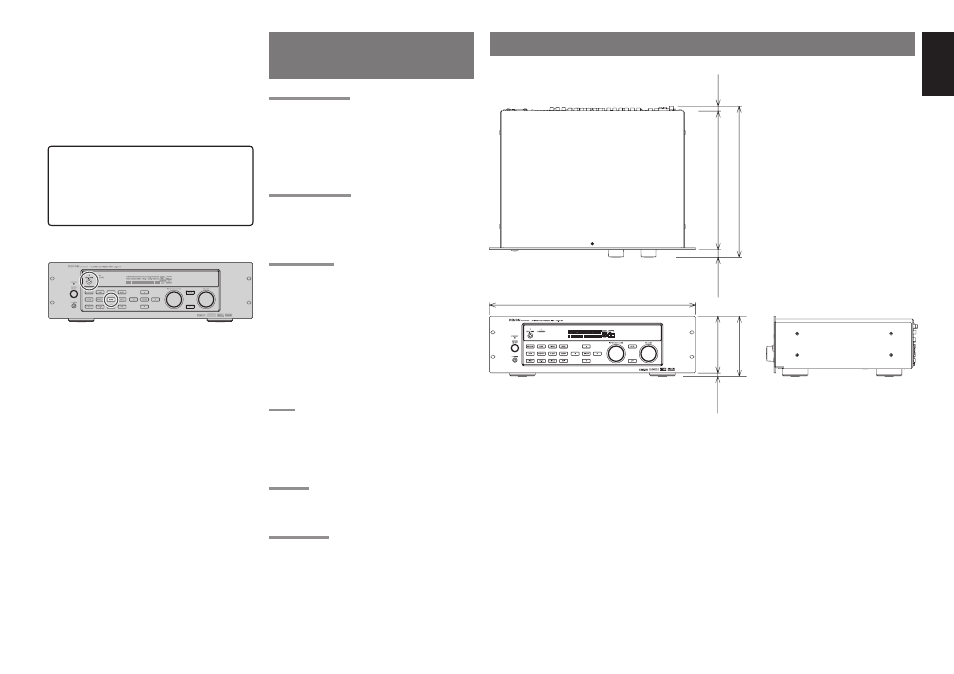
43
ENGLISH
TECHNICAL
SPECIFICATIONS
FM TUNER SECTION
Frequency Range ................................ 87.5 – 108.0 MHz
Usable Sensitivity ............................IHF 1.8 µV/16.4 dBf
Signal to Noise Ratio ................... Mono/Stereo 75/70 dB
Distortion ......................................Mono/Stereo 0.2/0.3 %
Stereo Separation .........................................1 kHz 45 dB
Alternate Channel Selectivity .................± 300 kHz 60 dB
Image Rejection .........................................98 MHz 70 dB
Tuner Output Level ........... 1 kHz, ± 75 kHz Dev 800 mV
AM TUNER SECTION
Frequency Range ................................... 531 – 1602 kHz
Signal to Noise Ratio .............................................. 50 dB
Usable Sensitivity .................................... Loop 400mV/m
Distortion ...................................400Hz, 30 % Mod. 0.5 %
Selectivity .................................................± 20 kHz 70 dB
AUDIO SECTION
Input Sensitivity/Impedance (volume at 0dB)
(RCA connectors) .............................. 220 mV/ 20 kohms
(XLR
connectors)
(+4dBu)
...................................... 440
mV/
20
kohms
(-10dBV)
......................................110
mV/
20
kohms
Output Level (volume at 0dB)
(+4dBu)
........................................... 300
mVrms
typ.
(-10dBV)
............................................ 75
mVrms
typ.
Signal to Noise Ratio(Analog Input / Pure Direct) ... 98 dB
Frequency
Response
(Analog Input / Pure Direct) ....... 10 Hz – 90 kHz (± 3 dB)
THD
...................................................................... 0.03
%
Cross Talk ............................................... 80 dB (at 1kHz)
VIDEO
Television
Format
............................................ NTSC/PAL
Input Level/Impedance ........................... 1 Vp-p/75 ohms
Output Level/Impedance ......................... 1 Vp-p/75 ohms
Video Frequency Response ........5 Hz to 8 MHz (– 1 dB)
Video
Frequency
(Component) ...5 Hz to 80 MHz (– 1 dB)
S/N
........................................................................ 60
dB
GENERAL
Power Requirement ................................AC 230 V 50 Hz
Power
Consumption
................................................ 40
W
Weight ................................................................. 7.66 Kg
ACCESSORIES
Remote Control Unit RC-1065 ....................................... 1
AAA-size
batteries
........................................................
2
FM
Antenna
................................................................... 1
AM
Loop
Antenna
.......................................................... 1
AC Power Cord ............................................................. 1
Service Station List ........................................................ 1
User
guide
..................................................................... 1
Specifi cations subject to change without prior notice.
140.8 mm
(5-1/2 ins.)
8.2 mm
(5/16 ins.)
132.6 mm
(5-1/4 ins.)
482.6 mm (19 ins.)
18 mm
(3/4 ins.)
11 mm
(7/16 ins.
)
324.85 mm
(12-3/4 ins.)
353.85 mm
(13-7/8 ins.)
DIMENSIONS
GENERAL MALFUNCTION
If the equipment malfunctions, this may be because
an electrostatic discharge or AC line interference has
corrupted the information in the equipment memory
circuits. Therefore:
- disconnect the plug from the AC line supply
- after waiting at least three minutes, reconnect
the plug to the AC line supply
- re-attempt to operate the equipment
Memory backup
• In case a power outage occurs or the power
cord is accidentally unplugged, the DN-
A7100 is equipped with a backup function
to prevent memory data such as the preset
memory from being erased.
HOW TO RESET THE UNIT
Should the operation or display seem to be abnormal,
reset the unit with the following procedure.
To turn on the DN-A7100, press and hold the
CLEAR and KEY-LOCK buttons simultaneously for
3 seconds or more.
Remember that the procedure will reset the settings
of the SOURCE, Surround mode, delay time, TUNER
PRESET etc., to their initial settings.
