Dexaplan GA 607 User Manual
Page 10
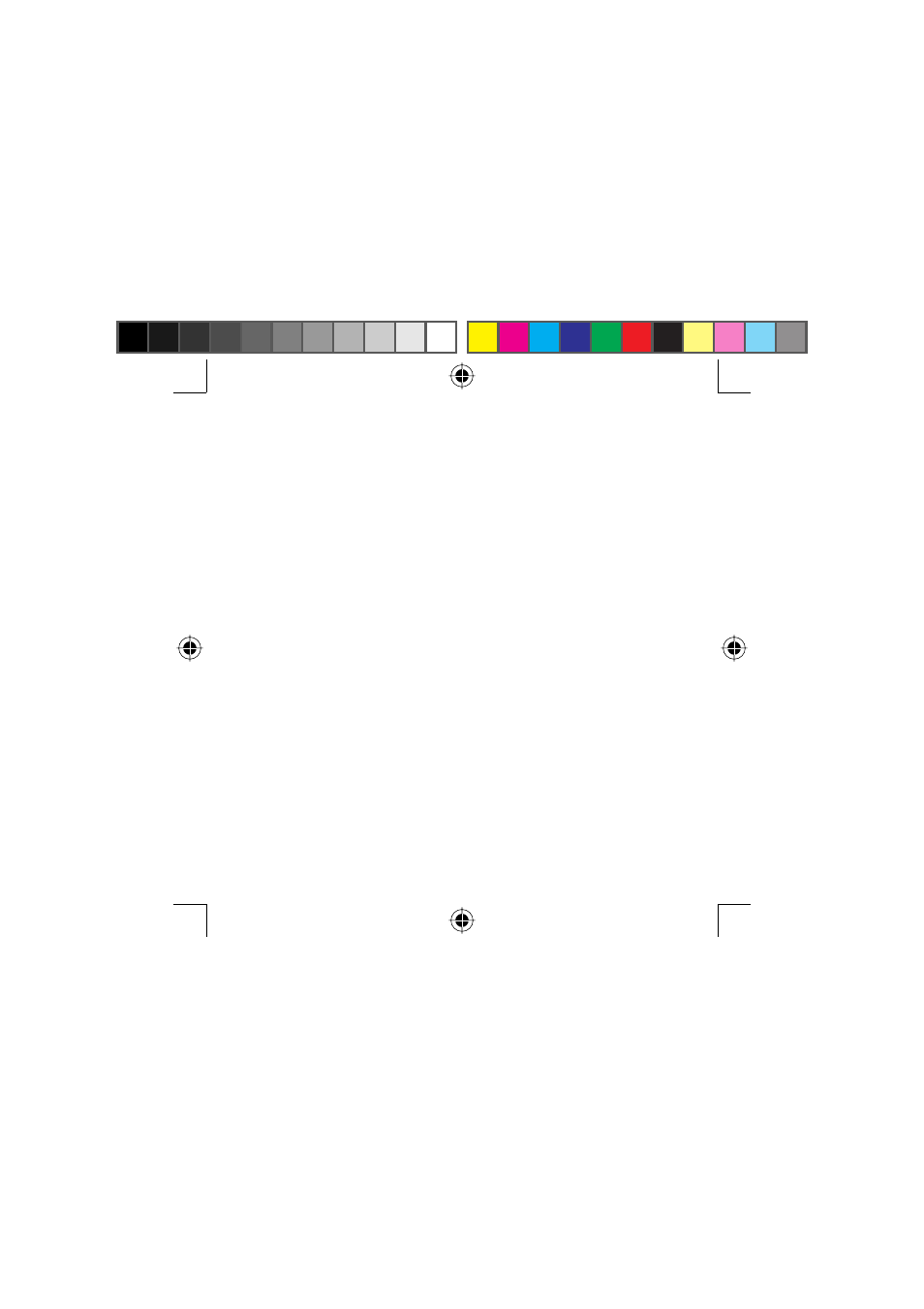
12
Installation
Ꮨ
Danger: make sure that the gas alarm is
not live during installation.
ș Remove the mounting fi xture
ቨ
from the
rear side of the casing
ቧ
(see Fig. B).
ș Mark the installation position with the aid
of the two round holes in the mounting
fi xture
ቨ
.
ș Install the mounting fi xture
ቨ
in the cho-
sen and marked position using the fas-
tening screws and wall plugs supplied
with the gas alarm.
ș Push the gas alarm fl ush from above onto
the mounting fi xture
ቨ
.
Operation
Ꮨ
Danger: Make sure that your hearing is
not exposed to the loud siren for any length of
time. This can cause serious damage to the
hearing.
Make sure that the alarm is not triggered close
to the ears. This can cause serious damage to
the hearing.
Once the power supply has been connected
properly, an automatic self-test is carried out:
the gas alarm emits several loud alarm signals
and at the same time the red ALARM LED
ቤ
on the front of the casing
ቢ
fl ashes. The
green POWER LED
ብ
then lights up to indi-
cate that the device is ready for operation (see
Fig. A)
12 V DC mains adapter
Switching on:
ș Plug the mains adapter directly and fully
into a 230 V~50 Hz mains socket. Do not
use any type of tabletop socket or exten-
sion cable, since these can cause inter-
ruptions in the power supply.
Switching off:
ș Remove the mains adapter from the
mains socket.
12 V DC on-board supply system
Switching on:
ș Switch the 12 V DC on-board power sup-
ply on.
Switching off:
ș Switch the 12 V DC on-board power sup-
ply off.
Alarm in the event of a gas leak
The gas alarm detects a gas leak with the
sensor. If the concentration of gas at the sen-
sor exceeds the pre-set sensitivity threshold
on the gas alarm, the alarm responds: the red
ALARM LED
ቤ
fl ashes and the loud alarm
signal is emitted.
IB_GA607_UK_IRL_Content.indd 12
IB_GA607_UK_IRL_Content.indd 12
20.09.2005 13:59:55 Uhr
20.09.2005 13:59:55 Uhr
