3 security in the wlan – Devolo dLAN Wireless extender User Manual
Page 46
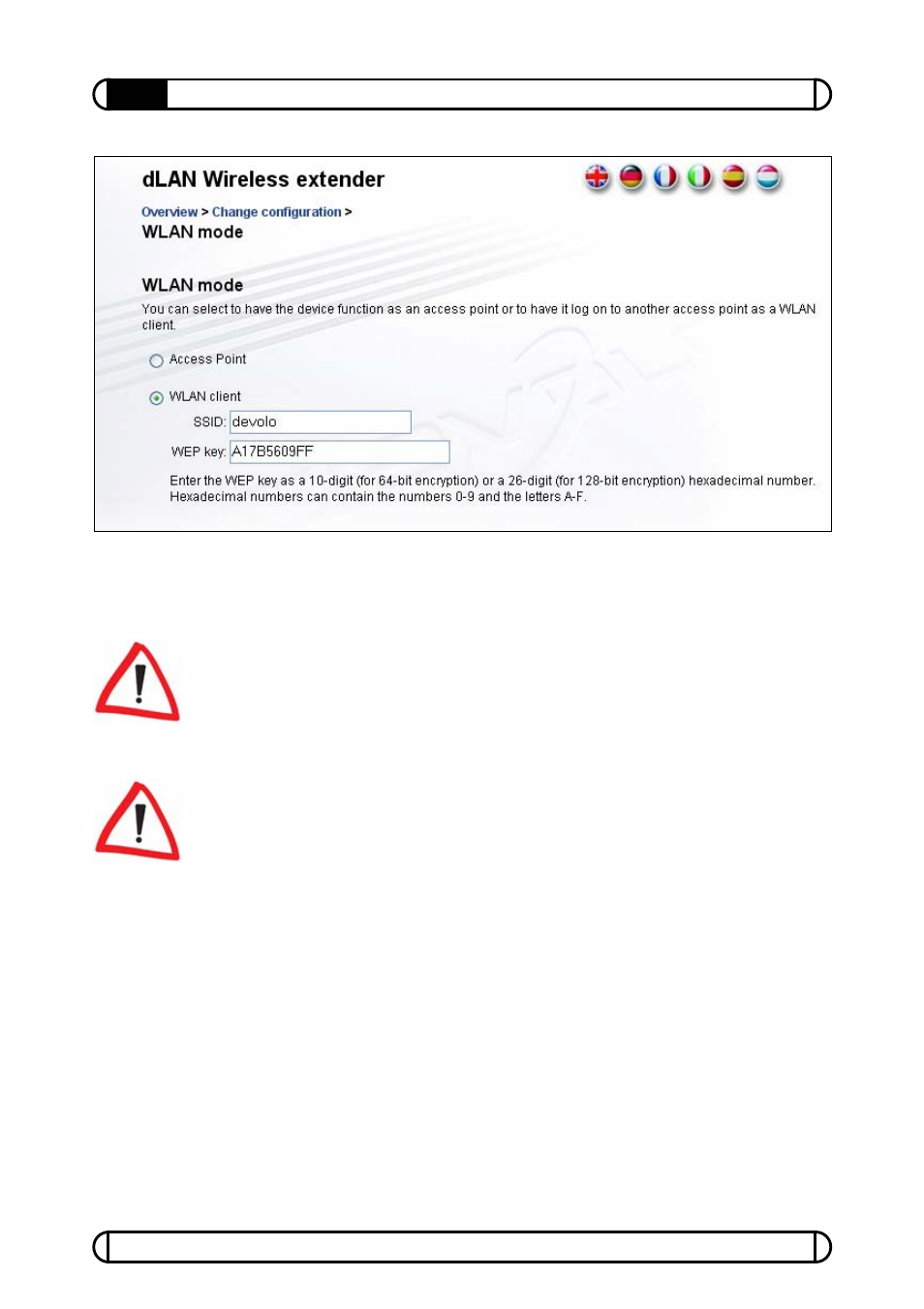
devolo
®
dLAN
®
Wireless extender
46
Setting up a WLAN network
Save your settings. The dLAN
®
Wireless extender will now reboot. This may
take a moment. The adapter will now serve as a WLAN client in the specified
wireless network for its dLAN
®
.
Ensure that the client connection of the Wireless extender is accepted by the
existing access point. Additional settings may be required here. Should you
need the MAC address of the Wireless extender for WLAN access, it can be
found on the label on the underside of the housing.
If you were previously using a wireless connection to configure the dLAN
®
Wireless extender, the connection will naturally be lost when switching the
WLAN mode. Use the LAN or dLAN
®
to access and configure the adapter in
this case.
5.3
Security in the WLAN
When operating a wireless LAN, special measures are essential to secure the
network. Theoretically, anyone with a WLAN adapter within range of your
access point could break into your network unnoticed and access your
computers and network devices or access the Internet via your account.
