Preface, About this manual – Devolo dLAN Wireless extender User Manual
Page 3
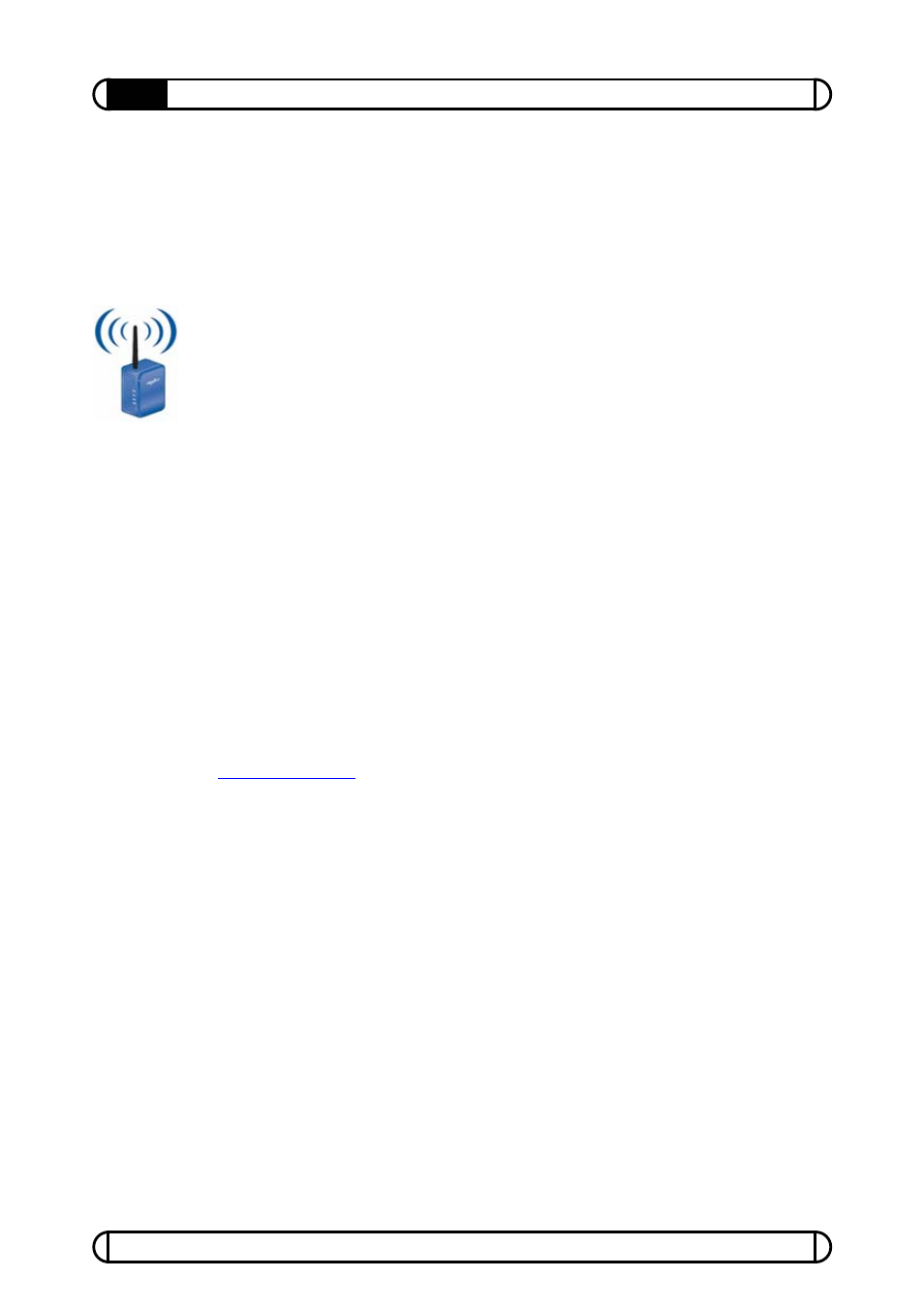
3
Preface
devolo
®
dLAN
®
Wireless extender
Preface
Thank you!
With the dLAN
®
Wireless extender, you have purchased a HomePlug adapter
that combines the advantages of the dLAN
®
and WLAN network standards in
a single device. The dLAN
®
Wireless extender also features a LAN port with
which you can connect a PC directly to the adapter. With transfer rates of up
to 85 Mbps via dLAN
®
and up to 54 Mbps via WLAN, this convenient
adapter lets you access the Internet in any room of your house – and thick
concrete walls are no longer a barrier to wireless surfing!
Exacting manufacturing standards and stringent quality control are the basis
for our high product standards to ensure your fullest satisfaction with your
devolo
®
dLAN
®
Wireless extender. They are the preconditions for the
consistent, outstanding quality of our products.
You can also rely on devolo
®
for service and support after purchasing one of
our products. For example, our website not only contains extensive
documentation, but also software and firmware updates. Be sure to visit
www.devolo.com
regularly.
And if you are satisfied with your dLAN
®
Wireless extender, be sure to have a
closer look at our other products which are also designed to make your
connected lifestyle easier and simpler!
About this manual
After a brief introduction to dLAN
®
and WLAN basics in Chapter 1,
Chapter 2
will cover successfully setting up your dLAN
®
Wireless extender.
Chapter 3
provides detailed information on the options of the integrated
configuration interface. For instructions on connecting your Wireless
extender to the dLAN
®
and using WLAN access, see Chapters 4 and 5. For
