Devolo dLAN duo User Manual
Page 5
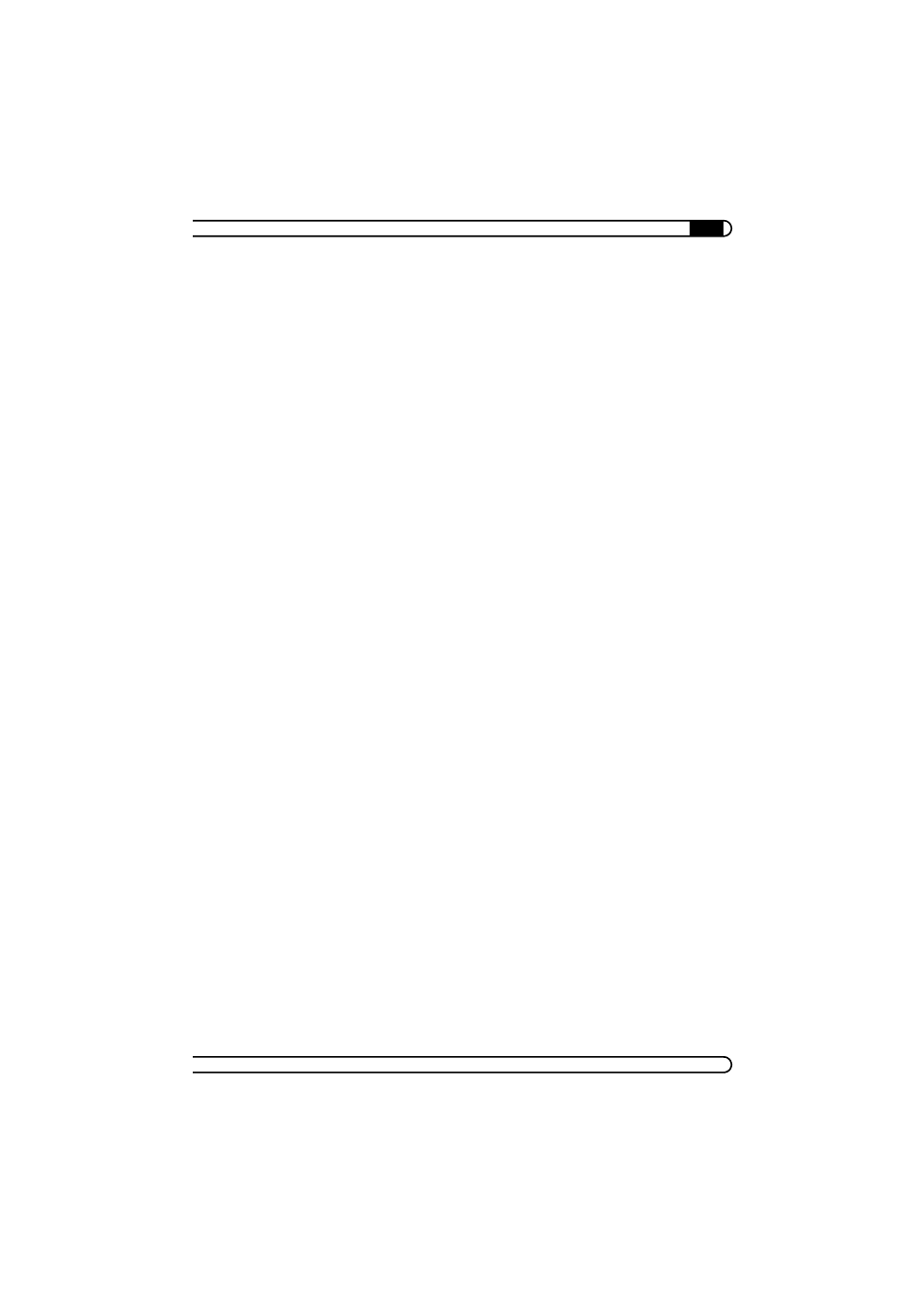
|
|
devolo dLAN duo
|
What exactly is dLAN?.................................................................. 7
What does the dLAN duo offer you? ............................................. 8
2 Connection and installation ........................................................... 9
System requirements .................................................................... 9
Connection and display elements ............................................... 10
Connecting the dLAN duo... ....................................................... 11
2.3.1
...via Ethernet.............................................................. 11
...via USB .................................................................... 11
Installation of the USB drivers under Linux ................... 11
Installation of the USB drivers under Windows ............. 11
3 All about the home network ........................................................ 14
Internet DSL workstation solution—option 1.............................. 14
Home networking—option 2 ..................................................... 14
Home networking—option 3 ..................................................... 15
Home networking—option 4 ..................................................... 15
Worth knowing .......................................................................... 16
4 devolo dLAN software .................................................................. 17
Overview of the devolo software................................................. 17
4.1.1
dLAN configuration wizard .......................................... 17
Informer...................................................................... 17
EasyShare ................................................................... 17
EasyClean ................................................................... 18
Installing the devolo dLAN software ........................................... 18
Configuration of the dLAN network using the dLAN
configuration wizard .................................................................. 18
Overview in the dLAN network with the Informer ........................ 20
Communication in the network using EasyShare ......................... 21
4.5.1
Configuration.............................................................. 21
4.6
Maintain your privacy with EasyClean ......................................... 23
