2 connection and display elements, Connection and display elements – Devolo dLAN duo User Manual
Page 10
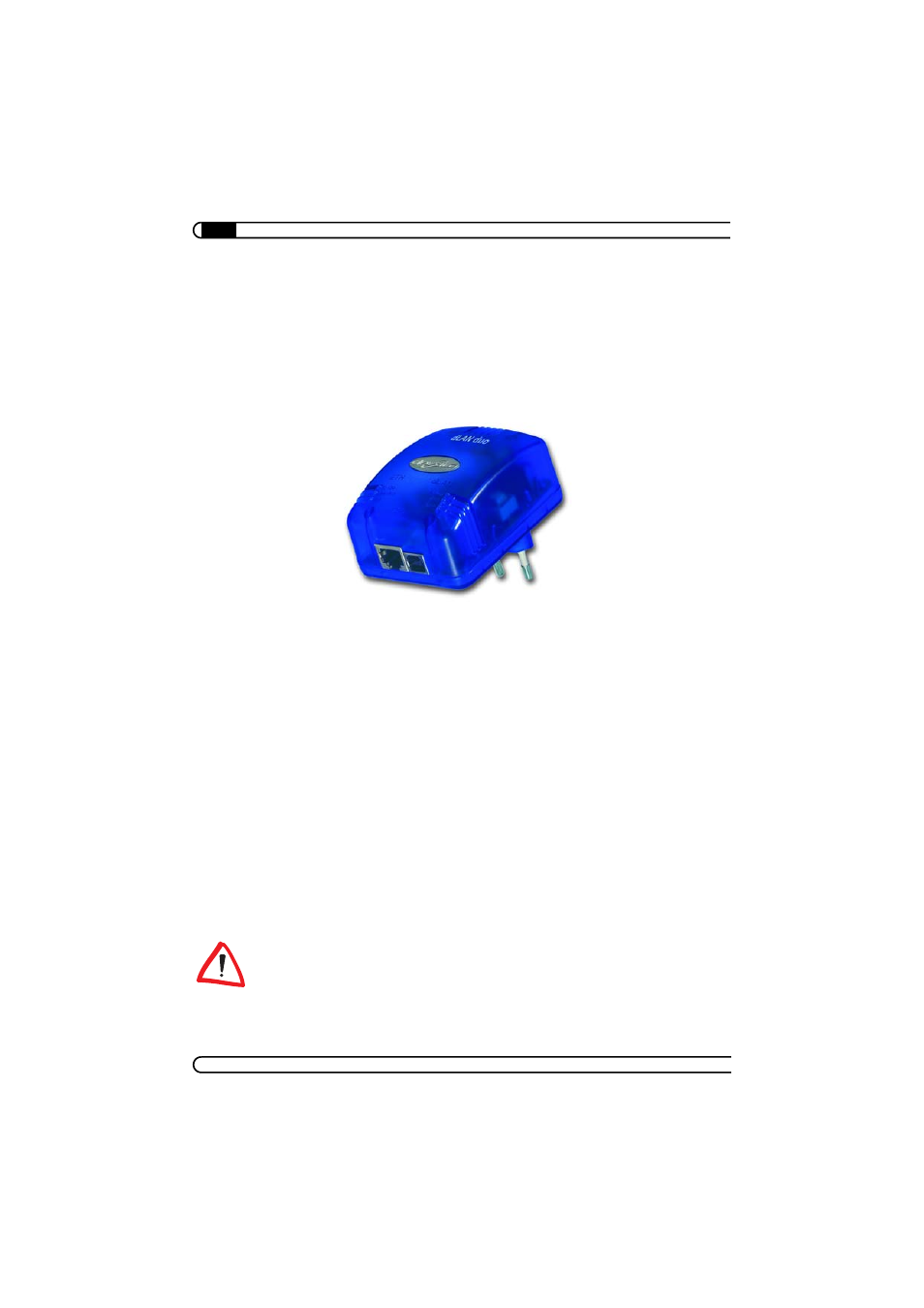
Connection and installation
|
|
devolo dLAN duo
|
10
2.2
Connection and display elements
The dLAN duo adapter has six indicator lights (LEDs) as well as an Ethernet and
a USB port:
b
ETH/USB
ć
100/Act
: Lit while 100 Mbps data transfer rate is active.
ć
10/Act
: Lit while 10 Mbps data transfer rate is active.
ć
USB
: Steady when connected to USB.
b
dLAN
ć
Power
: Steady when connected to power.
ć
Act
: Flashes when data is being sent or received over the electrical
lines.
ć
Link
: Steady when connected to the dLAN network.
b
Ethernet port
: This is the connection point on the dLAN duo adapter for
connecting it to a computer or another device with the network cable
(included).
b
USB port
: This is the connection point on the dLAN duo adapter for con-
necting it to a computer with the USB cable (included).
Make sure that all of the dLAN adapter that you want to add to your network
are also connected to the power supply grid. If no active device is connected to
the Ethernet or USB port, a dLAN adapter will go into standby mode after about
15 minutes. It cannot be configured while in standby mode.
