Devolo MicroLink ADSL Fun USB User Manual
Page 13
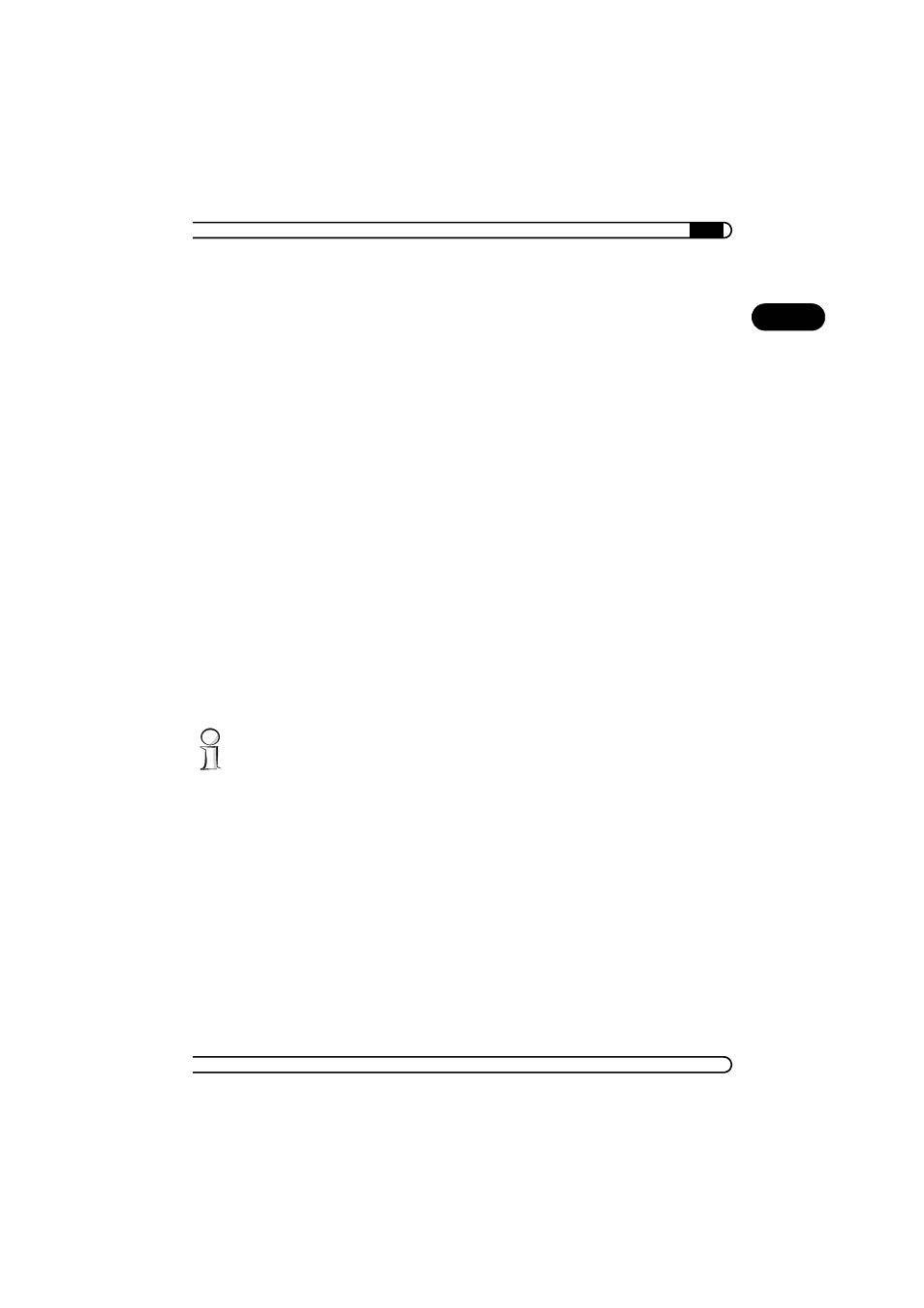
|
Installation
13
|
devolo MicroLink ADSL Fun USB
|
EN
ቦ Windows starts the hardware wizard and reports that new hardware has
been detected. Confirm this message with Next.
ቧ Windows provides you with two different options for searching for driv-
ers. Select 'Search for a suitable driver for my device (recommended)'
option, and click on Next.
ቨ The suitable driver can be found on the devolo product CD. Activate the
'CD-ROM drive' option and deactivate all other boxes. Confirm with Next
(2x).
ቩ The driver installation continues. Confirm the first part of the driver
installation by clicking Finish.
ቪ Windows starts the hardware wizard and reports that new hardware has
been detected. Confirm this message with Next.
ቫ Windows provides you with two different options for searching for driv-
ers. Select 'Search for a suitable driver for my device (recommended)'
option, and click on Next.
ቭ The suitable driver can be found on the devolo product CD. Activate the
'CD-ROM drive' option and deactivate all other boxes. Confirm with Next
(2x).
ቮ Now set up your Internet access by selecting the 'Country' in which you
are and your 'Internet service provider'.
If you use an Internet provider who is not listed, activate the 'Configure the
ADSL connection manually' option and enter the 'Protocol', 'Encapsulation',
'VPI' and 'VCI' settings manually. You will get the necessary information from
your provider.
ቯ Confirm your settings with OK.
The driver installation continues.
ተ Finally, click on Finish to exit the installation.
