Devolo dLAN TV Sat 2400-CI+ User Manual
Page 37
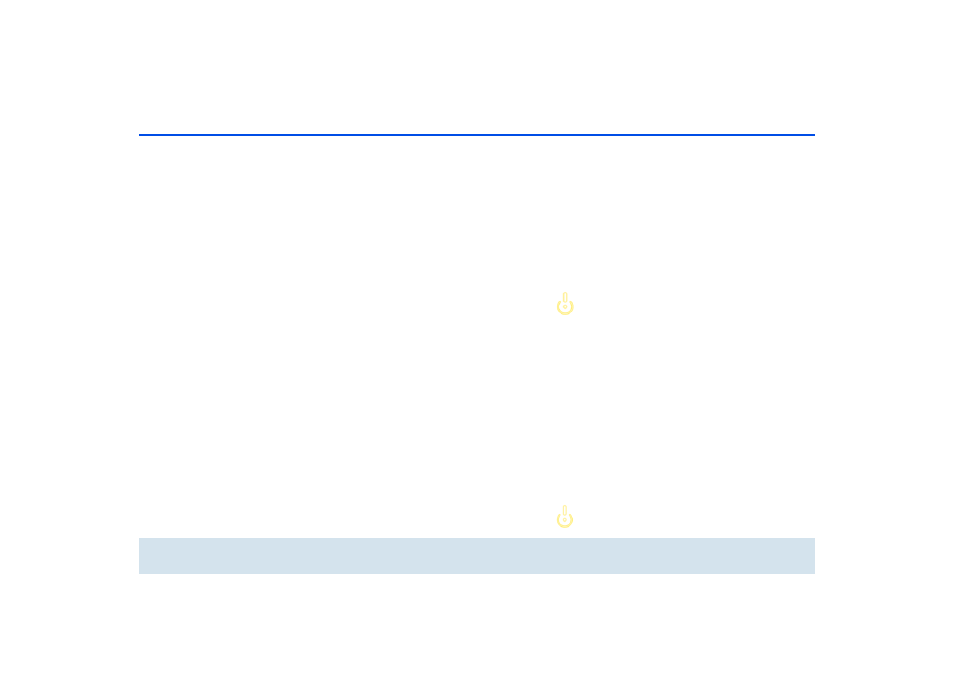
36 TV and radio programme
devolo dLAN TV Sat 2400-CI+
ć
Auto: automatic scaling of the display format
to the previously set format.
ć
Pillar box: If you display "4:3" programme
content on a "16:9" TV set or vice versa, a
black border may appear on both sides of the
screen.
ć
Zoom: Zoom is used to select what to do with
the black frames and how a "4:3" image
should be adapted to suit a "16:9" screen and
vice versa. This setting can also be directly
selected using the Videotext (yellow) key on
the remote control.
ć
TV output (SCART): The receiver can output
video signals in RGB and CVBS format via the
TV SCART output. Although the RGB format
provides the best display quality, not all sets
can process this signal. Use the LEFT/RIGHT
arrow keys to select RGB or CVBS.
b
Prefer Dolby Digital: Use the UP/DOWN arrow
keys to select this option, and press the LEFT/
RIGHT arrow keys to change the setting to Yes or
No.
b
SPDIF Output:
ć
LPCM—the dLAN TV Sat 2400-CI+ will out-
put stereo PCM
ć
Dolby Digital—if Dolby Digital audio is avail-
able and selected, the dLAN TV Sat 2400-CI+
will output Dolby Digital.
b
HDMI Audio Output:
ć
LPCM—the dLAN TV Sat 2400-CI+ will out-
put stereo PCM.
ć
Dolby Digital—if Dolby Digital/Dolby Digi-
tal+ audio is available and selected, the
dLAN TV Sat 2400-CI+ will output Dolby Digi-
tal/Dolby Digital+.
This function is only available if the op-
tical audio output is used.
b
The Software Version field displays the version
number.
b
The PIN Settings (parental settings) allows you to
make then accessible only by using a PIN code.
Select the PIN Settings field and confirm with
OK. If a code (PIN) has been assigned, it is now
requested and the following sub-menu opened:
ć
Disabled: all menus are accessible.
ć
All menus: all menus are only accessible with
a password.
ć
Installation: the installation menu is locked.
The user cannot add channels.
When the device is supplied, the child
safety code (PIN) is 0000.
