4 refresh firmware, Refresh firmware – Devolo dLAN 200 AV Wireless N User Manual
Page 43
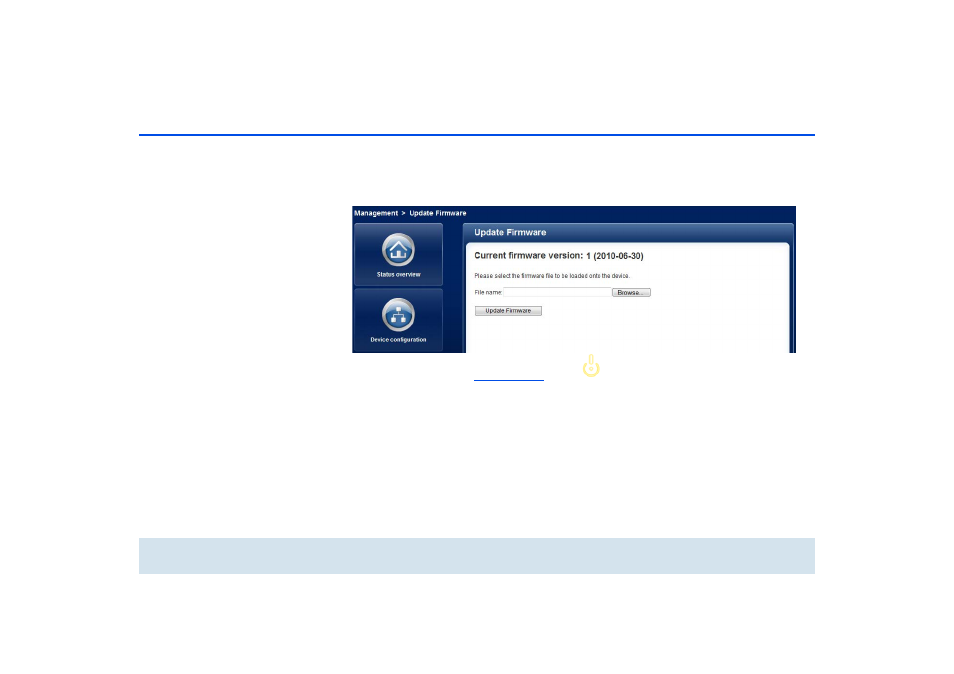
42 Network configuration
devolo dLAN 200 AV Wireless N
4.6.4 Refresh firmware
The firmware of the dLAN 200 AV Wireless N includes
the software for operating the device. If necessary,
devolo offers new versions on the Internet as a file
download, for example to modify existing functions.
ቢ
To bring the firmware up to the latest version, first
go to the devolo website,
www.devolo.com
, and
download the appropriate file for the
dLAN 200 AV Wireless N to your computer.
ባ
Then in the configuration dialogue, go to the area
Management
ı
Update Firmware. Click
Browse… and select the downloaded file.
ቤ
Then start the update procedure with the Update
Firmware button. After a successful update, the
dLAN 200 AV Wireless N restarts.
Ensure that the update procedure is
not interrupted. To do so, it is best to
connect your computer to the
dLAN 200 AV Wireless N via dLAN or
LAN rather than WLAN.
