Devolo dLAN 200 AVeasy User Manual
Page 16
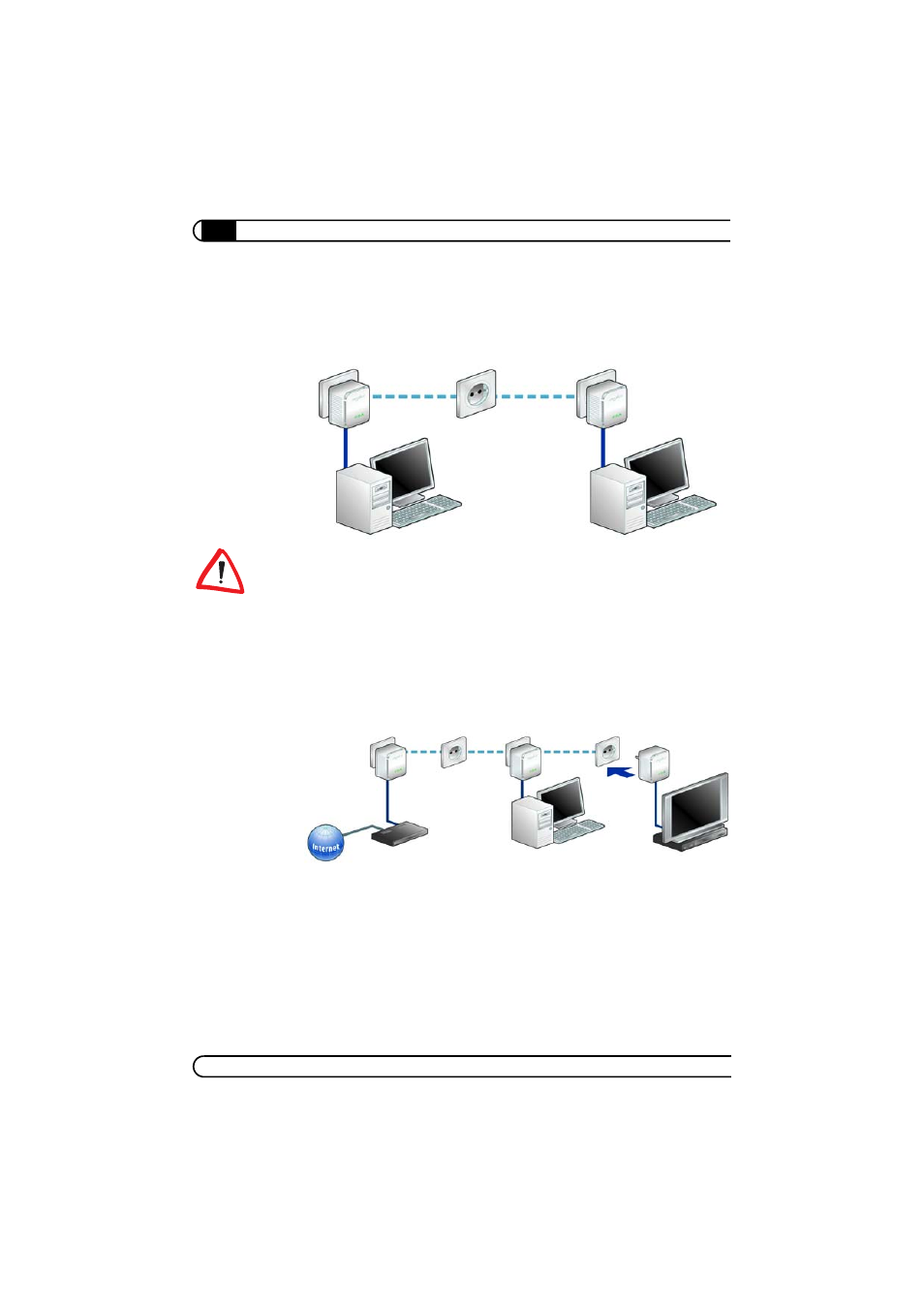
Security in the dLAN
|
|
devolo dLAN 200 AVeasy
|
16
The following section contains exact instructions on the basis of possible net-
work scenarios:
ቢ Encrypting a new dLAN 200 AVeasy network consisting of two dLAN
200 AVeasy adapters
If the adapters are still in their factory default states, press the encryption
buttons on both adapters for at least ten seconds, until the Power LED
goes out and starts to flash.
Once both dLAN 200 AVeasy adapters have been successfully connected,
press each encryption button for < 1 second within two minutes of one
another. That's it! Your dLAN 200 AV network is now protected against
unauthorized access.
ባ Expanding an existing dLAN 200 AVeasy network with a new dLAN
200 AVeasy
If you have already secured your existing dLAN 200 AVeasy network using
the encryption button, use the same method to integrate other adapters.
Once you have successfully connected the new dLAN 200 AVeasy, first press
the encryption button of one of your network’s existing adapters
(< 1 second), then press the encryption button of your new dLAN 200
AVeasy (< 1 second) within two minutes. That's it! The new dLAN 200
AVeasy is now integrated in your network.
